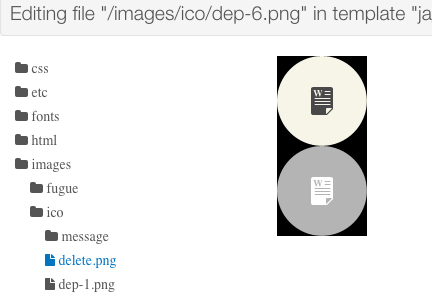-
AuthorPosts
-
chrisswift Friend
chrisswift
- Join date:
- February 2016
- Posts:
- 32
- Downloads:
- 11
- Uploads:
- 17
- Thanks:
- 1
- Thanked:
- 1 times in 1 posts
June 23, 2016 at 10:21 pm #943474The question pretty much says it all. I love the "Department list" module but cannot find the icons so I can replace them with my own. Where are the images for Department list module?
I already know how to customize the links and rollover text that appears.
Thx.
 Pankaj Sharma
Moderator
Pankaj Sharma
Moderator
Pankaj Sharma
- Join date:
- February 2015
- Posts:
- 24589
- Downloads:
- 144
- Uploads:
- 202
- Thanks:
- 127
- Thanked:
- 4196 times in 4019 posts
chrisswift Friend
chrisswift
- Join date:
- February 2016
- Posts:
- 32
- Downloads:
- 11
- Uploads:
- 17
- Thanks:
- 1
- Thanked:
- 1 times in 1 posts
June 24, 2016 at 3:41 am #943552Thanks! I’m good with everything I found through your link:
_"Since you are using a customized theme you should edit this file /templates/ja_university-t3/local/css/themes/teal/template.css line 1923 and edit it in this way :
FROM :
.department-list ul.department-list li.icon-1 a:before { content: "f0b1"; }
TO :
.department-list ul.department-list li.icon-1 a:before { content: url("../../images/icons/youricon.png"); }
Then copy into this folder templates ja_universityt3 images icons youricon.png file Repeat same step with new images icons for icon-1 , icon-3, icon-4 etc etc"
Except for two things:
1)how do I copy my png files to the "icons" folder, and
2) the png files I see there now appear to be two icons in one file – the original image and the rollover image – the rollover image being underneath the original one. Is that how I should do it? Create one png with two images (please see attached)?
 Pankaj Sharma
Moderator
Pankaj Sharma
Moderator
Pankaj Sharma
- Join date:
- February 2015
- Posts:
- 24589
- Downloads:
- 144
- Uploads:
- 202
- Thanks:
- 127
- Thanked:
- 4196 times in 4019 posts
June 24, 2016 at 3:50 am #943555Hi
I am not able to understand you clearly on it . The icon use only one image , the above code is tweak , how u can use your own image in the font-awesome icon . you need to crop the image and then use them for different icon code . one icon code loads one image .chrisswift Friend
chrisswift
- Join date:
- February 2016
- Posts:
- 32
- Downloads:
- 11
- Uploads:
- 17
- Thanks:
- 1
- Thanked:
- 1 times in 1 posts
June 24, 2016 at 5:10 am #943567As to the other question: how do I copy my png files to the ico folder? I can’t find any "upload" button or anything.
And if I understood what you said, for each icon, I need two images. One for the normal view and a second one for the hover (or rollover) image, yes?
 Pankaj Sharma
Moderator
Pankaj Sharma
Moderator
Pankaj Sharma
- Join date:
- February 2015
- Posts:
- 24589
- Downloads:
- 144
- Uploads:
- 202
- Thanks:
- 127
- Thanked:
- 4196 times in 4019 posts
June 24, 2016 at 5:36 am #943583Hi
You can upload your images via FTP or Cpanel .
Here are some suggestion for how to change on hover font awesome icons .
http://stackoverflow.com/questions/25770590/change-color-when-hover-a-font-awesome-icon
http://blog.antonakoglou.com/change-font-awesome-icon-content-hover/
http://stackoverflow.com/questions/27669271/change-font-awesome-icon-on-hoverAuthorPostsViewing 6 posts - 1 through 6 (of 6 total)This topic contains 5 replies, has 2 voices, and was last updated by
 Pankaj Sharma 8 years, 6 months ago.
Pankaj Sharma 8 years, 6 months ago.We moved to new unified forum. Please post all new support queries in our New Forum
Department list icons – how can I change them?
Viewing 6 posts - 1 through 6 (of 6 total)