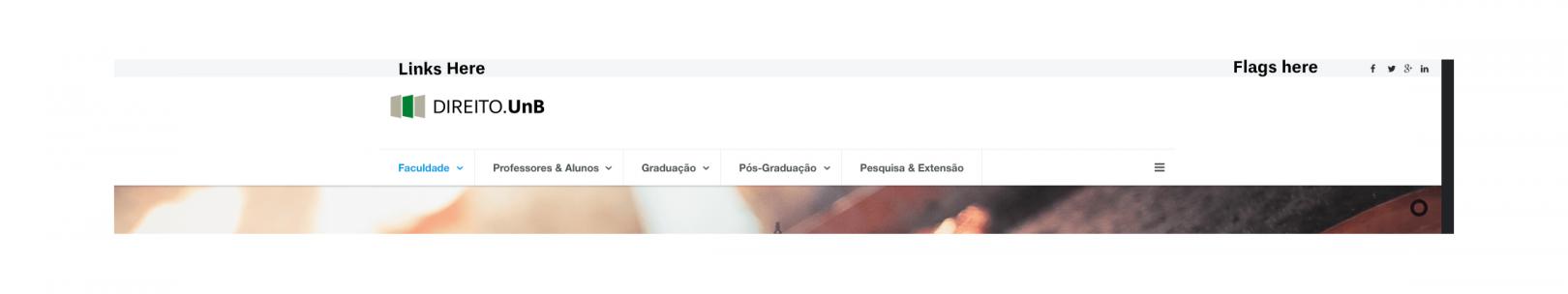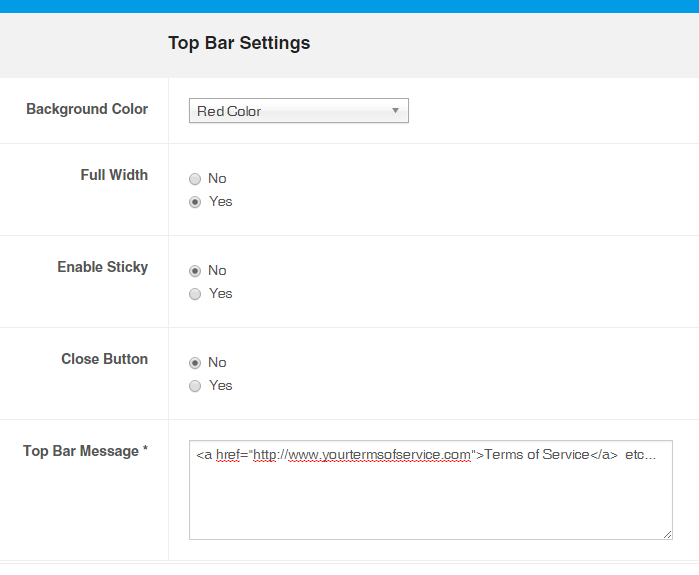-
AuthorPosts
-
November 19, 2014 at 2:06 pm #202877
Hi,
I would like to know how I could place an utility bar with some links as it is showed in example # 9 of the picture attached.
I’ve tried to figure out how to do it by reading the description below that image in Docs, but the description does not seem to correspond to the number, so I got confused.
I could also not configure in JA ACM module the option for links, etc. There is only the option to write down a text (style 2) or link some social buttons (style 1).
Besides, I would like to place some flags to select the language, as it is showed in example #1. The same applies here: I could not see how that description corresponds to the number of the picture.
I might be probably wrong, but, as far as I get it, it seems there is an error in this document showing how to configure the Utility Bar. The numbers do not match the description below.
How could I place the utility bar, as the picture of my site shows below, with links on the left side and, just beside the social buttons, those flags of example #1 (naturally allowing me to change the language using a module or so…)
Thank you very much.
-
Adam M Moderator
Adam M
- Join date:
- May 2014
- Posts:
- 5159
- Downloads:
- 33
- Uploads:
- 66
- Thanks:
- 95
- Thanked:
- 1271 times in 1235 posts
November 21, 2014 at 4:45 am #556051Hi @julianobenvindo,
Please make sure that you’re using JA Uber 2 (version 2.0.1) and JA ACM (version 2.0.0). If you’re using latest version but still got problem with this part, please provide your site url with temporary back-end account via private reply so I can investigate the issue.
Meng Fei Koo Friend
Meng Fei Koo
- Join date:
- September 2014
- Posts:
- 76
- Downloads:
- 0
- Uploads:
- 2
- Thanks:
- 11
- Thanked:
- 2 times in 1 posts
November 21, 2014 at 7:41 am #556062Hi Adam,
Hope you dont mind if I ask a update relate question here.
I have installed Uber2.0 Quickstart with Uber-Corporate. I see now there is a new version. I am not sure if and how do I proceed with updates. I have done some css and js editing thus I worried my file will be overwrittern.
Thanks
Adam M Moderator
Adam M
- Join date:
- May 2014
- Posts:
- 5159
- Downloads:
- 33
- Uploads:
- 66
- Thanks:
- 95
- Thanked:
- 1271 times in 1235 posts
November 21, 2014 at 10:12 am #556089Hi,
In this case, you can backup your current template in root_folder/templates/uber then follow the update process as normal. If there’s any problem after you upgraded your site, you can easily revert it to previous state.
For backup process, you can use Akeeba Backup since it’s totally free an easy to use.
 John Wesley Brett
Moderator
John Wesley Brett
Moderator
John Wesley Brett
- Join date:
- July 2013
- Posts:
- 2142
- Downloads:
- 17
- Uploads:
- 26
- Thanks:
- 175
- Thanked:
- 645 times in 426 posts
November 21, 2014 at 8:03 pm #556130AuthorPostsViewing 5 posts - 1 through 5 (of 5 total)This topic contains 5 replies, has 4 voices, and was last updated by
 John Wesley Brett 9 years, 12 months ago.
John Wesley Brett 9 years, 12 months ago.We moved to new unified forum. Please post all new support queries in our New Forum
Jump to forum
-