-
AuthorPosts
-
February 27, 2017 at 9:27 pm #1013957
I am working on a website with lot of the same detail pages. To copy the detail layout i did it with the Import Export function. It worked fine, until i reached JA Builder Page ID 21.
Since then every page i want to create new, looks good in the edit view, but after publishing it is totally broken up.Even if I set up a totally new page from scratch and add some blocks, it has the same effect.
February 28, 2017 at 7:31 am #1014078This reply has been marked as private.February 28, 2017 at 7:36 am #1014081After some debugging I saw, that there is some 404 on /jub/default/css/90b9cc39707c9.css
I tried to copy one of the other generated *.css in this folder, and name it like the missing "90b9cc39707c9.css". This worked just fine and everything looks alright but I think this solution should not be the answer.By the way, thanks for this awesome tool.
Saguaros Moderator
Saguaros
- Join date:
- September 2014
- Posts:
- 31405
- Downloads:
- 237
- Uploads:
- 471
- Thanks:
- 845
- Thanked:
- 5346 times in 4964 posts
February 28, 2017 at 8:20 am #1014101Glad to hear that you got it worked.
If you need any further helps, pls let me know.
February 28, 2017 at 8:46 am #1014114Yes, but I think this is just a temporary fixup. I wonder why this is happening to all new created pages. Even if they are build from scratch in edit mode it says 404 on these specific css files in (/media/jub/dev/default/css/xxxxxxxxxx.css), so it looks like that the builder is unable to create it.
I also found another issue during the page building process. Maybe it will help to make the builder even better.
When you add a slider and do some direct uploads for the background image to it, it adds the image under "media/jub/images/default/image.jpg" without the leading slash.
If you let it like this, everything is fine. but if you copy this sliderpage 2 times, or replace the other 2 sliderpictures by directly uploading them, then only the picture on the last slider is shown after publishing.
The issue can be solved when you add a "/" in front of the image path like this "/media/jub/images/default/image.jpg"Saguaros Moderator
Saguaros
- Join date:
- September 2014
- Posts:
- 31405
- Downloads:
- 237
- Uploads:
- 471
- Thanks:
- 845
- Thanked:
- 5346 times in 4964 posts
March 1, 2017 at 6:57 am #1014350Hi,
Thank you for your report, I will forward to the team for further checking on this.
Regards
March 2, 2017 at 6:55 am #1014648This reply has been marked as private.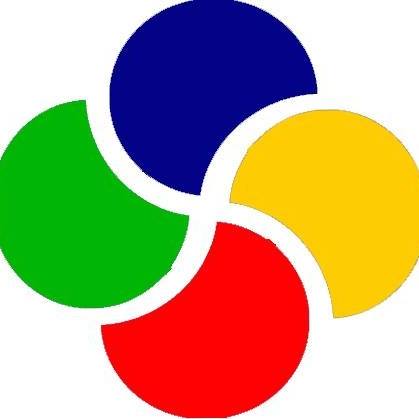 Genius Marketing
Friend
Genius Marketing
Friend
Genius Marketing
- Join date:
- November 2011
- Posts:
- 28
- Downloads:
- 236
- Uploads:
- 14
- Thanks:
- 17
March 2, 2017 at 8:37 am #1014675I have the same problem. Last week I have a perfect webpage, today after save a little change I lost everything, because Ja Builder. It looks still good only into editing mode. After save it is complete broken. Why? My webpage is run with Joomla 3.6.5 (without template – only JA Builder) with php 7 and only install Ja Builder – last RC version.
When I try save it there is a warning: Script: http://themepro.com/builder/lib/less.js/dist/less.js:5514 doesn’t work.
Saguaros Moderator
Saguaros
- Join date:
- September 2014
- Posts:
- 31405
- Downloads:
- 237
- Uploads:
- 471
- Thanks:
- 845
- Thanked:
- 5346 times in 4964 posts
March 3, 2017 at 2:49 am #1014922March 3, 2017 at 7:09 am #1015011Hi
Yes the main page "index.php" and two others looks perfekt like i wrote in the private message where i shared the login data, but all the other pages (see submenus) are little bit broken or full broken.
See the detailpages for the gliders (expect the two wich are working), especially the statistiks block.With cache and cookis there is no problem. I guess because I am working on 3 different workstations with 3 browsers each and it looks everywhere the same.
March 3, 2017 at 7:15 am #1015014This reply has been marked as private.Saguaros Moderator
Saguaros
- Join date:
- September 2014
- Posts:
- 31405
- Downloads:
- 237
- Uploads:
- 471
- Thanks:
- 845
- Thanked:
- 5346 times in 4964 posts
March 3, 2017 at 7:22 am #1015019Hi,
We updated in our system, you can try to edit and publish pages again.
And inform me the result.
Regards
March 3, 2017 at 7:49 am #1015030Hi, I tried to edit one page (add some new blocks) and published it.
–> no changes, same broken DesignI created a new page and published it.
–> same results: broken design, especially for the statistics block.
–> 404 on media/jub/default/css/e28b529389e43.css
Saguaros Moderator
Saguaros
- Join date:
- September 2014
- Posts:
- 31405
- Downloads:
- 237
- Uploads:
- 471
- Thanks:
- 845
- Thanked:
- 5346 times in 4964 posts
March 12, 2017 at 11:28 am #1017386look
AuthorPostsViewing 15 posts - 1 through 15 (of 15 total)This topic contains 13 replies, has 3 voices, and was last updated by
mickey1001 7 years, 8 months ago.
We moved to new unified forum. Please post all new support queries in our New Forum
Jump to forum



