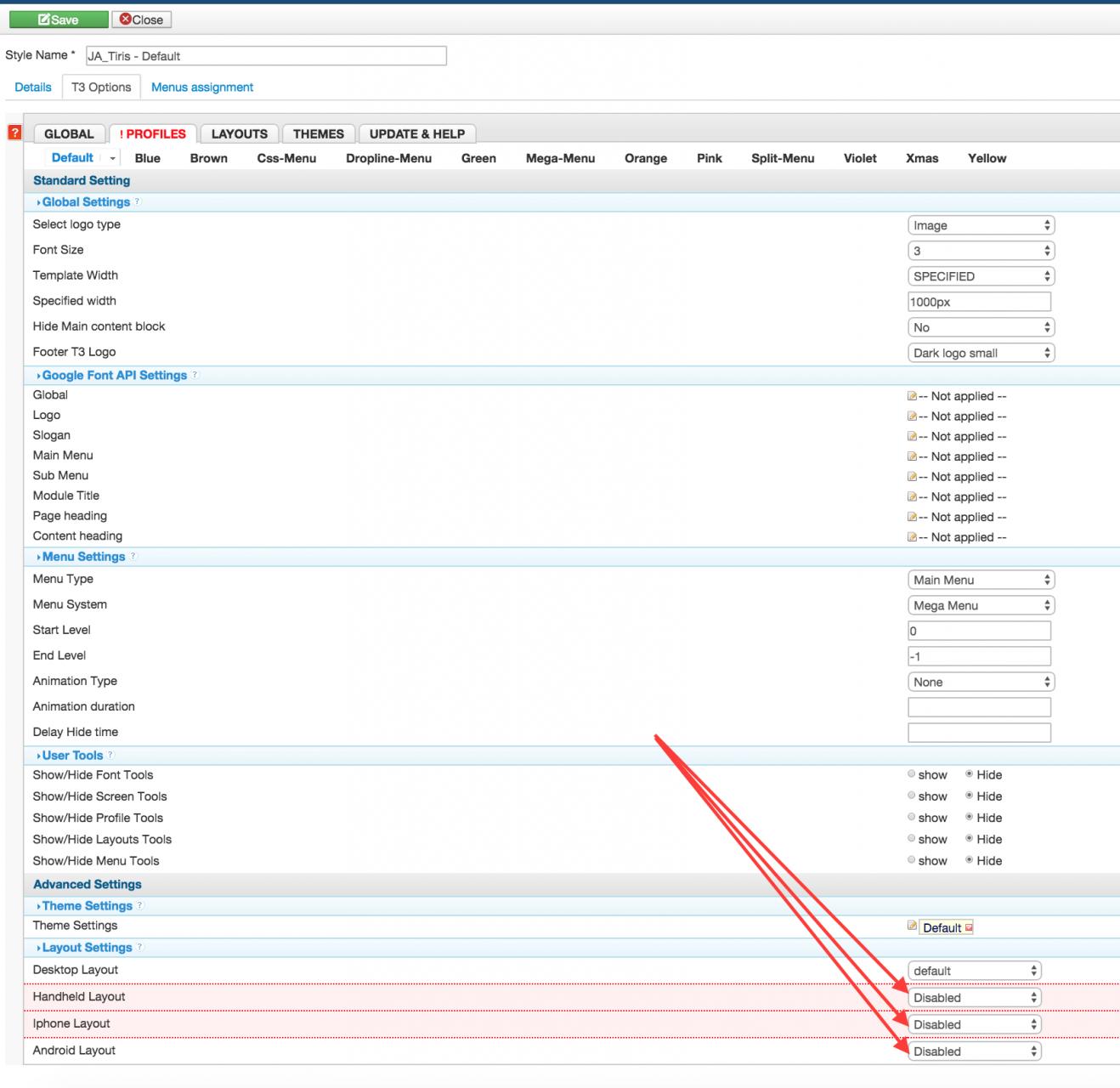Viewing 2 posts - 1 through 2 (of 2 total)
-
AuthorPosts
-
March 3, 2015 at 1:14 pm #204286
how can I disable the mobile view in Tiris?
I should alwas display the desktop version …. the Problem is that I can not use the GUI because the template is running with 3.1, is there a file or part in database to disable it?Regards
 Ninja Lead
Moderator
Ninja Lead
Moderator
Ninja Lead
- Join date:
- November 2014
- Posts:
- 16064
- Downloads:
- 310
- Uploads:
- 2864
- Thanks:
- 341
- Thanked:
- 3854 times in 3563 posts
March 4, 2015 at 10:57 am #561567You need to change the configuration from backend of JA Tiris template
Go to Admin -> Extensions -> Template Manager -> JA_Tiris – Default -> Profile tabs and set some parameters like as my screenshot
AuthorPostsViewing 2 posts - 1 through 2 (of 2 total)This topic contains 2 replies, has 2 voices, and was last updated by
 Ninja Lead 9 years, 8 months ago.
Ninja Lead 9 years, 8 months ago.We moved to new unified forum. Please post all new support queries in our New Forum