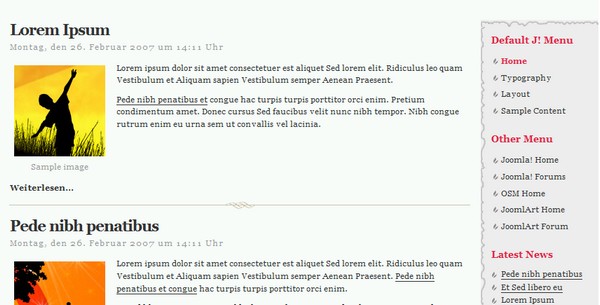-
AuthorPosts
-
March 12, 2011 at 2:26 pm #161366
Hello,
is thare a possibility to place the menu on the left side instead of the right side as in the demo? I’m sure it is only a small edit to one of the files, maybe someone can assist me?
Thanks for your help
khoand Friend
khoand
- Join date:
- February 2011
- Posts:
- 4500
- Downloads:
- 0
- Uploads:
- 179
- Thanks:
- 169
- Thanked:
- 1166 times in 1060 posts
March 12, 2011 at 7:22 pm #381041Hi,
I see the menu is placed on the left side, not right side. Can you show me by snapshot?March 12, 2011 at 11:06 pm #381060I have attached the screenshot – the menu is on the right side of the content – I’d like to have it on the left side
khoand Friend
khoand
- Join date:
- February 2011
- Posts:
- 4500
- Downloads:
- 0
- Uploads:
- 179
- Thanks:
- 169
- Thanked:
- 1166 times in 1060 posts
March 13, 2011 at 3:20 am #381072Hi,
You do following steps:
– Open <joomla url>templatesja_pariitiindex.php file
– Delete this code
<?php if ($ja_left) { ?>
<div id="ja-col1">
<div><div class="clearfix">
<jdoc:include type="modules" name="left" style="xhtml" />
</div></div>
</div>
<?php } ?>
– Add this code
<?php if ($ja_left) { ?>
<div id="ja-col1" style="width:20%">
<div><div class="clearfix">
<jdoc:include type="modules" name="left" style="xhtml" />
</div></div>
</div>
<?php } ?>
before
<!-- BEGIN: CONTENT -->
– Replace this code
<div id="ja-colwrap">
to
<div id="ja-colwrap" style="width:20%">
– Replace this code
<div id="ja-col2">
to
<div id="ja-col2" style="width:100%">
March 14, 2011 at 6:25 pm #381306Thanks for the advice, but nothing happens when I edit and upload the index.php as described
khoand Friend
khoand
- Join date:
- February 2011
- Posts:
- 4500
- Downloads:
- 0
- Uploads:
- 179
- Thanks:
- 169
- Thanked:
- 1166 times in 1060 posts
March 15, 2011 at 2:14 am #381342I tested in my localhost, and it works perfectly. So do you give me a link to your website that is changed as I said, please?
March 15, 2011 at 8:57 am #381433Sure, here is the link:
Thanks for your help!
Maybe you can attach the whole new index.php for me, then I can upload this file?
khoand Friend
khoand
- Join date:
- February 2011
- Posts:
- 4500
- Downloads:
- 0
- Uploads:
- 179
- Thanks:
- 169
- Thanked:
- 1166 times in 1060 posts
March 16, 2011 at 5:03 am #381564Hi,
I can’t access your website because I don’t have permission. I attach my index.php file to you. You must publish module that has left position (default is Default J! Menu module). I hope it help you
AuthorPostsViewing 8 posts - 1 through 8 (of 8 total)This topic contains 8 replies, has 2 voices, and was last updated by
khoand 13 years, 10 months ago.
We moved to new unified forum. Please post all new support queries in our New Forum
Display Menu on the left side
Viewing 8 posts - 1 through 8 (of 8 total)