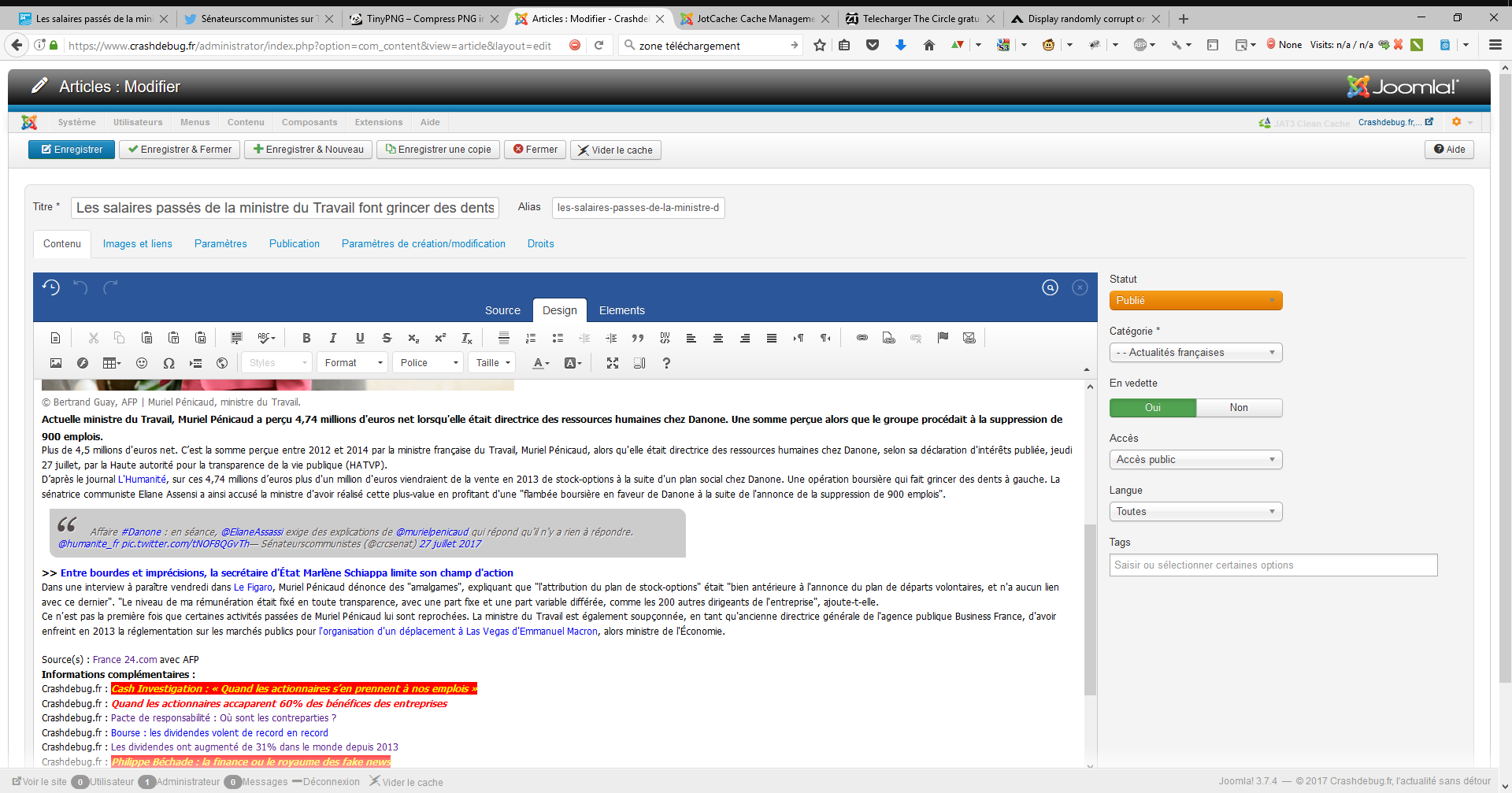-
AuthorPosts
-
folamour Friend
folamour
- Join date:
- November 2010
- Posts:
- 213
- Downloads:
- 28
- Uploads:
- 11
- Thanks:
- 10
- Thanked:
- 5 times in 2 posts
July 28, 2017 at 10:15 am #1052240that seem to work but :
- Article edition is corrupt, (i can perhaps see that with ark editor)
- title appear in blue instead of black,
continue the good job , i’m sure we can sort it out,
thanks a lot,
guillaume,
-
This reply was modified 7 years, 6 months ago by
folamour.
 Pankaj Sharma
Moderator
Pankaj Sharma
Moderator
Pankaj Sharma
- Join date:
- February 2015
- Posts:
- 24589
- Downloads:
- 144
- Uploads:
- 202
- Thanks:
- 127
- Thanked:
- 4196 times in 4019 posts
July 28, 2017 at 10:35 am #1052250Hi
Could you please check the slideshow now? Our team applied fix and its working fine at my end.PS : kindly open a separate thread for further new topic questions. It will avoid the confusion of current issue and also helps our community.
Regards
folamour Friend
folamour
- Join date:
- November 2010
- Posts:
- 213
- Downloads:
- 28
- Uploads:
- 11
- Thanks:
- 10
- Thanked:
- 5 times in 2 posts
July 28, 2017 at 11:46 am #1052277hi, at this time the display of the article still stuck, please remove the other modification you have done, to check if the issue remain, just go to article and take a look at any article, you will saw that the display is stacked, (there is no interlign between lign)
and the title of the article and so on in homepage is blue instead of black,
hope you can fix that before the week end because i cannot work, edit, or publish any article because of that issue (screen shot attached)
thanks a lot, have a sweet end of week
guillaume,
 Pankaj Sharma
Moderator
Pankaj Sharma
Moderator
Pankaj Sharma
- Join date:
- February 2015
- Posts:
- 24589
- Downloads:
- 144
- Uploads:
- 202
- Thanks:
- 127
- Thanked:
- 4196 times in 4019 posts
July 28, 2017 at 11:57 am #1052279HI
We have not changed any article regarding the slideshow issue.As I checked in your article this is the editor you are using, I suggest you contact the Ark Editor support team, it’s related to the Joomla and the editor you are using on your site.
Let us know if there is any other issue related to the template.
Regards
folamour Friend
folamour
- Join date:
- November 2010
- Posts:
- 213
- Downloads:
- 28
- Uploads:
- 11
- Thanks:
- 10
- Thanked:
- 5 times in 2 posts
July 31, 2017 at 5:23 am #1052601hi there, i hope you get a wonderfull week end, i’ll get back to you because my template is broken, the slide show is perfect, but :
1/ title of article and some menu appear in blue instead of black,
2/ my article editor show the article ‘stacked’ so i cannot work,hope you get that message and get back to me,
thanks
guillaume,
 Pankaj Sharma
Moderator
Pankaj Sharma
Moderator
Pankaj Sharma
- Join date:
- February 2015
- Posts:
- 24589
- Downloads:
- 144
- Uploads:
- 202
- Thanks:
- 127
- Thanked:
- 4196 times in 4019 posts
July 31, 2017 at 9:28 am #1052690Hi
The developer removed the changes applied to fix the slideshow.
I also checked the article editor and it looks same: http://prntscr.com/g2g0n2
Articles editor is Ark editor and works with Joomla.Let us know if you want to use to fix the slideshow issue. We will apply the fix again for you.
Regards
folamour Friend
folamour
- Join date:
- November 2010
- Posts:
- 213
- Downloads:
- 28
- Uploads:
- 11
- Thanks:
- 10
- Thanked:
- 5 times in 2 posts
July 31, 2017 at 9:37 am #1052693Hi pankaj, FYI article editor work now normally ; ))))))))))))))))))
 Pankaj Sharma
Moderator
Pankaj Sharma
Moderator
Pankaj Sharma
- Join date:
- February 2015
- Posts:
- 24589
- Downloads:
- 144
- Uploads:
- 202
- Thanks:
- 127
- Thanked:
- 4196 times in 4019 posts
July 31, 2017 at 9:56 am #1052699Hi
Can you let me know the issue again with editor?
I can see it looks still same: http://prntscr.com/g2gdr0
Can you add th description of the issue inside the screenshot?Or share your skype account with me Here, this help me to check this issue with you better.
Regards
folamour Friend
folamour
- Join date:
- November 2010
- Posts:
- 213
- Downloads:
- 28
- Uploads:
- 11
- Thanks:
- 10
- Thanked:
- 5 times in 2 posts
July 31, 2017 at 1:19 pm #1052758yes your true pankaj, editor still broken, as you can saw, the text is ‘stacked’ there is no interlign between lign, its because the editor use the template too, so the modification as hurt it,
if you want i can upload the complete ja purity directory from backup,
pankaj i have no camera on my desktop but we can chat using skype, here is my id : contact@lamourfou777.fr
kind regards,
guillaume,
 Pankaj Sharma
Moderator
Pankaj Sharma
Moderator
Pankaj Sharma
- Join date:
- February 2015
- Posts:
- 24589
- Downloads:
- 144
- Uploads:
- 202
- Thanks:
- 127
- Thanked:
- 4196 times in 4019 posts
July 31, 2017 at 1:23 pm #1052761yes your true pankaj, editor still broken, as you can saw, the text is ‘stacked’ there is no interlign between lign, its because the editor use the template too, so the modification as hurt it,
if you want i can upload the complete ja purity directory from backup,
pankaj i have no camera on my desktop but we can chat using skype, here is my id : contact@lamourfou777.fr
kind regards,
guillaume,
If the editor is still same it means it not from the changes we applied. Kindly ask the Editor support team to look on the editor issue. So they can check it for you.
Let us know if you want us to fix the slideshow issue.
Also please open new thread for new topics.My Skype: live:pankajsharma21
Regards
-
This reply was modified 7 years, 6 months ago by
 Pankaj Sharma.
Pankaj Sharma.
folamour Friend
folamour
- Join date:
- November 2010
- Posts:
- 213
- Downloads:
- 28
- Uploads:
- 11
- Thanks:
- 10
- Thanked:
- 5 times in 2 posts
July 31, 2017 at 10:17 pm #1052845Hi pankaj, i needed to work on the blog yesterday evening, so i reseted the broken template using a backup, now all work fine, but the slideshow is of course… broken,
if you don’t feel that case, we can close it, and i can open a new one, so a new engineer can take in charge the issue, as you find the solution for the broken slideshow you can advise him of the workaround,
i will be out of home tomorrow morning but i should be back for lunch ; )
i will disable jsecure but we have some chinese hacker who turn around the login door, so please hurry,
thanks a lot,
regards,
guillaume,
 Pankaj Sharma
Moderator
Pankaj Sharma
Moderator
Pankaj Sharma
- Join date:
- February 2015
- Posts:
- 24589
- Downloads:
- 144
- Uploads:
- 202
- Thanks:
- 127
- Thanked:
- 4196 times in 4019 posts
August 1, 2017 at 2:17 am #1052888Hi
I just requested development team again to apply fix for you.
Here are changes:edit file : /plugins/system/jat3/jat3/base-themes/default/js/core.js
Change- $(document).addEvent('domready', function() { at line 214
to
- // $(document).addEvent('domready', function() {
- window.addEvent('domready', function () {
and
file : /modules/mod_jafacebooklikebox/mod_jafacebooklikebox.php
line : 50
Change- var _lofmain = $('lofass<?php echo $module->id; ?>');
To
- var _lofmain = document.id('lofass<?php echo $module->id; ?>');
For other issues, you may follow the suggestion I shared. I will update this thread and closed it once we apply the fix again.
Regards
folamour Friend
folamour
- Join date:
- November 2010
- Posts:
- 213
- Downloads:
- 28
- Uploads:
- 11
- Thanks:
- 10
- Thanked:
- 5 times in 2 posts
August 1, 2017 at 5:00 am #1052918This reply has been marked as private.folamour Friend
folamour
- Join date:
- November 2010
- Posts:
- 213
- Downloads:
- 28
- Uploads:
- 11
- Thanks:
- 10
- Thanked:
- 5 times in 2 posts
August 1, 2017 at 2:05 pm #1053042hi pankaj, i’m afraid there is an error iys not
and
file : /modules/mod_jafacebooklikebox/mod_jafacebooklikebox.php
line : 50
Change(there is no lign 50 and i dont use JA facebook)
thanks a lot
 Pankaj Sharma
Moderator
Pankaj Sharma
Moderator
Pankaj Sharma
- Join date:
- February 2015
- Posts:
- 24589
- Downloads:
- 144
- Uploads:
- 202
- Thanks:
- 127
- Thanked:
- 4196 times in 4019 posts
August 1, 2017 at 2:15 pm #1053045This reply has been marked as private. -
AuthorPosts
This topic contains 48 replies, has 4 voices, and was last updated by ![]() Pankaj Sharma 7 years, 6 months ago.
Pankaj Sharma 7 years, 6 months ago.
The topic ‘Display randomly corrupt on Firefox’ is closed to new replies.