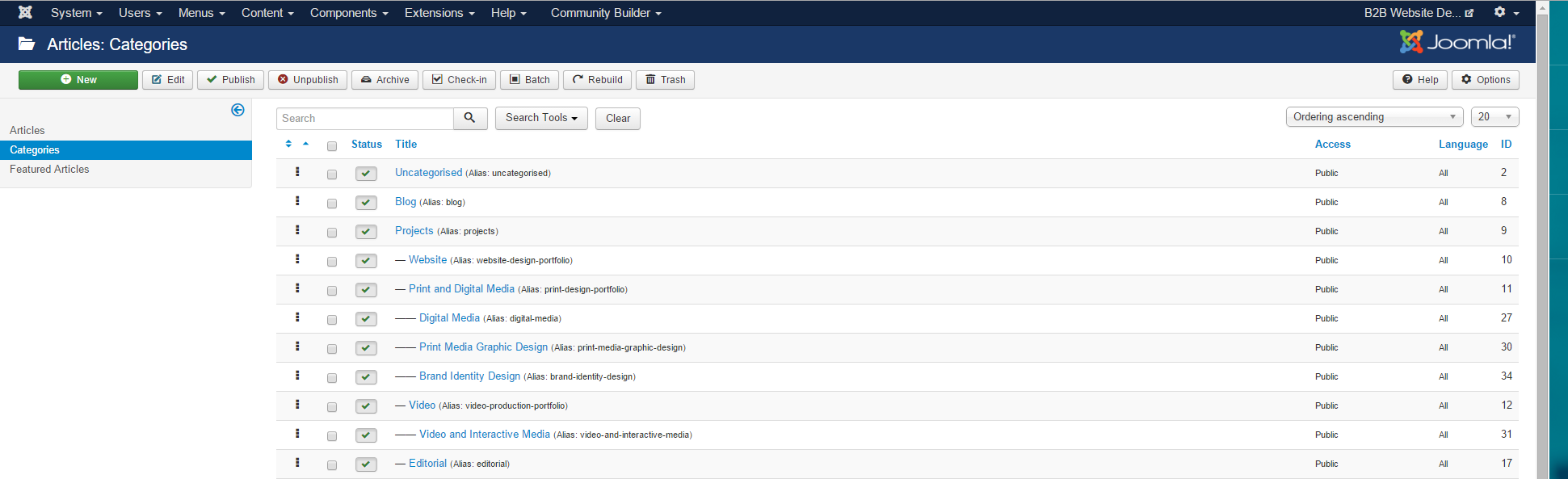-
AuthorPosts
-
February 11, 2016 at 6:48 am #881188
Is it possible to display Sub-Categories within a portfolio instead of making articles?
Under Print Design (http://sci5.org/index.php/design), I have a sub category called Digital Media Portfolio (http://sci5.org/index.php/design/27-digital-media) that I want to be displayed on the Print Design page before arriving on the Digital Media Portfolio page.
Any thoughts?
 timtecsa
Friend
timtecsa
Friend
timtecsa
- Join date:
- October 2009
- Posts:
- 1382
- Downloads:
- 86
- Uploads:
- 327
- Thanks:
- 197
- Thanked:
- 132 times in 34 posts
February 11, 2016 at 8:33 am #881213Just an idea. Maybe you could build a ‘page’ for Portfolio on Isotope Layout display using NoNumber Articles Anywhere plugin from Peter van Westen. Would need periodic updating if it works at all, I guess.
https://www.nonumber.nl/extensions/articlesanywhereYour site looks superb so far.
February 11, 2016 at 9:07 am #881222Thanks but I was wondering if it was possible to do natively without the use of other plugins though.
 Pankaj Sharma
Moderator
Pankaj Sharma
Moderator
Pankaj Sharma
- Join date:
- February 2015
- Posts:
- 24589
- Downloads:
- 144
- Uploads:
- 202
- Thanks:
- 127
- Thanked:
- 4196 times in 4019 posts
February 11, 2016 at 10:17 am #881235Hi sci5
Sorry The layout does not support further subcategories show under category tab . It only shows the article under the selected categories .
You may try the suggestion given by if it works .February 12, 2016 at 4:58 am #881682Thanks Pankaj,
does the Isotope Layout support displaying tagged articles? I know its just categories in the black bar but was wondering if we can a menu of add tags there as well?
February 12, 2016 at 5:02 am #881683Additionally, I have several sub-categories under "Print and Digital Media" here: http://sci5.org/index.php/design
Now I understand you can’t display subcategories first before the actual article listings but since I have several subcategories under "Print and Digital Media", how can I make the articles themselves show up under this main category? It seems as though only my articles placed directly under "Print and Digital Media" are showing up.
 Pankaj Sharma
Moderator
Pankaj Sharma
Moderator
Pankaj Sharma
- Join date:
- February 2015
- Posts:
- 24589
- Downloads:
- 144
- Uploads:
- 202
- Thanks:
- 127
- Thanked:
- 4196 times in 4019 posts
February 12, 2016 at 7:32 am #881765Hi
Open the Menu > Blog layout > Options > Include subcategories > http://prntscr.com/a272dm
In this way u can show all child category articles .February 12, 2016 at 8:17 am #881795This worked, thank you!
Any way to limit the sub category depth being displayed? I just want to display articles from the first level of child categories.
 Pankaj Sharma
Moderator
Pankaj Sharma
Moderator
Pankaj Sharma
- Join date:
- February 2015
- Posts:
- 24589
- Downloads:
- 144
- Uploads:
- 202
- Thanks:
- 127
- Thanked:
- 4196 times in 4019 posts
February 12, 2016 at 8:21 am #881800Hi
Check the same options again u can see limit in drop down> http://prntscr.com/a27fsh 😀February 12, 2016 at 8:39 am #881808Tried that but it doesn’t seem to be working?
Attached is my structure.
http://sci5.org/index.php/projects/11-print-design-portfolio is the page I’m trying to edit. I only want articles under "PRINT AND DIGITAL MEDIA" to be shown and the sub-category articles such as "DIGITAL MEDIA" hidden.
I tried selecting "Include Subcategories" to none and that did the trick, but then my "all categories" section went blank, which I don’t want.
 Pankaj Sharma
Moderator
Pankaj Sharma
Moderator
Pankaj Sharma
- Join date:
- February 2015
- Posts:
- 24589
- Downloads:
- 144
- Uploads:
- 202
- Thanks:
- 127
- Thanked:
- 4196 times in 4019 posts
February 12, 2016 at 8:54 am #881813Hi
Sorry but these are the only options u can select from the Menu .
You can choose the category level or select one category in which u want to show articles .February 12, 2016 at 9:15 am #881823Yes I understand but then earlier you said I could control the sub-category depth that can be displayed.
My structure is as follows:
Portfolio > PRINT AND DIGITAL MEDIA > PRINT AND DIGITAL MEDIA
Using the controls you told me about earlier, I should be able to exclude "PRINT AND DIGITAL MEDIA" from displaying. I did that as you advised but it didn’t work. I was wondering if there was a fix?
 Pankaj Sharma
Moderator
Pankaj Sharma
Moderator
Pankaj Sharma
- Join date:
- February 2015
- Posts:
- 24589
- Downloads:
- 144
- Uploads:
- 202
- Thanks:
- 127
- Thanked:
- 4196 times in 4019 posts
February 12, 2016 at 10:02 am #881833Hi
Could u submit your site super user admin details via Private reply i will look into your site settings and check this issue .February 15, 2016 at 3:42 am #883121This reply has been marked as private. Pankaj Sharma
Moderator
Pankaj Sharma
Moderator
Pankaj Sharma
- Join date:
- February 2015
- Posts:
- 24589
- Downloads:
- 144
- Uploads:
- 202
- Thanks:
- 127
- Thanked:
- 4196 times in 4019 posts
February 15, 2016 at 3:53 am #883123HI
I only want articles under "PRINT AND DIGITAL MEDIA" to be shown and the sub-category articles such as "DIGITAL MEDIA" hidden.
In Print and Digital Media Menu u selected the category Projects > http://prntscr.com/a3ekbo
And inlclude subcategories are None > http://prntscr.com/a3ekfo
It shows articles that are in the Project category as this category does not ave any article so no article showing in front end .
As u need article from PRINT AND DIGITAL MEDIA i change the category from Menu options .
Now the articles are coming only from this category as u needed . http://prntscr.com/a3ele6
You need to add intro image in article options to show them properly on front end .1 user says Thank You to Pankaj Sharma for this useful post
AuthorPostsViewing 15 posts - 1 through 15 (of 15 total)This topic contains 14 replies, has 3 voices, and was last updated by
 Pankaj Sharma 8 years, 10 months ago.
Pankaj Sharma 8 years, 10 months ago.We moved to new unified forum. Please post all new support queries in our New Forum
Displaying Subcategories in Protfolio Isotope Layout
Viewing 15 posts - 1 through 15 (of 15 total)