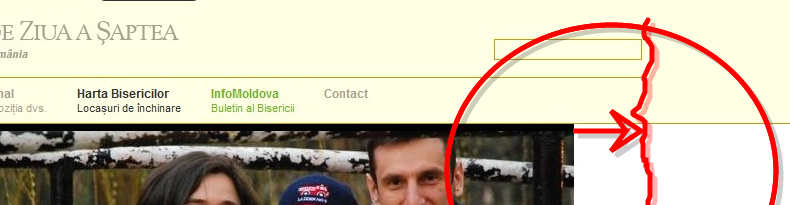-
AuthorPosts
-
October 13, 2010 at 8:37 am #155223
How to eliminate distance between image and menu in slideshow ?
I use a T3 framework blank templateThanks
Don Lee Friend
Don Lee
- Join date:
- March 2010
- Posts:
- 923
- Downloads:
- 0
- Uploads:
- 13
- Thanks:
- 41
- Thanked:
- 274 times in 238 posts
October 13, 2010 at 8:51 am #358738<em>@nicualbc 198199 wrote:</em><blockquote>How to eliminate distance between image and menu in slideshow ?
I use a T3 framework blank templateThanks</blockquote>
Hi,
In order to do that, just reduce the margin or padding of the 2 modules by editing css code.October 13, 2010 at 8:59 am #358742Thank you for your quik answer, but I don’t know how or where are named this modules (do you mean in mytemplate/template.css?)… Thanks
Don Lee Friend
Don Lee
- Join date:
- March 2010
- Posts:
- 923
- Downloads:
- 0
- Uploads:
- 13
- Thanks:
- 41
- Thanked:
- 274 times in 238 posts
October 13, 2010 at 9:01 am #358744<em>@nicualbc 198210 wrote:</em><blockquote>Thank you for your quik answer, but I don’t know how or where are named this modules (do you mean in mytemplate/template.css?)… Thanks</blockquote>
Plz give me your link then I will check it for you.
October 13, 2010 at 9:20 am #358747Don Lee Friend
Don Lee
- Join date:
- March 2010
- Posts:
- 923
- Downloads:
- 0
- Uploads:
- 13
- Thanks:
- 41
- Thanked:
- 274 times in 238 posts
October 13, 2010 at 9:29 am #358749<em>@nicualbc 198216 wrote:</em><blockquote>http://conferinta-moldova.ro/</blockquote>
Open the template.css file and add this code to bottom:
#ja-slideshow .ja-slide-thumbs-wrap{
width: 280px !important;
}
You can adjust the width value to fit your wishing.1 user says Thank You to Don Lee for this useful post
October 13, 2010 at 9:39 am #358751Thanks. Could you please tell me also how could be the slideshow on entire wrap lenght? now is on ~78% – 80% (I think)
Don Lee Friend
Don Lee
- Join date:
- March 2010
- Posts:
- 923
- Downloads:
- 0
- Uploads:
- 13
- Thanks:
- 41
- Thanked:
- 274 times in 238 posts
October 13, 2010 at 9:49 am #358753<em>@nicualbc 198221 wrote:</em><blockquote>Thanks. Could you please tell me also how could be the slideshow on entire wrap lenght? now is on ~78% – 80% (I think)</blockquote>
It’s caused by your images are not wide enough. Plz try to resize them.
1 user says Thank You to Don Lee for this useful post
October 13, 2010 at 10:15 am #358764<em>@donglt 198219 wrote:</em><blockquote>Open the template.css file and add this code to bottom:
#ja-slideshow .ja-slide-thumbs-wrap{
width: 280px !important;
}
You can adjust the width value to fit your wishing.</blockquote>Your answer wes realy helpfull but (1)I dont see the arrow indicator of photo image in menu and (2) when all 3 images are loaded the slideshow stop working. also (3) I can’t see the description. Could you tell me what happend please?
Don Lee Friend
Don Lee
- Join date:
- March 2010
- Posts:
- 923
- Downloads:
- 0
- Uploads:
- 13
- Thanks:
- 41
- Thanked:
- 274 times in 238 posts
October 13, 2010 at 10:20 am #358765<blockquote>(1)I dont see the arrow indicator of photo image in menu and </blockquote>
Just reduce the width value of “280px” you will see it.
<blockquote>2) when all 3 images are loaded the slideshow stop working</blockquote>
I think after resizing the images as mentioned it will work properly.1 user says Thank You to Don Lee for this useful post
October 13, 2010 at 10:26 am #358767Thank you for you valuable quick responses. I modified 280px with less and I dont see the indicator, but …
I make a pledge, just ONE more problem for today, (a promise 🙂
How could I change colors of meniu in slideshow (dark red (burgundy) / blak)?Don Lee Friend
Don Lee
- Join date:
- March 2010
- Posts:
- 923
- Downloads:
- 0
- Uploads:
- 13
- Thanks:
- 41
- Thanked:
- 274 times in 238 posts
October 13, 2010 at 10:36 am #358769<em>@nicualbc 198238 wrote:</em><blockquote>Thank you for you valuable quick responses. I modified 280px with less and I dont see the indicator, but …
I make a pledge, just ONE more problem for today, (a promise 🙂
How could I change colors of meniu in slideshow (dark red (burgundy) / blak)?</blockquote>You are welcome 🙂
Continue to add this code:
ja-slide-thumb-inner{
background: COLOR_NAME !important;
}
above code to change the black color, and the below is for burgundy:
.ja-slide-thumbs-wrap .active .ja-slide-thumb-inner{
background: COLOR_NAME !important;
}Remember to replace COLOR_NAME
1 user says Thank You to Don Lee for this useful post
Don Lee Friend
Don Lee
- Join date:
- March 2010
- Posts:
- 923
- Downloads:
- 0
- Uploads:
- 13
- Thanks:
- 41
- Thanked:
- 274 times in 238 posts
October 13, 2010 at 10:42 am #358774Thank you.
AuthorPostsViewing 14 posts - 1 through 14 (of 14 total)This topic contains 14 replies, has 2 voices, and was last updated by
nicualbc 14 years, 1 month ago.
We moved to new unified forum. Please post all new support queries in our New Forum
Jump to forum