-
AuthorPosts
-
datformatiebv Friend
datformatiebv
- Join date:
- November 2014
- Posts:
- 46
- Downloads:
- 59
- Uploads:
- 14
- Thanks:
- 5
- Thanked:
- 2 times in 1 posts
October 14, 2013 at 4:08 pm #191375Backend-config: Article manger ==> Article details ==> Intro Image selected and Caption added results in
Front-end: showing double captions underneath the image when exposing menu item of type Articles » Category Blog
when turning cache off (Global config ==> System==> Cache ==> Off – Caching disabled: correct single caption caption info is exposed.
Cache Off
<section class=”article-intro clearfix”>
<div class=”pull-left”> <div class=”img_caption none” style=”float: none; width: 200px; “><img class=”caption” title=”Hanny” src=”/images/team/SavorninLohman/thumbnails/Hanny-Guit200.jpg” alt=””><p class=”img_caption”>Hanny</p></div> </div>
</section>Cache On:
<section class=”article-intro clearfix”>
<div class=”pull-left”> <div class=”img_caption none” style=”float: none; width: 200px; “><div class=”img_caption none” style=”float: none; width: 200px; “><img class=”caption” title=”Hanny” src=”/images/team/SavorninLohman/thumbnails/Hanny-Guit200.jpg” alt=””><p class=”img_caption”>Hanny</p></div><p class=”img_caption”>Hanny</p></div> </div>
</section>T3Framework==> 1.4.1
Joomla! 3.1.5 Stable [ Ember ] 01-August-2013 14:00 GMT
Joomla Platform 12.2.0 Stable [ Neil Armstrong ] 21-September-2012 00:00 GMTphong nam Friend
phong nam
- Join date:
- May 2015
- Posts:
- 3779
- Downloads:
- 1
- Uploads:
- 587
- Thanks:
- 499
- Thanked:
- 974 times in 888 posts
October 16, 2013 at 1:51 pm #509176Hi datformatie,
I have already built and checked out the image captions of our T3 blank J3.x template, and they are displaying finely only one inputed caption of intro image in both case of Cache Off and On.
Well, in this case, can you try to check out these image captions with the same Cache settings on default Joomla templates ? Don’t forget to inform me the result then.
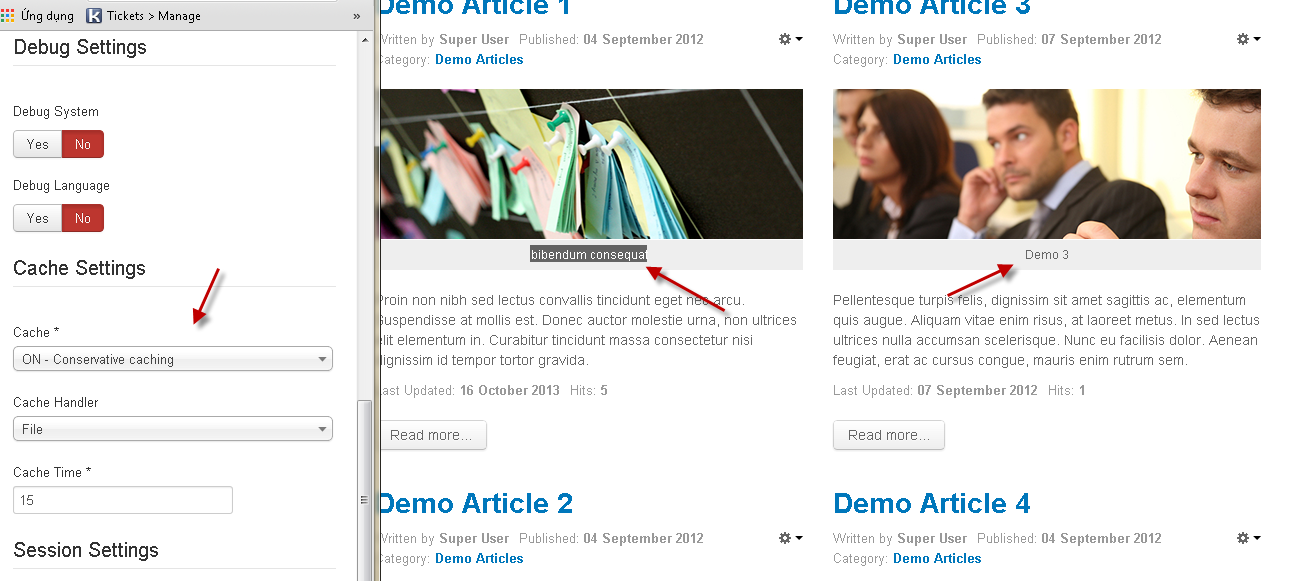
datformatiebv Friend
datformatiebv
- Join date:
- November 2014
- Posts:
- 46
- Downloads:
- 59
- Uploads:
- 14
- Thanks:
- 5
- Thanked:
- 2 times in 1 posts
October 24, 2013 at 2:52 pm #510136Well I though I fixed it by removing some extensions but no… the fault is hard. More detail:
When I switch from no caching to Conservative caching ==>first fetch of page is fine . After refresh of the page, two captions below the .pic are visible
When I then switch on Progressive caching ==>first fetch of page results in two captions under .pic ==> after refresh of the page three (!) captions below the .pic are visible
Order seems significant as switching from no cache to Progressive caching results in two captions but switching then to Conservative cache results in unaltered two captions under .pic (ie not three…)
phong nam Friend
phong nam
- Join date:
- May 2015
- Posts:
- 3779
- Downloads:
- 1
- Uploads:
- 587
- Thanks:
- 499
- Thanked:
- 974 times in 888 posts
October 25, 2013 at 10:25 am #510216Hi datformatie,
If possible, can you send me PM with your website’s credentials ? I will help you to check and give the better comments on the root of this issue.
phong nam Friend
phong nam
- Join date:
- May 2015
- Posts:
- 3779
- Downloads:
- 1
- Uploads:
- 587
- Thanks:
- 499
- Thanked:
- 974 times in 888 posts
October 31, 2013 at 3:24 am #510738Hi datformatie,
I have tried to upload an intro image and enter the image caption inside a test article named “Diabetes Mellitus en overgewicht” of testTherapie menu item. The intro image displays the single caption now.
But, my registered account is limited to access the Global Configuration to test out the image caption with turning On/Off Progressive Caching. So, can you help me to turn on the Progressive caching ? I will then check and fix if the double image caption still show.
December 6, 2013 at 10:42 pm #514619Hi
Have you already fixed the problem with double captions?
I have same.
Captions under images (not only intro images, but article images too) are displayed multiple times. Usually double, but sometimes even triple.
I dont know how to deal with it.
Problem apears only after enabling cache. Without caching it works fine.I updated joomla and template to newest version, but it doesnt help. 🙁
datformatiebv Friend
datformatiebv
- Join date:
- November 2014
- Posts:
- 46
- Downloads:
- 59
- Uploads:
- 14
- Thanks:
- 5
- Thanked:
- 2 times in 1 posts
-
AuthorPosts
This topic contains 7 replies, has 3 voices, and was last updated by datformatiebv 11 years, 1 month ago.
We moved to new unified forum. Please post all new support queries in our New Forum

