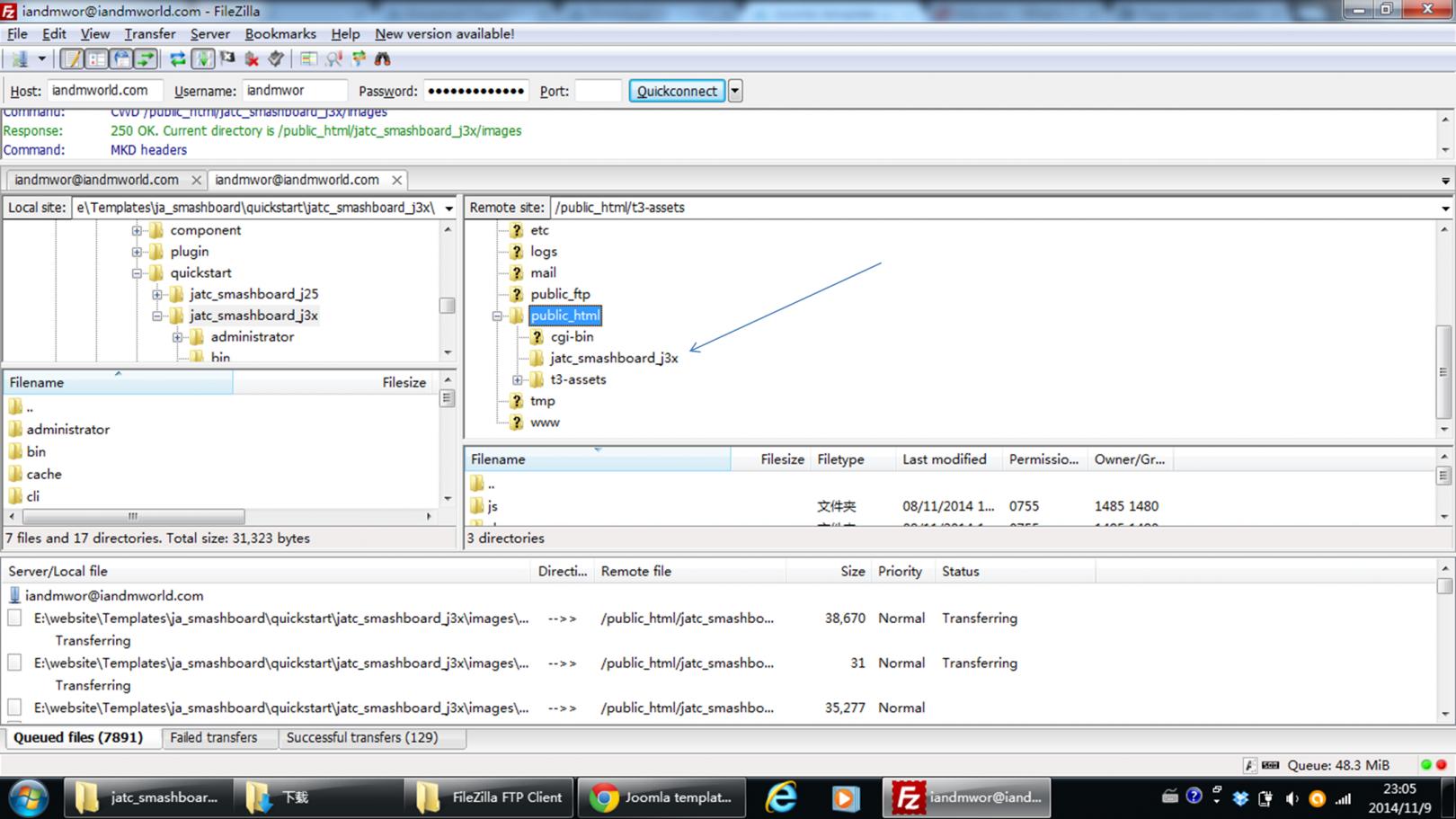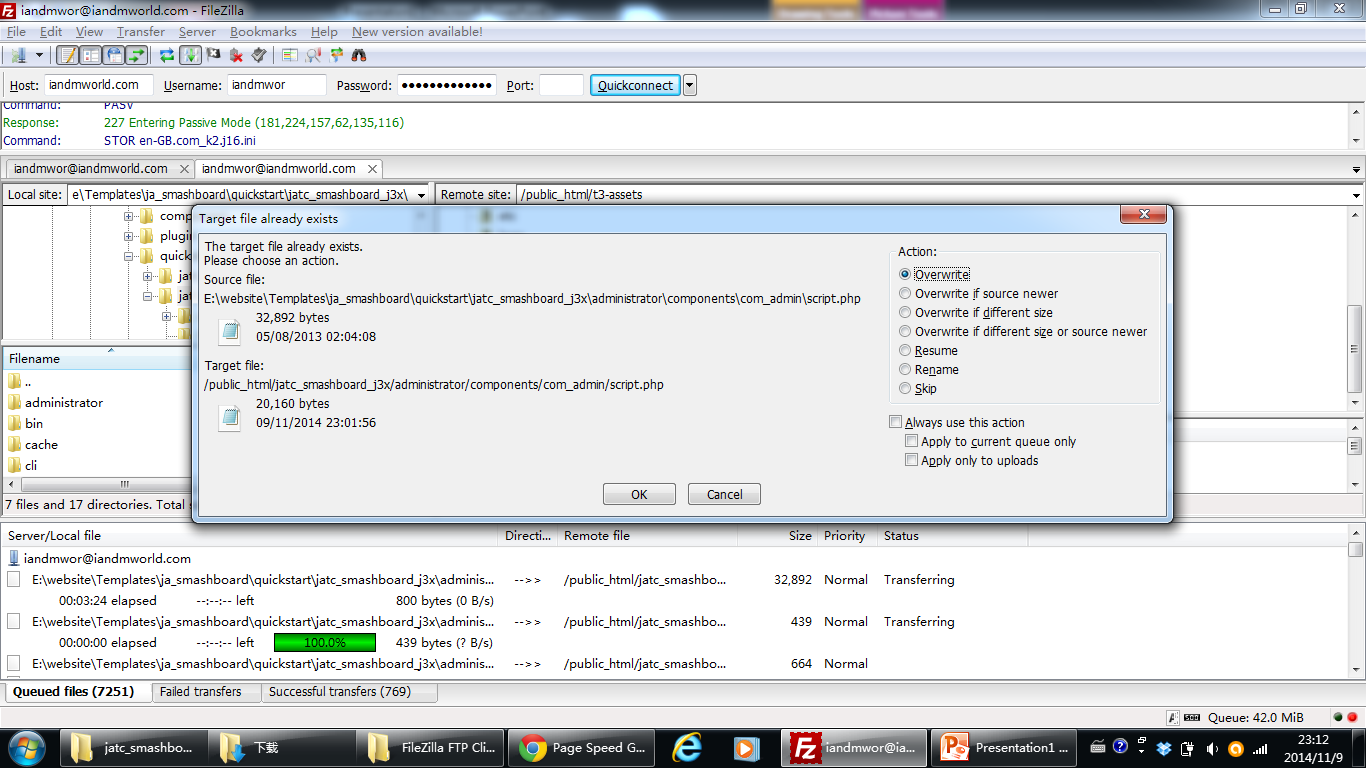-
AuthorPosts
-
November 8, 2014 at 2:31 pm #202545
Hi
Its says somewhere that you an just install the template so it looks like demo with settings.I have dowloaded, used joomla back end
1. Template
2. 2 Plugins
3. quickstartBut it seems that I have to rebuild it all from scratch
What am I doing wrong?
Thanks
Vlad
jooservices Friend
jooservices
- Join date:
- October 2014
- Posts:
- 8556
- Downloads:
- 0
- Uploads:
- 130
- Thanked:
- 1245 times in 1121 posts
November 8, 2014 at 2:54 pm #554619Hi there,
# Quickstart is Joomla! install package with sample data included. Everything is included: template / plugin / sample
# Template … just template only.
than you’ll need plugin to use JA template.Thank you,
Viet Vu TomC
Moderator
TomC
Moderator
TomC
- Join date:
- October 2014
- Posts:
- 14077
- Downloads:
- 58
- Uploads:
- 137
- Thanks:
- 948
- Thanked:
- 3155 times in 2495 posts
November 8, 2014 at 3:51 pm #554624<em>@vmalyshev 452268 wrote:</em><blockquote>Hi
Its says somewhere that you an just install the template so it looks like demo with settings.But it seems that I have to rebuild it all from scratch
What am I doing wrong?
Thanks
Vlad</blockquote>
This may provide a bit more information/insight for you . . . . . . . .
The VALUE of the QUICKSTART + SAMPLE DATA Installation.🙂
November 9, 2014 at 2:17 pm #554646Hi thanks for your suggestions
Can I just confirm the procedure with you?November 9, 2014 at 2:18 pm #554647Im doing it through Filezilla and backend Joomla.
1. Download tempate – backend
2. Extract Quickstart and upload into template folder of Smashboard template (filezilla)
3. Upload plugins (backend).
Question: does quickstart go into the template fodler ?
Thanks
Vladjooservices Friend
jooservices
- Join date:
- October 2014
- Posts:
- 8556
- Downloads:
- 0
- Uploads:
- 130
- Thanked:
- 1245 times in 1121 posts
November 9, 2014 at 2:25 pm #554648Hi there,
# If you are going with quickstart. You don’t need Joomla! installed before. Just go with quickstart. It’s Joomla! install wizard included. In end of install steps you’ll be asked to install sample database or not. Just choose it.# If you have Joomla! site exists than you can do:
– install plugin
– install template
DO NOTHING with quickstartThank you,
Viet VuNovember 9, 2014 at 2:30 pm #554649ok! Thanks.
November 9, 2014 at 2:44 pm #554651NOw silly question. Why does it not look like the Demo website?
I have an empty screen. http://iandmworld.com/
November 9, 2014 at 2:51 pm #554652I thnk I understand why. Perhaps, I should not have installed Joomla, rather estracted Quckstart and downloaded onto public html?
November 9, 2014 at 3:05 pm #554653I have attached image to show what I have done in terms of copying qickstart
But after I have created databse, how do I trigger installation wizard for Joomla?
November 9, 2014 at 3:07 pm #554654Lastly, in the process of copying it asked me this…. pic
I chose to override – I hope it was the correct one.
jooservices Friend
jooservices
- Join date:
- October 2014
- Posts:
- 8556
- Downloads:
- 0
- Uploads:
- 130
- Thanked:
- 1245 times in 1121 posts
November 9, 2014 at 4:46 pm #554657Hi there,
Do override quickstart into exists template is possible but not suggest 🙂
# If your Joomla! same with quickstart Joomla! . It’ll be okay. But if not … you maybe will have trouble.
# Do override will not give you any benefit. Because … quickstart is sample with Joomla! default, just adding sample database and included extensions. But do override will not apply database .Thank you,
Viet VuNovember 9, 2014 at 4:50 pm #554659Hi
Ive installed it all sucessfully.
One little problem, when I copied files I copied them with the root folder http://www.iandmworld.com/jatc_smashboard_j3x
Now the domain is with the folder name
How could I rectify it?
Thanksjooservices Friend
jooservices
- Join date:
- October 2014
- Posts:
- 8556
- Downloads:
- 0
- Uploads:
- 130
- Thanked:
- 1245 times in 1121 posts
November 10, 2014 at 1:50 am #554664Hi there, good morning
Actually i’m really confuse what’r you doing and what’r you expecting from these thing ? 🙂In basic, i would suggest you delete everything and start with quickstart from clean.
Thank you,
Viet VuNovember 10, 2014 at 3:08 am #554673its ok, achieved it by chaging directories names
Thanks for your helpAuthorPostsThis topic contains 18 replies, has 3 voices, and was last updated by
vmalyshev 10 years ago.
We moved to new unified forum. Please post all new support queries in our New Forum
Jump to forum