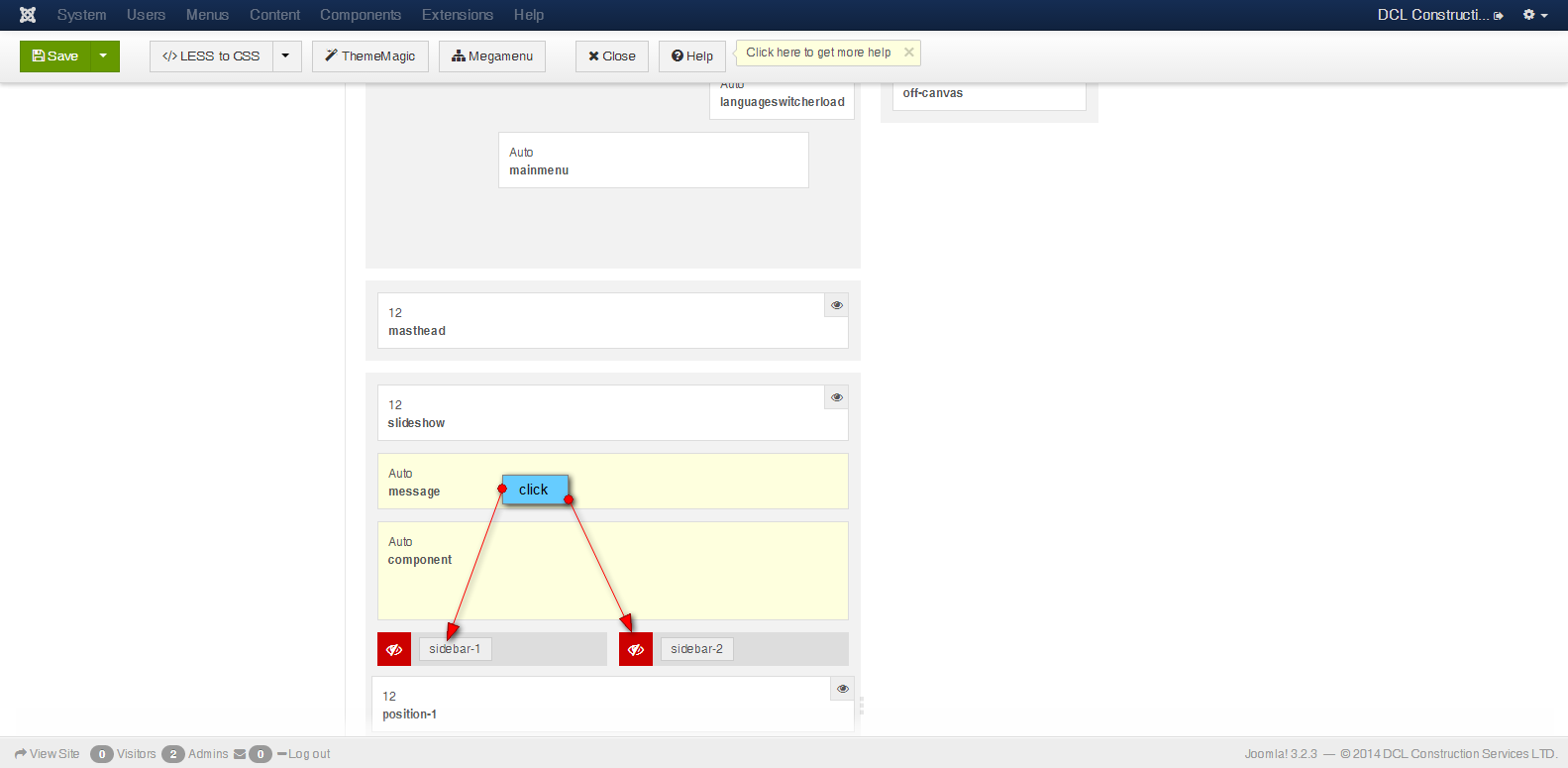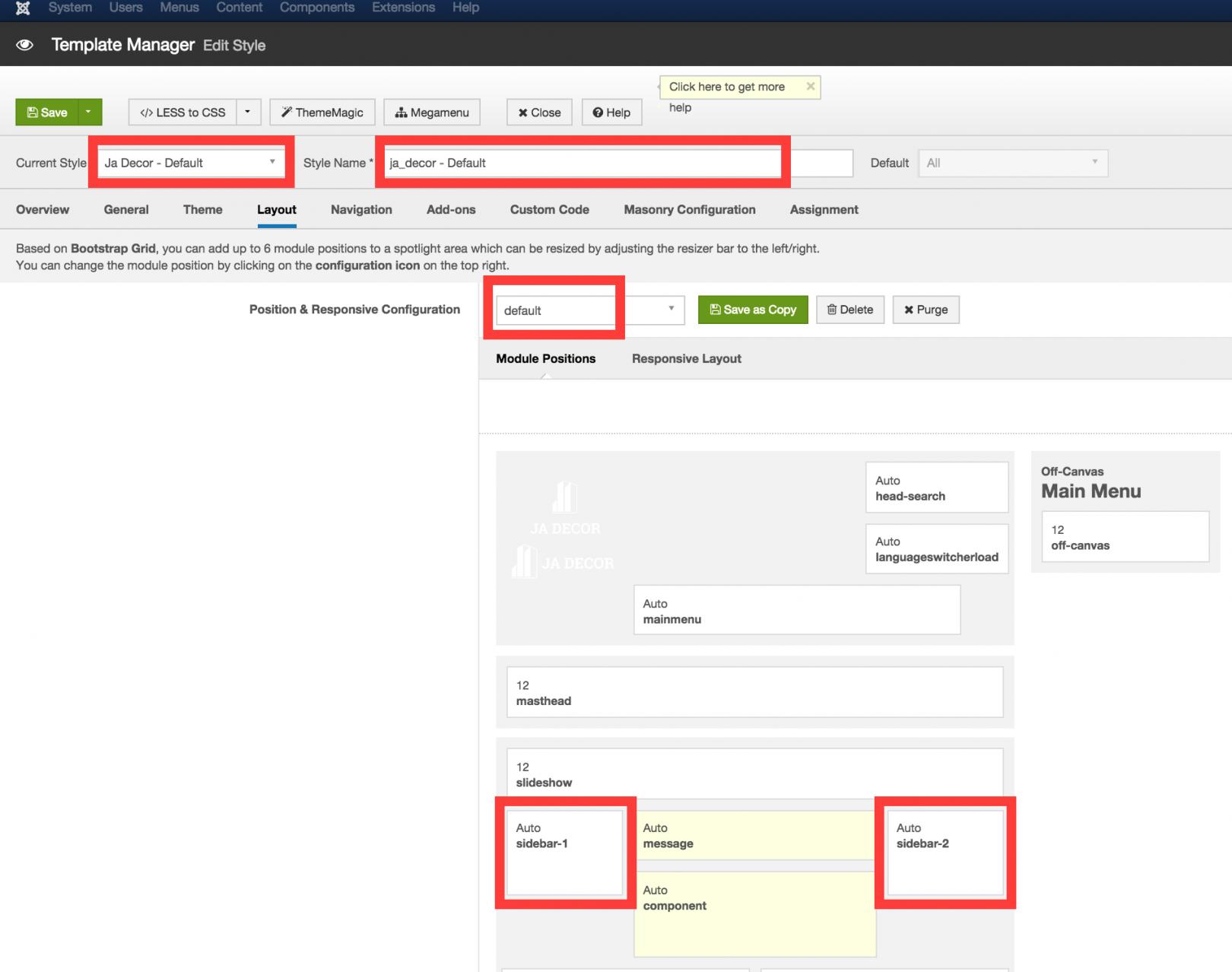-
AuthorPosts
-
okkhalid Friend
okkhalid
- Join date:
- November 2012
- Posts:
- 229
- Downloads:
- 2
- Uploads:
- 133
- Thanked:
- 3 times in 1 posts
May 16, 2014 at 12:56 pm #197848Hi my sidebar 2 modules are now showing, at all, I assigned the menu items that I want them to show but still not showing.
I have attached my setting.
I went through this:
http://www.joomlart.com/forums/topic/ja_decor-easyblog-theme-not-appearing/Please help
Thanks-
okkhalid Friend
okkhalid
- Join date:
- November 2012
- Posts:
- 229
- Downloads:
- 2
- Uploads:
- 133
- Thanked:
- 3 times in 1 posts
May 16, 2014 at 3:59 pm #535447Another issue, that I found,
when I display the site on the phone, and then I click on the easyblog, the page doesnt show the article, it shows only the top bar.
thanks
okkhalid Friend
okkhalid
- Join date:
- November 2012
- Posts:
- 229
- Downloads:
- 2
- Uploads:
- 133
- Thanked:
- 3 times in 1 posts
May 18, 2014 at 2:40 pm #535582Do you have the admin login info to the back end for :
http://ja-decor.demo.joomlart.com/administrator/So I can see the setting for the easyblog?
Thanks,
 Ninja Lead
Moderator
Ninja Lead
Moderator
Ninja Lead
- Join date:
- November 2014
- Posts:
- 16064
- Downloads:
- 310
- Uploads:
- 2864
- Thanks:
- 341
- Thanked:
- 3854 times in 3563 posts
May 19, 2014 at 7:29 am #535623Because your site is applying ja_decor – Theme Yellow template style and (feature) layout. This layout could not define sidebar-1 and sidebar-2 positions.
I did help you create new ja_decor – Theme Yellow (Sidebar) template style and set it with (default) layout which includes sidebar-1 and sidebar-2 positions.
Site Blog and News menu items are working with EasyBlog now. Please check again.
okkhalid Friend
okkhalid
- Join date:
- November 2012
- Posts:
- 229
- Downloads:
- 2
- Uploads:
- 133
- Thanked:
- 3 times in 1 posts
May 19, 2014 at 2:07 pm #535707Great, thank you, for fixing that.
One more thing, in the smart phone or mobile version the blog is not working.
the Ja decor demo easyblog is working perfect at Joomlart”:in my poor site its not working :((
-
 Ninja Lead
Moderator
Ninja Lead
Moderator
Ninja Lead
- Join date:
- November 2014
- Posts:
- 16064
- Downloads:
- 310
- Uploads:
- 2864
- Thanks:
- 341
- Thanked:
- 3854 times in 3563 posts
May 20, 2014 at 4:50 am #535805I see sidebar-1 and sidebar-2 positions are set to be hidden via your backend configuration.
I just have it enabled with steps below:
Go to Admin site -> Extensions -> Template Manager -> ja_decor – Theme Yellow(Sidebar) -> Layout tabs -> Responsive Layout -> click Small and Extra Small and click show.
Please check your site again.
April 23, 2015 at 3:39 am #567979Hi There
I also have a difficulty of having a sidebar1/2 with thsi template. I have uploaded ja_decor theme for EB. But still sidebars dont work.
Thanks
Vlad
April 23, 2015 at 3:39 am #733085Hi There
I also have a difficulty of having a sidebar1/2 with thsi template. I have uploaded ja_decor theme for EB. But still sidebars dont work.
Thanks
Vlad
 Ninja Lead
Moderator
Ninja Lead
Moderator
Ninja Lead
- Join date:
- November 2014
- Posts:
- 16064
- Downloads:
- 310
- Uploads:
- 2864
- Thanks:
- 341
- Thanked:
- 3854 times in 3563 posts
April 24, 2015 at 3:17 am #568131<em>@vmalyshev 469923 wrote:</em><blockquote>Hi There
I also have a difficulty of having a sidebar1/2 with thsi template. I have uploaded ja_decor theme for EB. But still sidebars dont work.
Thanks
Vlad</blockquote>
Look at the screenshot below
You will see sidebar1/2 only work with default layout. You need to check template style on your site and assign the page with ja_decor – Default
AuthorPostsViewing 9 posts - 1 through 9 (of 9 total)This topic contains 9 replies, has 3 voices, and was last updated by
vmalyshev 9 years, 8 months ago.
We moved to new unified forum. Please post all new support queries in our New Forum
Jump to forum
EasyBlog Sidebar2
Viewing 9 posts - 1 through 9 (of 9 total)