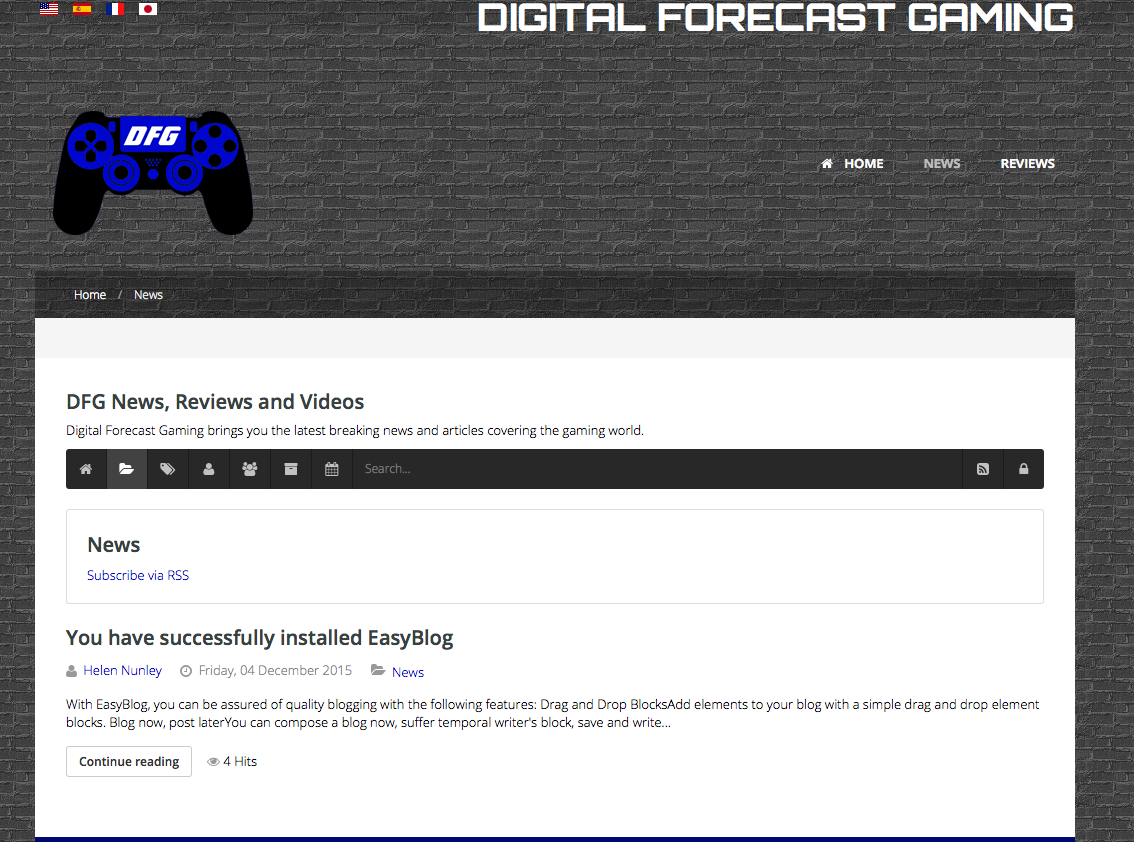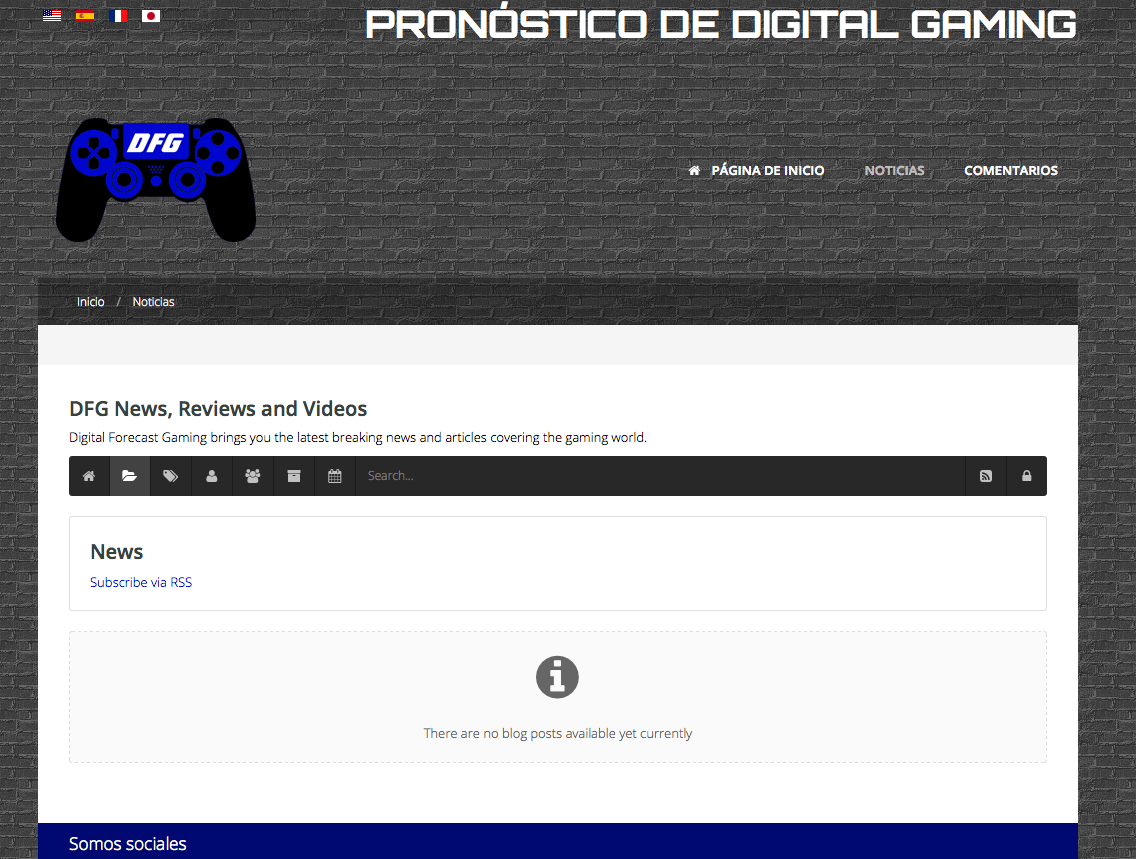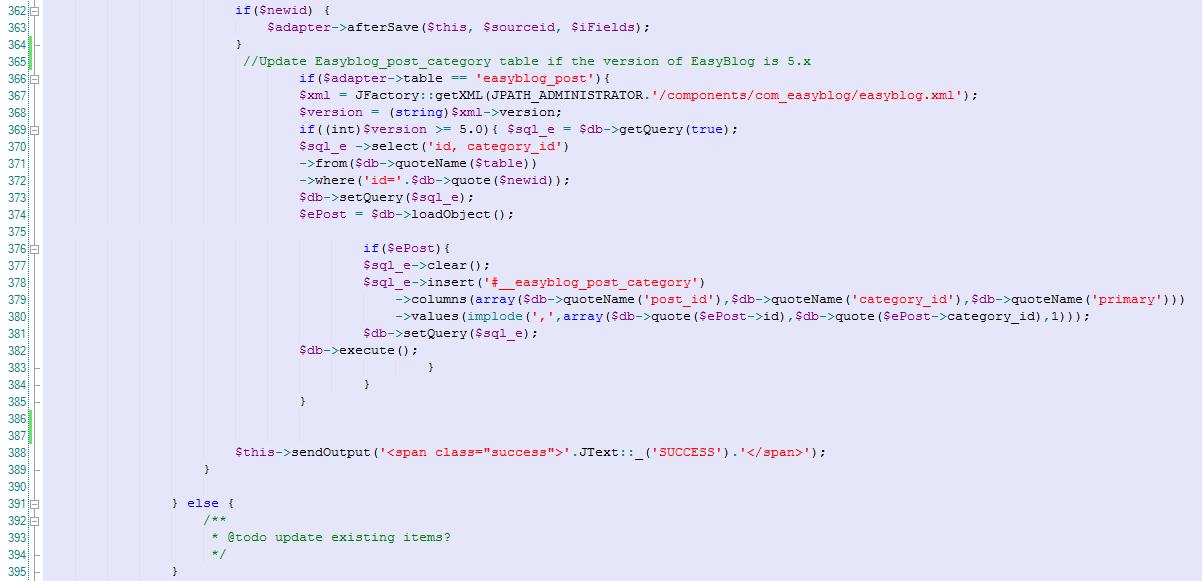-
AuthorPosts
-
 Pankaj Sharma
Moderator
Pankaj Sharma
Moderator
Pankaj Sharma
- Join date:
- February 2015
- Posts:
- 24589
- Downloads:
- 144
- Uploads:
- 202
- Thanks:
- 127
- Thanked:
- 4196 times in 4019 posts
December 14, 2015 at 2:31 am #811689Hi
Kindly share your site super user detail and FTP details via Private reply so i can check and debug the issue directly on your site .December 14, 2015 at 5:26 pm #813024This reply has been marked as private. Pankaj Sharma
Moderator
Pankaj Sharma
Moderator
Pankaj Sharma
- Join date:
- February 2015
- Posts:
- 24589
- Downloads:
- 144
- Uploads:
- 202
- Thanks:
- 127
- Thanked:
- 4196 times in 4019 posts
December 15, 2015 at 6:52 am #814197Hi
could u also provide the admin site url . i did not found the site url in last private reply .December 15, 2015 at 1:07 pm #814989This reply has been marked as private. Pankaj Sharma
Moderator
Pankaj Sharma
Moderator
Pankaj Sharma
- Join date:
- February 2015
- Posts:
- 24589
- Downloads:
- 144
- Uploads:
- 202
- Thanks:
- 127
- Thanked:
- 4196 times in 4019 posts
December 16, 2015 at 1:30 am #815983Hi
My IP is dynamic and it changes randomly . in this case i suggest you to provide full access , may be single ip removal not work . current public IP is 117.253.128.217December 16, 2015 at 2:06 am #815986This reply has been marked as private. Pankaj Sharma
Moderator
Pankaj Sharma
Moderator
Pankaj Sharma
- Join date:
- February 2015
- Posts:
- 24589
- Downloads:
- 144
- Uploads:
- 202
- Thanks:
- 127
- Thanked:
- 4196 times in 4019 posts
December 16, 2015 at 4:01 am #816108Hi
If I go to Components>JA Multilingual>Association Manager, I can view the list of translated EasyBlog Posts. But If I click on any of the linked Words, like the Title of an article or the Edit under a language column heading, then the pop-up window just shows the EasyBlog dashboard.
If I go to Components>EasyBlog>Posts, I see the default language Posts with the same ID# listed for as many languages as I have installed. (So I have five languages installed and one post listed five times with ID#1 and all in the default language.) None are the translation. All are for "All" language and all are in the default language. >
I checked the site In Association manager > easyblog entries here > http://prntscr.com/9eq0de
I can see all the languages in it .
could u post them on front end and check it . currently there is no post showing on front end in easyblog
and check the translation issue on front end panel of site .December 16, 2015 at 4:20 pm #817281I have it published on my development localhost and it does not work. I can publish it on the live site and wait for you to check them but then it would have the demo article live on the site for hours. 🙁
Or you could publish it, see the problem and then unpublish it quickly? Of the five duplicate listings with the same ID#, only one will publish. It is normally the one on the bottom of the list.
I have attached screenshots of en-US vs. es-ES of the same menu News.
-
December 17, 2015 at 12:27 am #817903
Hi Pankaj,
There are now some posts published. These have not been translated, yet though. I am waiting to make sure the client doesn’t want to edit anything, then I will translate, probably tomorrow.
Feel free to publish the demo content, for a short time, to check the problems.
Thanks,
HelenLuna Garden Moderator
Luna Garden
- Join date:
- July 2011
- Posts:
- 2617
- Downloads:
- 80
- Uploads:
- 96
- Thanks:
- 78
- Thanked:
- 453 times in 425 posts
December 18, 2015 at 3:50 am #819511December 22, 2015 at 2:15 pm #828877Thank you.
Thanks, Helen
 The Captain
Moderator
The Captain
Moderator
The Captain
- Join date:
- December 2014
- Posts:
- 66
- Downloads:
- 74
- Uploads:
- 19
- Thanked:
- 11 times in 11 posts
December 24, 2015 at 8:25 am #830531Hi Helen, To resolve this problem, At the first, you find and open the file:
[YOUR_SITE]/administrator/components/com_jalang/helpers/translator/translator.php. Find the snippet code :
if($newid) { $adapter->afterSave($this, $sourceid, $iFields); }
add to the after the code below:
//Update Easyblog_post_category table if the version of EasyBlog is 5.x
if($adapter->table == 'easyblog_post'){ $xml = JFactory::getXML(JPATH_ADMINISTRATOR.'/components/com_easyblog/easyblog.xml'); $version = (string)$xml->version; if((int)$version >= 5.0){ $sql_e = $db->getQuery(true); $sql_e ->select('id, category_id') ->from($db->quoteName($table)) ->where('id='.$db->quote($newid)); $db->setQuery($sql_e); $ePost = $db->loadObject(); if($ePost){ $sql_e->clear(); $sql_e->insert('#__easyblog_post_category') ->columns(array($db->quoteName('post_id'),$db->quoteName('category_id'),$db->quoteName('primary'))) ->values(implode(',',array($db->quote($ePost->id),$db->quote($ePost->category_id),1))); $db->setQuery($sql_e); $db->execute(); } } }Next, Find and open the file: [YOUR_SITE]/administrator/components/com_jalang/helpers/translater/content/adapters/easyblog_post.php. Replace the code :
$this->translate_filters = array('isnew = 0');by the code
$xml = JFactory::getXml(JPATH_ADMINISTRATOR .'/components/com_easyblog/easyblog.xml'); $version = (string)$xml->version; if((int)$version < 5.0){ $this->translate_filters = array('ispending = 0'); }else{ $this->translate_filters = array('isnew = 0'); }
Hope to help for you. Please confirm the result for me.
RegardsJanuary 5, 2016 at 3:00 pm #839149[YOUR_SITE]/administrator/components/com_jalang/helpers/translater/content/adapters/easyblog_post.php. si wrong path. should be I think: [YOUR_SITE]/administrator/components/com_jalang/helpers/content/adapters/easyblog_post.php. after making those changes, got blank page under: MYJOOMLA/administrator/index.php?option=com_jalang&view=items
Please see content (changes) of translator.php attached
Luna Garden Moderator
Luna Garden
- Join date:
- July 2011
- Posts:
- 2617
- Downloads:
- 80
- Uploads:
- 96
- Thanks:
- 78
- Thanked:
- 453 times in 425 posts
January 6, 2016 at 4:27 am #839727@agilisgmbh: Could you post the info of your site here (Admin account, site URL and FTP account). We tried the fix on our end and it did work.
AuthorPostsThis topic contains 26 replies, has 6 voices, and was last updated by
enzo.rodi 8 years, 2 months ago.
The topic ‘EasyBlog translation integration is not working correctly’ is closed to new replies.
Jump to forum