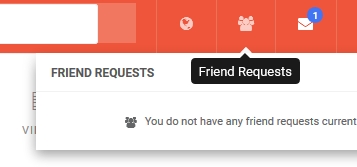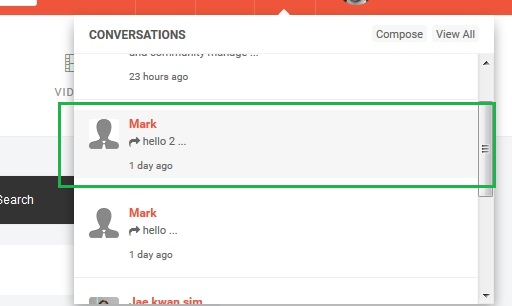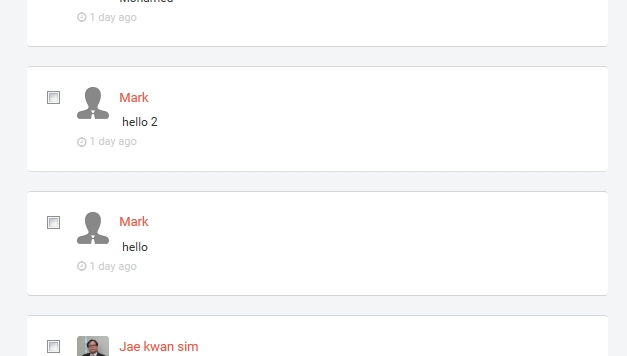-
AuthorPosts
-
janyour Friend
janyour
- Join date:
- July 2016
- Posts:
- 89
- Downloads:
- 28
- Uploads:
- 45
- Thanks:
- 5
- Thanked:
- 2 times in 2 posts
July 25, 2016 at 10:12 am #952897hello, in the ES notifications dropdown menu the hover color seems the same as menu items, when i move mouse i dont see any color changing instead of the private messages dropdown menu which working.
we use the red theme.
 Pankaj Sharma
Moderator
Pankaj Sharma
Moderator
Pankaj Sharma
- Join date:
- February 2015
- Posts:
- 24589
- Downloads:
- 144
- Uploads:
- 202
- Thanks:
- 127
- Thanked:
- 4196 times in 4019 posts
July 25, 2016 at 10:31 am #952912Hi
Yes its the same in the demo too , its designed in this way .
if you want to add the hover effects you need to do some custom works . Use browser firebug or inspect element to check the style code and then apply the hover style code in custom.css file .
Example codediv#fd.es.mod-es-notifications .es-notification .es-menu-item>a:hover { color: #fff!important; }Screenshot : http://prntscr.com/bx7it6
This way you can further customize the style in template as per your needs .janyour Friend
janyour
- Join date:
- July 2016
- Posts:
- 89
- Downloads:
- 28
- Uploads:
- 45
- Thanks:
- 5
- Thanked:
- 2 times in 2 posts
July 25, 2016 at 10:37 am #952915Thank you, i think i miss explained, i was talking about the elements of the dropdown menu not the notifications icon, in the private messages items have a hover effect but in the notifications items there’snt when we hover mouse.
 Pankaj Sharma
Moderator
Pankaj Sharma
Moderator
Pankaj Sharma
- Join date:
- February 2015
- Posts:
- 24589
- Downloads:
- 144
- Uploads:
- 202
- Thanks:
- 127
- Thanked:
- 4196 times in 4019 posts
July 25, 2016 at 10:51 am #952923Could u give a screenshot or replicate it on your site where i can check this ?
Also post the url of page .janyour Friend
janyour
- Join date:
- July 2016
- Posts:
- 89
- Downloads:
- 28
- Uploads:
- 45
- Thanks:
- 5
- Thanked:
- 2 times in 2 posts
July 25, 2016 at 10:58 am #952938please use the logins details just add in the 1st post 😉
when you login in the front end try opening the notifications and private messages menus and you will see that hover effect is not working for both.janyour Friend
janyour
- Join date:
- July 2016
- Posts:
- 89
- Downloads:
- 28
- Uploads:
- 45
- Thanks:
- 5
- Thanked:
- 2 times in 2 posts
July 25, 2016 at 11:00 am #952940note : the other topic you just closed was for other private messages page and not dropdown menu 🙂
https://www.joomlart.com/forums/topic/unread-messages-color-in-easysocial/when you access to the private message page you will see that there is no different between read and un read messages, i guess thats coming from the same hover problem ?
 Pankaj Sharma
Moderator
Pankaj Sharma
Moderator
Pankaj Sharma
- Join date:
- February 2015
- Posts:
- 24589
- Downloads:
- 144
- Uploads:
- 202
- Thanks:
- 127
- Thanked:
- 4196 times in 4019 posts
July 26, 2016 at 1:40 am #953133Hi
I logged in on site and the hover on message showing the drop down , its seems the normal working .
Notification on hover gives the drop down same like in demo
http://prntscr.com/bxixab
You can also check the demo site and its same .janyour Friend
janyour
- Join date:
- July 2016
- Posts:
- 89
- Downloads:
- 28
- Uploads:
- 45
- Thanks:
- 5
- Thanked:
- 2 times in 2 posts
July 26, 2016 at 11:11 am #953374Hi,
no the problem is in the menu’s elements hover, please check the screenshot, i add a rectangle to mention the area of hover.Its working for messages but not in notification dropdown menu.
 Pankaj Sharma
Moderator
Pankaj Sharma
Moderator
Pankaj Sharma
- Join date:
- February 2015
- Posts:
- 24589
- Downloads:
- 144
- Uploads:
- 202
- Thanks:
- 127
- Thanked:
- 4196 times in 4019 posts
July 27, 2016 at 2:39 am #954266Hi
Add below code in custom.css file /css/custom.css
div#fd.es.popbox-notifications .notifications-result .notice-message>a:hover, div#fd.es.popbox-notifications .conversations-result .notice-message>a:hover { text-decoration: none !important; background: #f6f6f6 !important; }janyour Friend
janyour
- Join date:
- July 2016
- Posts:
- 89
- Downloads:
- 28
- Uploads:
- 45
- Thanks:
- 5
- Thanked:
- 2 times in 2 posts
July 27, 2016 at 9:49 am #954367Thank you that resolved the 1st problem, the dropdown menu hover is working fine. Please include this fix in the future release 🙂
For private messages all of them read and unread have the same color, normally unread messages have a hover like color, please check the screenshot to know about what i am talking about.
 Pankaj Sharma
Moderator
Pankaj Sharma
Moderator
Pankaj Sharma
- Join date:
- February 2015
- Posts:
- 24589
- Downloads:
- 144
- Uploads:
- 202
- Thanks:
- 127
- Thanked:
- 4196 times in 4019 posts
July 27, 2016 at 10:02 am #954383Hi
For new topic/question , kindly create a separate topic , it also helps other user to search same topic .janyour Friend
janyour
- Join date:
- July 2016
- Posts:
- 89
- Downloads:
- 28
- Uploads:
- 45
- Thanks:
- 5
- Thanked:
- 2 times in 2 posts
July 27, 2016 at 1:45 pm #954489Hi, i already started a discussion about this topic which was closed, should i open new one or you’ll open old one here :
https://www.joomlart.com/forums/topic/unread-messages-color-in-easysocial/
thanks
 Pankaj Sharma
Moderator
Pankaj Sharma
Moderator
Pankaj Sharma
- Join date:
- February 2015
- Posts:
- 24589
- Downloads:
- 144
- Uploads:
- 202
- Thanks:
- 127
- Thanked:
- 4196 times in 4019 posts
July 27, 2016 at 3:00 pm #954524Hi
can u check demo site and see the feature you mentioned is present on it ?janyour Friend
janyour
- Join date:
- July 2016
- Posts:
- 89
- Downloads:
- 28
- Uploads:
- 45
- Thanks:
- 5
- Thanked:
- 2 times in 2 posts
July 27, 2016 at 3:16 pm #954534Can you send me please a demo login account ?
 Pankaj Sharma
Moderator
Pankaj Sharma
Moderator
Pankaj Sharma
- Join date:
- February 2015
- Posts:
- 24589
- Downloads:
- 144
- Uploads:
- 202
- Thanks:
- 127
- Thanked:
- 4196 times in 4019 posts
July 27, 2016 at 3:35 pm #954549This reply has been marked as private.AuthorPostsViewing 15 posts - 1 through 15 (of 15 total)This topic contains 14 replies, has 2 voices, and was last updated by
 Pankaj Sharma 8 years, 5 months ago.
Pankaj Sharma 8 years, 5 months ago.We moved to new unified forum. Please post all new support queries in our New Forum
Jump to forum