-
AuthorPosts
-
 axus
Friend
axus
Friend
axus
- Join date:
- November 2015
- Posts:
- 49
- Downloads:
- 58
- Uploads:
- 17
- Thanks:
- 15
- Thanked:
- 3 times in 3 posts
July 25, 2016 at 5:53 am #952779JA Intranet supports StackIdeas suite of software which is most welcomed.
After installing and configuring this template there are a number of issues which hopefully can be ironed out so it can be used on a production site.I’d like to use the more versatile search module in head-search instead of joomla default search. After all it’s an EasySocial template. However the styling does not work out of the box. It has z-index issues with the dropdown menu which is also seen in responsive positions.
I would appreciate help with styling EasySocial Search module in head-seach position.
Thanks in advance.
Cheers!
axus.comRelax. Don’t worry. Have a home brew
May your crust be crisp and your bread always rise
A garden isn’t meant to be useful. It’s for joyjamjodesign Friend
jamjodesign
- Join date:
- June 2008
- Posts:
- 432
- Downloads:
- 27
- Uploads:
- 40
- Thanks:
- 59
- Thanked:
- 14 times in 3 posts
July 25, 2016 at 7:28 am #952811I too would love to see the easysocial global search work in the head position as it would make sense here as gugge2 suggest considering its an Easysocial template. The joomla search is not very useful as the main search here.
janyour Friend
janyour
- Join date:
- July 2016
- Posts:
- 89
- Downloads:
- 28
- Uploads:
- 45
- Thanks:
- 5
- Thanked:
- 2 times in 2 posts
July 25, 2016 at 11:36 am #952947+1
Saguaros Moderator
Saguaros
- Join date:
- September 2014
- Posts:
- 31405
- Downloads:
- 237
- Uploads:
- 471
- Thanks:
- 845
- Thanked:
- 5346 times in 4964 posts
July 29, 2016 at 7:49 am #955017That would be a great idea, the team will consider to implement this new feature in upcoming version of template.
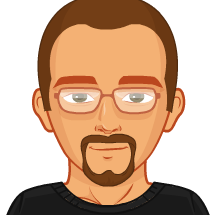 peiyouliao
Friend
peiyouliao
Friend
peiyouliao
- Join date:
- December 2012
- Posts:
- 27
- Downloads:
- 49
- Uploads:
- 11
- Thanks:
- 4
- Thanked:
- 1 times in 1 posts
August 15, 2016 at 8:30 am #960131Please develop this important function – easysocial global search
Saguaros Moderator
Saguaros
- Join date:
- September 2014
- Posts:
- 31405
- Downloads:
- 237
- Uploads:
- 471
- Thanks:
- 845
- Thanked:
- 5346 times in 4964 posts
August 16, 2016 at 2:14 am #960267Hi guys,
It’s already been implemented and will be updated in upcoming release version of template.
Cheers!!!
pprle Friend
pprle
- Join date:
- December 2011
- Posts:
- 65
- Downloads:
- 68
- Uploads:
- 0
- Thanks:
- 11
- Thanked:
- 4 times in 4 posts
Saguaros Moderator
Saguaros
- Join date:
- September 2014
- Posts:
- 31405
- Downloads:
- 237
- Uploads:
- 471
- Thanks:
- 845
- Thanked:
- 5346 times in 4964 posts
September 29, 2016 at 8:41 am #972075It is quite a pity that I can not promised a very specific time of the release. We’re waiting for the stable version of EasySocial 2.0 released first, then will update template upon this new version.
Saguaros Moderator
Saguaros
- Join date:
- September 2014
- Posts:
- 31405
- Downloads:
- 237
- Uploads:
- 471
- Thanks:
- 845
- Thanked:
- 5346 times in 4964 posts
October 10, 2016 at 10:18 am #975003Hi
Since there are more people are interested in this ES search module in JA Intranet template so I’d like to put the solution here. Please note that this solution is not applied for Easysocial 2.0, it will be updated along with release of ES 2.0 stable version.
Below is the tweak:
- Backup your site first
- Go to file: ROOT/templates/ja_intranet (your default template)/less/style.less
- Search for the declaration of // Head Search and replace it by the declaration in attached file: http://prntscr.com/cs0ll8
If your site is running with Development Mode and the ES search module is already assigned to ‘head-search’ position, just refresh your site to see the change.
In case, the Dev Mode is turned OFF, you will need to compile less to css first. Remember to backup all css files first because they would be overridden when compiling less to css.
If there is still no go, you can backup your site and provide me the Admin and FTP account of your site, I will take a look.
1 user says Thank You to Saguaros for this useful post
 axus
Friend
axus
Friend
axus
- Join date:
- November 2015
- Posts:
- 49
- Downloads:
- 58
- Uploads:
- 17
- Thanks:
- 15
- Thanked:
- 3 times in 3 posts
October 11, 2016 at 7:44 am #975228Okay, thanks Saguaros,
It’s close but no cigar 🙂
There’s a couple of issues. I’ve fixed one by applying a hack to the custom css, namely:
body div.es.popbox#fd { z-index: 10000;}
body div.es.popbox#fd .popbox-content { margin-top: 0px;}
It’s not beautiful code, but it works.As for the other issue I was not able to solve it. You’ll observe when viewing on mobile screens the search box under the magnifying glass is always visible and clicking the magnifying glass does not have any function.
That’s it! When these one or two issues are fixed we’re good to go 🙂
I’ll give you access to a cloned site shortly.
Cheers!
axus.comRelax. Don’t worry. Have a home brew
May your crust be crisp and your bread always rise
A garden isn’t meant to be useful. It’s for joy axus
Friend
axus
Friend
axus
- Join date:
- November 2015
- Posts:
- 49
- Downloads:
- 58
- Uploads:
- 17
- Thanks:
- 15
- Thanked:
- 3 times in 3 posts
October 11, 2016 at 7:56 am #975239This reply has been marked as private.Cheers!
axus.comRelax. Don’t worry. Have a home brew
May your crust be crisp and your bread always rise
A garden isn’t meant to be useful. It’s for joySaguaros Moderator
Saguaros
- Join date:
- September 2014
- Posts:
- 31405
- Downloads:
- 237
- Uploads:
- 471
- Thanks:
- 845
- Thanked:
- 5346 times in 4964 posts
October 12, 2016 at 2:39 am #975522I can’t access FTP account you provided.
If you’re more familiar with CSS, you can add this css to hide the search in mobile view (it will show when you hover, active it)
@media (max-width: 767px) { .head-search div.mod-es-search { display: none; } .head-search:hover div.mod-es-search, .head-search:active div.mod-es-search, .head-search:focus div.mod-es-search { display: block; } }1 user says Thank You to Saguaros for this useful post
 axus
Friend
axus
Friend
axus
- Join date:
- November 2015
- Posts:
- 49
- Downloads:
- 58
- Uploads:
- 17
- Thanks:
- 15
- Thanked:
- 3 times in 3 posts
October 12, 2016 at 4:28 am #975543Hi Saguaros,
After adding the CSS tweaks and a quick test I can confirm the ES v 1.4.12 search is now working in head-search position using JA-Intranet v 1.0.1
Good job and thanks 🙂Cheers!
axus.comRelax. Don’t worry. Have a home brew
May your crust be crisp and your bread always rise
A garden isn’t meant to be useful. It’s for joy -
AuthorPosts
This topic contains 13 replies, has 6 voices, and was last updated by Saguaros 8 years, 2 months ago.
We moved to new unified forum. Please post all new support queries in our New Forum

