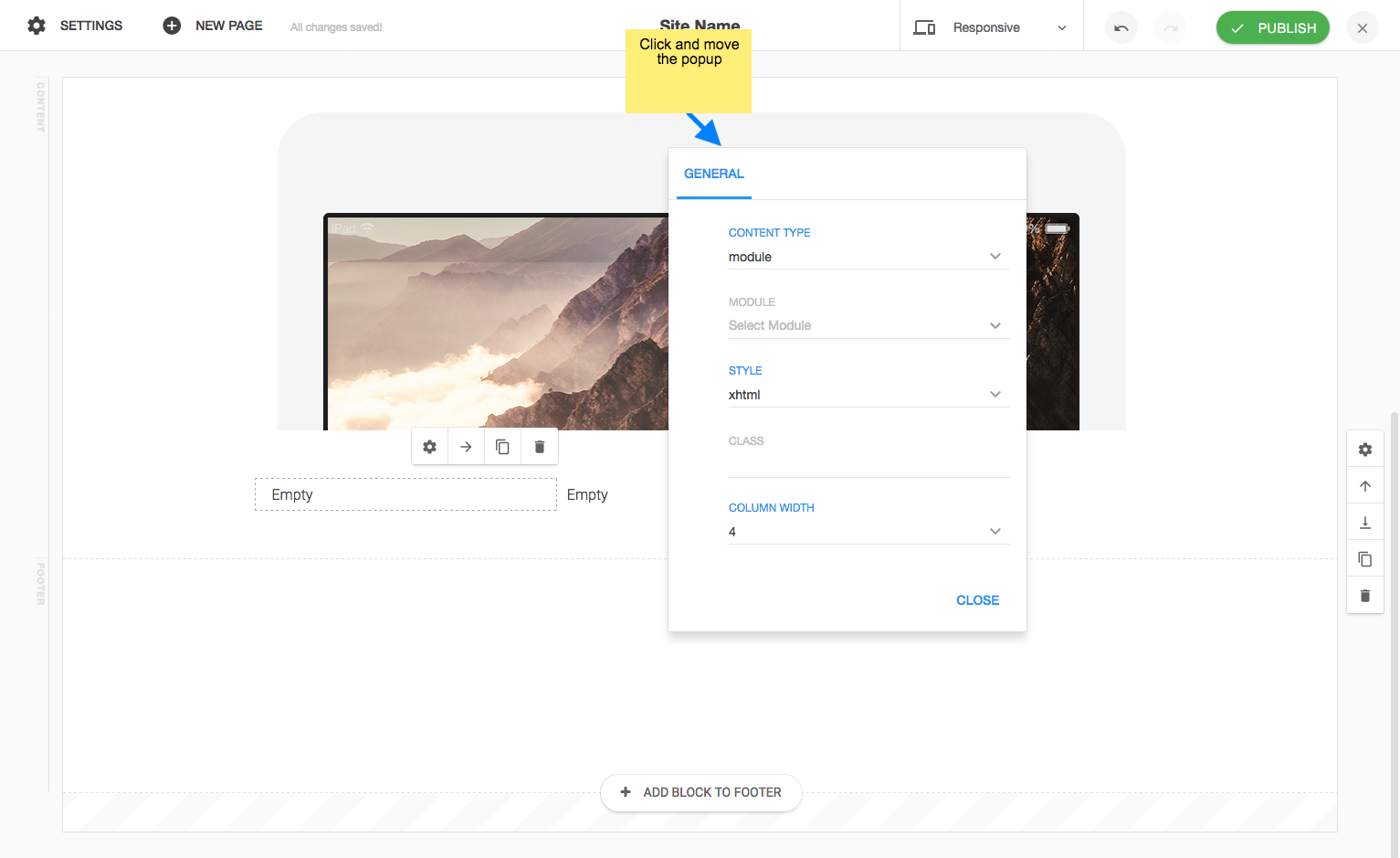-
AuthorPosts
-
January 18, 2017 at 11:09 pm #1003610
i built a page with JA builder, used many options; but, it won’t let me edit any of the default text in edit mode.
Is this there a setting to switch on or is this a glitch?
Arvind Chauhan Moderator
Arvind Chauhan
- Join date:
- September 2014
- Posts:
- 3835
- Downloads:
- 74
- Uploads:
- 92
- Thanks:
- 1240
- Thanked:
- 1334 times in 848 posts
January 19, 2017 at 7:22 am #1003738Hi @niecer,
There is some issue with the new text editor tool, we are working to fix that, but for content updating, it is working fine for me.
Could you please provide us your site info so i can help check the issue for you. Remember to mark the reply as private to secure the info.Regards.
January 19, 2017 at 2:41 pm #1003835I’m working on it locally, not on a server yet. So, the in-line editing isn’t working? Any timeframe for an update? Can’t really proceed if I can’t change the text.
I do like the builder, has a lot of features…can you make the formatting pop up window detachable? Meaning, the ability to move around the screen. They take up a lot of real estate and I can’t see what I’m editing most of the time. If the box could be movable, that would help.
Arvind Chauhan Moderator
Arvind Chauhan
- Join date:
- September 2014
- Posts:
- 3835
- Downloads:
- 74
- Uploads:
- 92
- Thanks:
- 1240
- Thanked:
- 1334 times in 848 posts
January 20, 2017 at 7:28 am #1003987Hi,
Yes this issue is being fixed by the development team.
For the setting popup window, it can be moved, you can click on the popup and keep the mouse to move the popup to other position. Please check the attachment.Regards.
AuthorPostsViewing 4 posts - 1 through 4 (of 4 total)This topic contains 3 replies, has 2 voices, and was last updated by
Arvind Chauhan 7 years, 11 months ago.
We moved to new unified forum. Please post all new support queries in our New Forum
edit text
Viewing 4 posts - 1 through 4 (of 4 total)