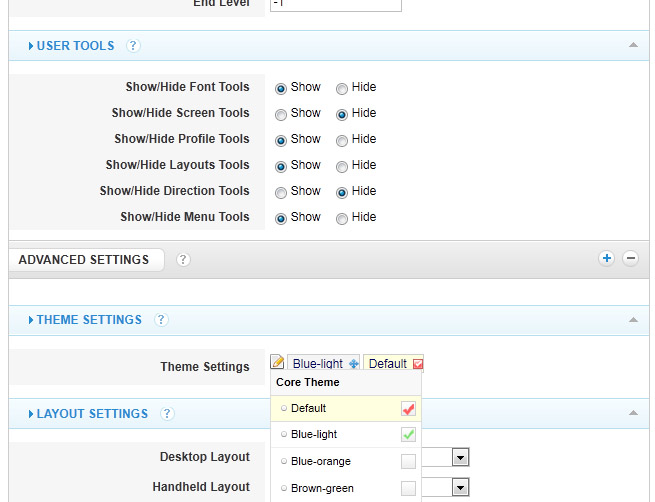-
AuthorPosts
-
caz_blue Friend
caz_blue
- Join date:
- October 2010
- Posts:
- 30
- Downloads:
- 0
- Uploads:
- 2
- Thanks:
- 12
- Thanked:
- 22 times in 7 posts
December 22, 2010 at 12:01 pm #157760Changed the logo height when adding my own logo, this caused the odd error of
next/previous appearing over the top of each other just above the logo, tracked them down to the news ticker module thats on the home page, simple css fix removed this for me for the moment, thought i’d share
modules/mod_janewsticker/assets/style.css
line 38 – add color:#match ur template;why it was appearing there I don’t know, might have time to debug it later, It only occurs when you adjust the h1.logo on line 473 of template.ss
Hope it proves useful to someone 🙂
1 user says Thank You to caz_blue for this useful post
May 10, 2011 at 7:52 pm #390645Id like to know how to insert my own logo. Im new with joomla and i used to change the logo.gif only.
But inside this template is not working. Would u give me a newbie tip?thangnn1510 Friend
thangnn1510
- Join date:
- October 2014
- Posts:
- 1608
- Downloads:
- 0
- Uploads:
- 80
- Thanks:
- 73
- Thanked:
- 278 times in 256 posts
May 11, 2011 at 5:00 am #390704Please replace this image:
templates/ja_community_plus/images/logo.png
with your logo.png file.
May 12, 2011 at 12:27 am #390842<em>@thangnn1510 239728 wrote:</em><blockquote>Please replace this image:
templates/ja_community_plus/images/logo.png
with your logo.png file.</blockquote>
Hi, it worked at default profile, but not at blue light.
by the way, how can i turn the blue light profile as default?ty
thangnn1510 Friend
thangnn1510
- Join date:
- October 2014
- Posts:
- 1608
- Downloads:
- 0
- Uploads:
- 80
- Thanks:
- 73
- Thanked:
- 278 times in 256 posts
May 12, 2011 at 7:33 am #390900In this case you should change /templates/ja_community_plus/core/themes/blue-light/images/logo.png. To turn the blue light profile as default you should go to admin->extension template -> edit JA Community plus -> profile -> select blue light as default -> Save. Please view my attachment for more results.
-
1 user says Thank You to thangnn1510 for this useful post
May 13, 2011 at 2:55 am #391032TYVM
Everything worked!!!juanmeyer12 Friend
juanmeyer12
- Join date:
- August 2011
- Posts:
- 2
- Downloads:
- 0
- Uploads:
- 0
- Thanked:
- 1 times in 2 posts
August 18, 2011 at 9:26 pm #406955How do you change the size of the logo position?
1 user says Thank You to juanmeyer12 for this useful post
mfcphil Friend
mfcphil
- Join date:
- September 2007
- Posts:
- 2866
- Downloads:
- 3
- Uploads:
- 218
- Thanks:
- 211
- Thanked:
- 388 times in 133 posts
September 12, 2011 at 3:36 pm #412178<em>@juanmeyer12 260669 wrote:</em><blockquote>How do you change the size of the logo position?</blockquote>
template.css
h1.logo a {
background: url(‘/templates/ja_community_plus/images/logo.png’) no-repeat left;
display: block;
width: 266px;
height: 46px;
}Change height and width to size of your logo image! 🙂
September 28, 2011 at 2:27 pm #415476Hi,
I changed the size of my logo as described in the last post. The logo sized as desired but only on the home page How do I set it so that the logo resizes on all pages?AuthorPostsViewing 9 posts - 1 through 9 (of 9 total)This topic contains 9 replies, has 6 voices, and was last updated by
transact 13 years, 3 months ago.
We moved to new unified forum. Please post all new support queries in our New Forum
Editing the Logo – home page issue
Viewing 9 posts - 1 through 9 (of 9 total)