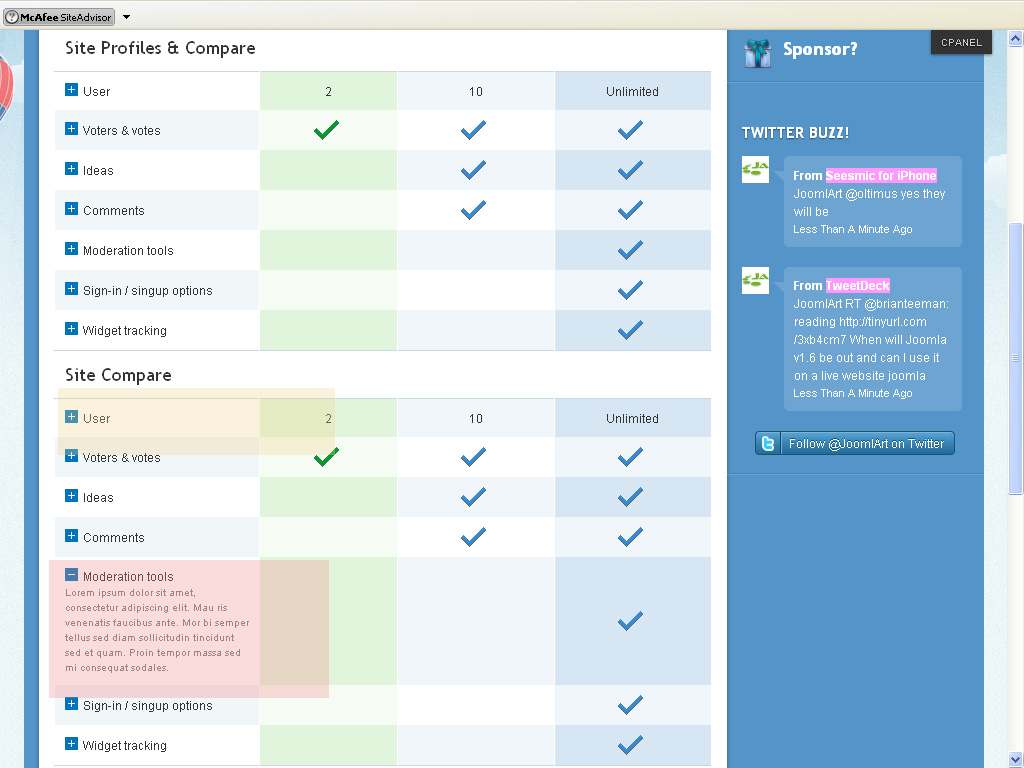-
AuthorPosts
-
December 15, 2010 at 6:36 pm #157480
Hi, over all congratulations for this fantastic template.
After that I want to ask you any tip for the content design for this article.When you clic the + ( Show) or the – (hide) it seems to be prepared to show or hide content/tips/explanatios for every item.
Well, they all are redirected to te same page and does not work. Plase how can I create this effect in order to introduce explanations in every highligh text ? How can I really do work the Show/Hide option?
In send you a screenshot for this thread. Thank you
thuanlq Friend
thuanlq
- Join date:
- October 2010
- Posts:
- 528
- Downloads:
- 0
- Uploads:
- 29
- Thanks:
- 8
- Thanked:
- 121 times in 99 posts
December 17, 2010 at 2:19 am #367225<em>@eternitic 208802 wrote:</em><blockquote>Hi, over all congratulations for this fantastic template.
After that I want to ask you any tip for the content design for this article.When you click the + ( Show) or the – (hide) it seems to be prepared to show or hide content/tips/explanatios for every item.
Well, they all are redirected to te same page and does not work. Plase how can I create this effect in order to introduce explanations in every highligh text ? How can I really do work the Show/Hide option?
In send you a screenshot for this thread. Thank you</blockquote>
Hi,
Currently, in the ja_events template, content of article “Sponsors Ja Events”does not have event for links “+” and “-“.
If you want it work the show/hide option, you will have to create event javascript to define show and hide for “+” and “-“December 17, 2010 at 6:55 pm #367374Thank you for your kindly answer.
AuthorPostsViewing 3 posts - 1 through 3 (of 3 total)This topic contains 3 replies, has 2 voices, and was last updated by
eternitic 14 years ago.
We moved to new unified forum. Please post all new support queries in our New Forum
Effect show/hide content article "Sponsors Ja Events" under "Buy your ticket" frontpa
Viewing 3 posts - 1 through 3 (of 3 total)