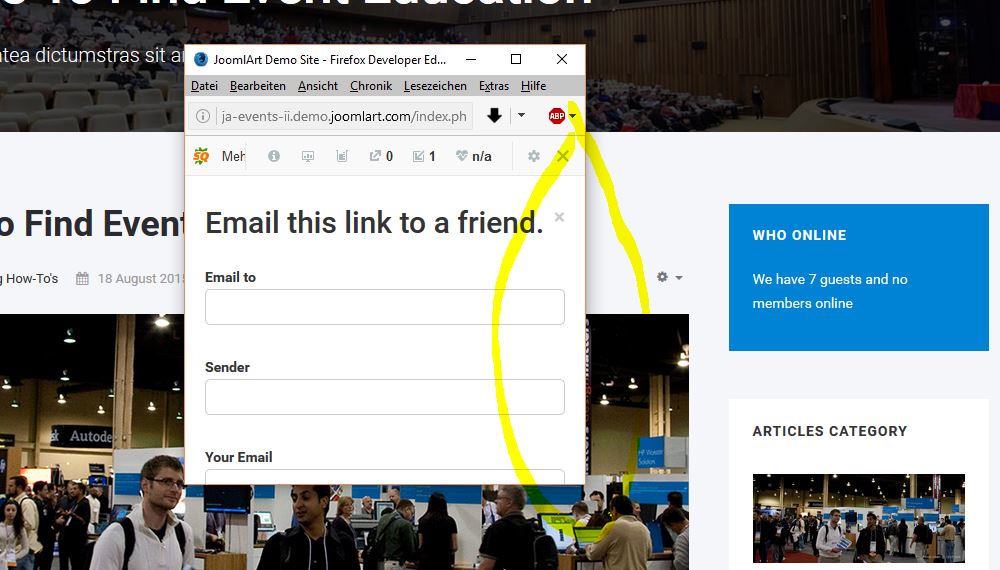-
AuthorPosts
-
September 21, 2016 at 6:22 am #969720
Hello,
I have a problem that I’ve found only in Firefox.
If I want to make a recommendation on EMail pop.
Opens up the pop, but it appears no scrollbars.
Any ideas on how to display the scrollbar in Firefox?
This is in all tested templates the case not only in Events II
Thanks for your help!
greeting Jens
Saguaros Moderator
Saguaros
- Join date:
- September 2014
- Posts:
- 31405
- Downloads:
- 237
- Uploads:
- 471
- Thanks:
- 845
- Thanked:
- 5346 times in 4964 posts
September 23, 2016 at 3:11 am #970367Hi
Could you update the URL so I can see the issue?
September 23, 2016 at 6:25 am #970409This reply has been marked as private.Saguaros Moderator
Saguaros
- Join date:
- September 2014
- Posts:
- 31405
- Downloads:
- 237
- Uploads:
- 471
- Thanks:
- 845
- Thanked:
- 5346 times in 4964 posts
September 27, 2016 at 2:22 am #971237Hi Jens,
Seems that it happens in FF specific, I’ve passed to the team for further checking on this, you can check its status here: http://pm.joomlart.com/browse/JATCEVENT2-140
September 27, 2016 at 1:03 pm #971454Hi Saguaros,
thanks.
Greetings
JensSaguaros Moderator
Saguaros
- Join date:
- September 2014
- Posts:
- 31405
- Downloads:
- 237
- Uploads:
- 471
- Thanks:
- 845
- Thanked:
- 5346 times in 4964 posts
February 2, 2017 at 7:18 am #1007521Hi Jens,
We’re sorry for this lateness and appreciate your patience in this case.
We fixed the issue and the update will be avail in the upcoming release version of this template. In the meantime, you can take a backup of your site and apply solution provided in our bug tracking system: http://pm.joomlart.com/browse/JATCEVENT2-140
And let us know if you need further helps.
Regards
Saguaros Moderator
Saguaros
- Join date:
- September 2014
- Posts:
- 31405
- Downloads:
- 237
- Uploads:
- 471
- Thanks:
- 845
- Thanked:
- 5346 times in 4964 posts
February 8, 2017 at 4:48 am #1008944Hi,
Our dev fixed the issue already, you can apply the solution provided by the dev and update into your site.
The file locates in: ROOT/templates/ja_events_ii/less/windows.less
If your site is running with Development Mode (in template manager section), just refresh your site to see the changes.
In case the Development Mode is OFF, you will need to take a backup of all current css files and go to template manager > Compile LESS to CSS then check again.
Regards
AuthorPostsViewing 7 posts - 1 through 7 (of 7 total)This topic contains 6 replies, has 2 voices, and was last updated by
Saguaros 7 years, 10 months ago.
We moved to new unified forum. Please post all new support queries in our New Forum
Email Popup – No Scrollbar in Firefox
Viewing 7 posts - 1 through 7 (of 7 total)