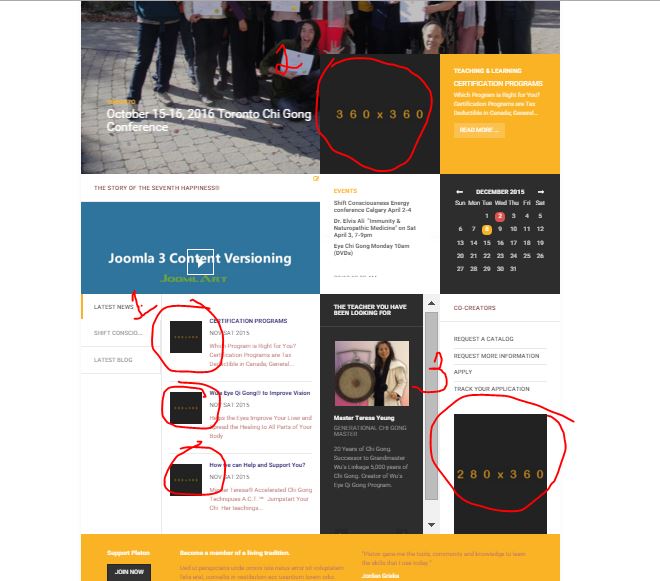-
AuthorPosts
-
teresa yeung Friend
teresa yeung
- Join date:
- December 2015
- Posts:
- 220
- Downloads:
- 16
- Uploads:
- 115
- Thanks:
- 46
January 28, 2016 at 2:11 pm #870611How are you? Can you please help this? I have quite some Youtube videos to embed.
So, love to learn how to embed youtube videos. Enclosed is the home page, I circled the area which I love to consider embedding videos1) Embed YOUTUBE VIDEOS instead of IMAGE
in the Capture enclosed, there are 3 sections
Instead of IMAGE, is it possible to add YOUTUBE VIDEO.
How do I add YOUTUBE Vidoes there
(I love to have your help to put them onto the site .)
 Pankaj Sharma
Moderator
Pankaj Sharma
Moderator
Pankaj Sharma
- Join date:
- February 2015
- Posts:
- 24589
- Downloads:
- 144
- Uploads:
- 202
- Thanks:
- 127
- Thanked:
- 4196 times in 4019 posts
January 29, 2016 at 3:40 am #871094Hi
I did not found the screenshot in your first post .could you attach it again so i can see how u want it .
You can use iframe code to embed YouTube videos.1 user says Thank You to Pankaj Sharma for this useful post
teresa yeung Friend
teresa yeung
- Join date:
- December 2015
- Posts:
- 220
- Downloads:
- 16
- Uploads:
- 115
- Thanks:
- 46
January 29, 2016 at 5:42 am #871151This reply has been marked as private. Pankaj Sharma
Moderator
Pankaj Sharma
Moderator
Pankaj Sharma
- Join date:
- February 2015
- Posts:
- 24589
- Downloads:
- 144
- Uploads:
- 202
- Thanks:
- 127
- Thanked:
- 4196 times in 4019 posts
January 29, 2016 at 6:35 am #871208Hi
Sorry the modules does not have functionality to load videos .
You can add the iframe code of youtube video in article editor .
Open your youtube video in your browser
Then follow Steps :
Use the youtube site to find the video you want.
Click the ‘Share’ button below the video.
Click the ‘Embed’ button next to the link they show you.
Copy the iframe code given and paste it into the html of your web page.Example code : <iframe width="420" height="315"
src="http://www.youtube.com/embed/XGSy3_Czz8k?autoplay=1">Full documentation : https://www.siteground.com/tutorials/joomla/embed-videos.htm
1 user says Thank You to Pankaj Sharma for this useful post
teresa yeung Friend
teresa yeung
- Join date:
- December 2015
- Posts:
- 220
- Downloads:
- 16
- Uploads:
- 115
- Thanks:
- 46
January 29, 2016 at 4:47 pm #871685Thanks I can manage them. But cannot find where the modules are located on Joomla.
In old version of Joomla, when I embed youtube, I need to toggle the editor. Is it the same with this Joomla version.?
I went to EXTENSION, MODULES AND cannot see the VIDEO MODULE.
Enclosed is a screenshot, please tell me where to find all these modules so I can insert the image or youtube videos..
Site Url: the7thhappiness.com
Admin Username: admin
Admin Password: cX]eChGwrqu;Thanks
 Pankaj Sharma
Moderator
Pankaj Sharma
Moderator
Pankaj Sharma
- Join date:
- February 2015
- Posts:
- 24589
- Downloads:
- 144
- Uploads:
- 202
- Thanks:
- 127
- Thanked:
- 4196 times in 4019 posts
January 30, 2016 at 3:29 am #871920Hi
Video embed is same like u did in older joomla and as suggested in my last post .
There is only one video module in the template JA ACM module type . The module ID is : 91 .
In your screenshot its Tabs module that is loading different article categories module inside it .
You can create a new module like JA ACM module ID 91 or create custom html module using Iframe code of video . Follow the template documentation to check sample data modules positions and type Here
You can check out the module positions from template options > Layout tab .January 30, 2016 at 3:56 am #871941Hi, I use Flexi Custom Code module to embed the youtube video.
Check it out if you want something like this http://kalohan.net/~unpazedu/index.php/en/A
teresa yeung Friend
teresa yeung
- Join date:
- December 2015
- Posts:
- 220
- Downloads:
- 16
- Uploads:
- 115
- Thanks:
- 46
January 31, 2016 at 1:35 am #872641This reply has been marked as private. Pankaj Sharma
Moderator
Pankaj Sharma
Moderator
Pankaj Sharma
- Join date:
- February 2015
- Posts:
- 24589
- Downloads:
- 144
- Uploads:
- 202
- Thanks:
- 127
- Thanked:
- 4196 times in 4019 posts
February 1, 2016 at 2:17 am #873023Hi teresa yeung
Do not Post your site admin . Use this code in your site custom html module Editor<iframe width="350" height="169" src="https://www.youtube.com/embed/pN5nTp-0Cg0" frameborder="0" allowfullscreen></iframe>Also go to system > Global config. > Set Default Editor to None before editing custom html module .
I tried to publish a sample module but your site admin details not working .teresa yeung Friend
teresa yeung
- Join date:
- December 2015
- Posts:
- 220
- Downloads:
- 16
- Uploads:
- 115
- Thanks:
- 46
February 3, 2016 at 4:06 pm #875567This reply has been marked as private. Pankaj Sharma
Moderator
Pankaj Sharma
Moderator
Pankaj Sharma
- Join date:
- February 2015
- Posts:
- 24589
- Downloads:
- 144
- Uploads:
- 202
- Thanks:
- 127
- Thanked:
- 4196 times in 4019 posts
February 3, 2016 at 4:28 pm #875586Hi
Go to Modules > Create New module > You can see the Editor to Add content .
https://docs.joomla.org/Help34:Extensions_Module_Manager_Custom_HTML
Also go to system > Global config. > Set Default Editor to None before editing custom html module .
Hope its clear now .teresa yeung Friend
teresa yeung
- Join date:
- December 2015
- Posts:
- 220
- Downloads:
- 16
- Uploads:
- 115
- Thanks:
- 46
February 4, 2016 at 9:32 pm #876659This reply has been marked as private. Pankaj Sharma
Moderator
Pankaj Sharma
Moderator
Pankaj Sharma
- Join date:
- February 2015
- Posts:
- 24589
- Downloads:
- 144
- Uploads:
- 202
- Thanks:
- 127
- Thanked:
- 4196 times in 4019 posts
February 5, 2016 at 12:45 am #876727Hi
Do not worry about white space it module padding area to fit the module with template design .
If u still want to remove it add this code in custom.css file#Mod157 .module-ct {padding:0px!important}And increase the width and height of iframe .
1 user says Thank You to Pankaj Sharma for this useful post
AuthorPostsViewing 13 posts - 1 through 13 (of 13 total)This topic contains 12 replies, has 3 voices, and was last updated by
 Pankaj Sharma 9 years ago.
Pankaj Sharma 9 years ago.We moved to new unified forum. Please post all new support queries in our New Forum
EMBED YOUTUBE VIDEOS ON HOME PAGE
Viewing 13 posts - 1 through 13 (of 13 total)