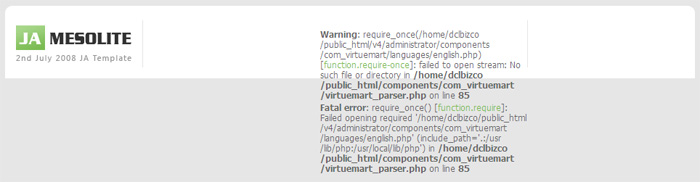-
AuthorPosts
-
July 30, 2008 at 6:14 pm #131546
Warning: require_once(/home/dclbizco/public_html/v4/administrator/components/com_virtuemart/languages/english.php) [function.require-once]: failed to open stream: No such file or directory in /home/dclbizco/public_html/components/com_virtuemart/virtuemart_parser.php on line 85Fatal error: require_once() [function.require]: Failed opening required '/home/dclbizco/public_html/v4/administrator/components/com_virtuemart/languages/english.php' (include_path='.:/usr/lib/php:/usr/local/lib/php') in /home/dclbizco/public_html/components/com_virtuemart/virtuemart_parser.php on line 85
i have figure out, it is because of [Your Shopping Cart] & Module, if i disable both module, then my website can view normally.
This is my website http://www.dclbiz.com/v4/index.php
Please help/advise me how to fix this.
Thank You.
2343
Khanh Le Moderator
Khanh Le
- Join date:
- November 2013
- Posts:
- 1884
- Downloads:
- 41
- Uploads:
- 31
- Thanks:
- 44
- Thanked:
- 203 times in 131 posts
July 31, 2008 at 2:59 am #263140The problem occurs when you use Virtuemart with Joomla 1.0.x and Joomfish. The problem has been raised in Joomfish forum here: http://www.joomfish.net/forum/viewtopic.php?f=24&t=249&st=0&sk=t&sd=a&start=90. I think you could track that thread to get the problem fixed or switch to Joomla 1.5 (seem without problem when using with joomfish).
Sherlock Friend
Sherlock
- Join date:
- September 2014
- Posts:
- 11453
- Downloads:
- 0
- Uploads:
- 88
- Thanks:
- 221
- Thanked:
- 2478 times in 2162 posts
July 31, 2008 at 7:40 am #263172Hi
I think you must config again
2348July 31, 2008 at 8:41 am #263181<em>@khanh le 70647 wrote:</em><blockquote>The problem occurs when you use Virtuemart with Joomla 1.0.x and Joomfish. The problem has been raised in Joomfish forum here: http://www.joomfish.net/forum/viewtopic.php?f=24&t=249&st=0&sk=t&sd=a&start=90. I think you could track that thread to get the problem fixed or switch to Joomla 1.5 (seem without problem when using with joomfish).</blockquote>
But this problem occur after FRESH INSTALLED the quickstart file by joomlart, there is no joomfish component yet.
This is what i do:
1) Download the JA Mesolite v1.0 for Joomla 1.0.x.zip file from joomlart website
2) upload to my website & extract then install as usual
3) view my website, and error show (the modules as i mention above)
4) disable both module, then the website can view as normal joomla+joomlart template
5) then i install joomfish componentSherlock Friend
Sherlock
- Join date:
- September 2014
- Posts:
- 11453
- Downloads:
- 0
- Uploads:
- 88
- Thanks:
- 221
- Thanked:
- 2478 times in 2162 posts
July 31, 2008 at 9:37 am #263192Hi utdc
Can you send me an admin account via Pm to check?July 31, 2008 at 9:38 am #263193<em>@nguoiabcd 70694 wrote:</em><blockquote>Hi
I think you must config again
2348</blockquote>hi bnguoiabcd, i have change as you show, but still get error when i enable the currency selector modules
2352
July 31, 2008 at 4:31 pm #263229nguoiabcd, ive sent the passwd, check your pm
August 1, 2008 at 10:44 am #263406no solutions? anyone ?
Sherlock Friend
Sherlock
- Join date:
- September 2014
- Posts:
- 11453
- Downloads:
- 0
- Uploads:
- 88
- Thanks:
- 221
- Thanked:
- 2478 times in 2162 posts
August 2, 2008 at 3:03 am #263500i think that is problem with Joomfish, I searched in Virtuemart forum, but now don’t have a solution for this bug
August 2, 2008 at 4:03 am #263508as i told you before, this problem occur before i installed joomfish, the error message appear right after i installed the quickstart file.
August 2, 2008 at 4:05 am #263509i have uninstall joonfish, i enable both shopping cart & currency selector module, and as i told you, the error is appear and my website cannot view properly
http://www.dclbiz.com/v4/index.php
see for you self, and this time u cannot say it is because of joomfish, because i have uninstall the joomfish component.
robvp Friend
robvp
- Join date:
- June 2011
- Posts:
- 24
- Downloads:
- 0
- Uploads:
- 5
- Thanks:
- 5
- Thanked:
- 1 times in 1 posts
July 26, 2011 at 8:09 pm #403181I believe the problem is in your DB. If you were RE Installing joomla you should make a whole new DB. Or you will have a world of problems. When you use the quickstart you still need to provide a db while setting it up. And if you used your old one it wont work with these conflicting components.
You may be able to uninstall both Joomfish and Virtumart then go into PhPmyadmin and delete the tables to get it to work. However,
my advise is start over. Delete all the files in File manager. Create new db. then redo quickstart and make sure you assign it to your new db.Phill Moderator
Phill
- Join date:
- February 2014
- Posts:
- 7013
- Downloads:
- 40
- Uploads:
- 77
- Thanks:
- 917
- Thanked:
- 2206 times in 1818 posts
July 26, 2011 at 8:16 pm #403184This is a post from 2008. I doubt the member is still concerned with this.
AuthorPostsViewing 13 posts - 1 through 13 (of 13 total)This topic contains 13 replies, has 5 voices, and was last updated by
Phill 13 years, 5 months ago.
We moved to new unified forum. Please post all new support queries in our New Forum
Jump to forum