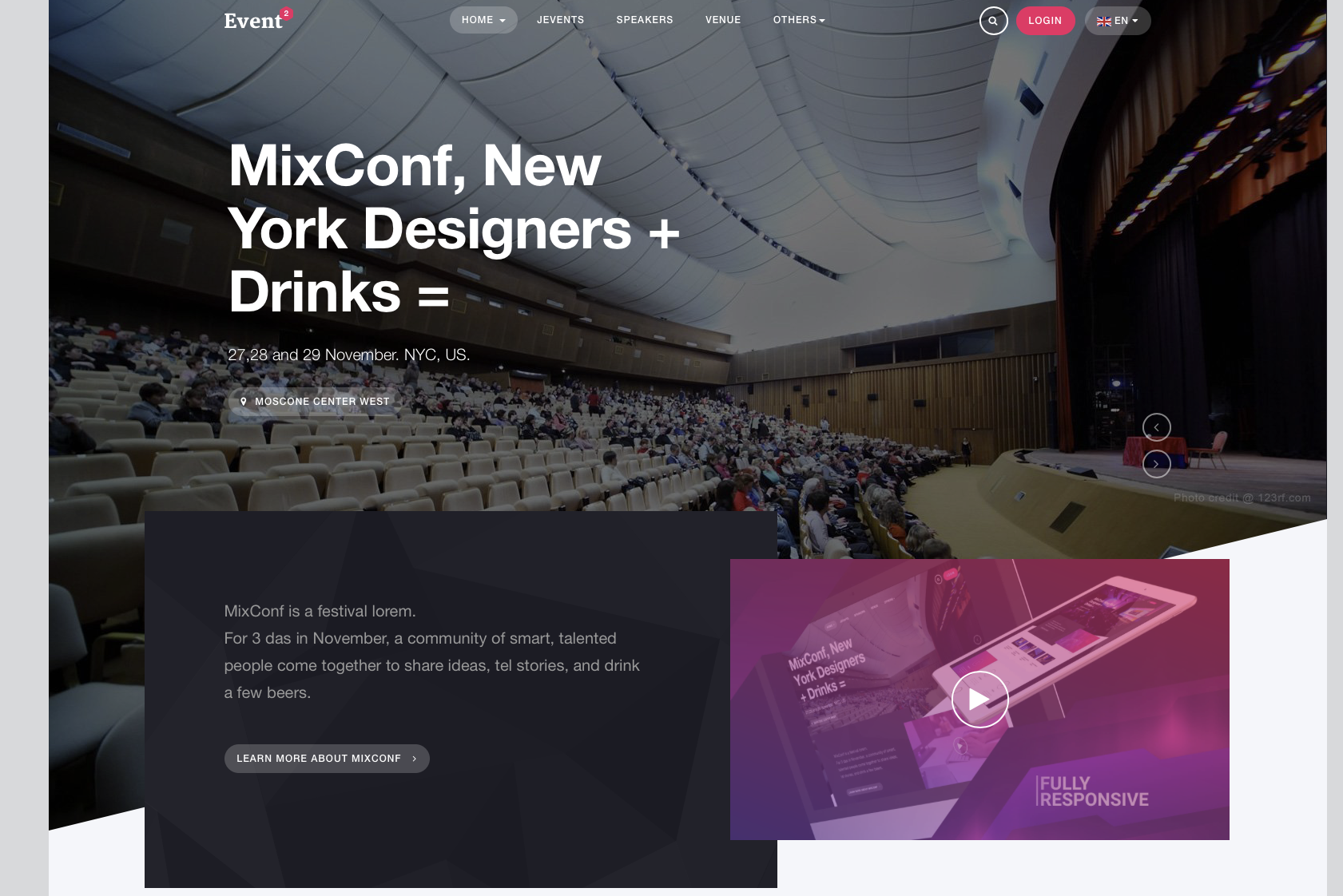-
AuthorPosts
-
 Pankaj Sharma
Moderator
Pankaj Sharma
Moderator
Pankaj Sharma
- Join date:
- February 2015
- Posts:
- 24589
- Downloads:
- 144
- Uploads:
- 202
- Thanks:
- 127
- Thanked:
- 4196 times in 4019 posts
March 7, 2017 at 2:05 am #1015811Hi
What do u mean by copy the skin?
Quickstart package contains the sample data of demo site and a standalone package that does not installed on a pre-install Joomla.
On the other side if you are installing template and other complimentary extension on or pre-installed Joomla site you have to follow the documentation to make the site like demo site.
Let me know the details of issue and i will help you accordingly.Regards
March 10, 2017 at 5:58 pm #1017204Dear Pankaj, thank for your answer.
I haven’t install the quickstart on a pre installation; I have copied the quickstart package in my web space and installed it with the normal procedure. My problem is that, if I install the quickstart package, the final web site is the same in the attached image (why I don’t see my previous attachment? I attach another time). How can I see the same website of the Joomlart demo page?
(I attach another time the screenshot of what I see and the screenshot of the demo website)
Second problem: as told, why after updating of all components I see the error message on the 3rd screenshot? (I attach another time also this one)
Thank.

 Pankaj Sharma
Moderator
Pankaj Sharma
Moderator
Pankaj Sharma
- Join date:
- February 2015
- Posts:
- 24589
- Downloads:
- 144
- Uploads:
- 202
- Thanks:
- 127
- Thanked:
- 4196 times in 4019 posts
March 12, 2017 at 2:23 am #1017361March 12, 2017 at 11:22 am #1017382Pankaj, thank you! The first problem is solved. Why it happened? Simple: the once difference between your and my steps it was that, I downloaded the entire skin folder ("download all" button) and not on the single one. I don’t know the reason, but I see that following your steps the dimension of the downloaded folder is 1-2 mb bigger than the same folder downloaded with the other method. So, the bigger problem is solved and I am grateful to you.
Now, I have the second problem. After updating I see the error message I attach. Can you please help me solve it? (I have download other skins also from JA and updating the components I see always the same error for all skin, and in 2 different hosting provider!).
Thank you!
File 1: The backend proposed me some update
File 2: I select all components to update
File 3: I see this error message
 Pankaj Sharma
Moderator
Pankaj Sharma
Moderator
Pankaj Sharma
- Join date:
- February 2015
- Posts:
- 24589
- Downloads:
- 144
- Uploads:
- 202
- Thanks:
- 127
- Thanked:
- 4196 times in 4019 posts
March 13, 2017 at 1:35 am #1017487Hi
All JA Extension only updated via JA Extension manager component.
Kindly open JA Extension manager > Service manager > Joomlart updates. Edit them with your JA Account.
And try to update extension.
Regards1 user says Thank You to Pankaj Sharma for this useful post
AuthorPostsViewing 6 posts - 1 through 6 (of 6 total)This topic contains 6 replies, has 2 voices, and was last updated by
svtmusr 7 years, 9 months ago.
The topic ‘[SOLVED] problems after quickstart installation (updating error-website layout)’ is closed to new replies.
Jump to forum
[SOLVED] problems after quickstart installation (updating error-website layout)
Viewing 6 posts - 1 through 6 (of 6 total)