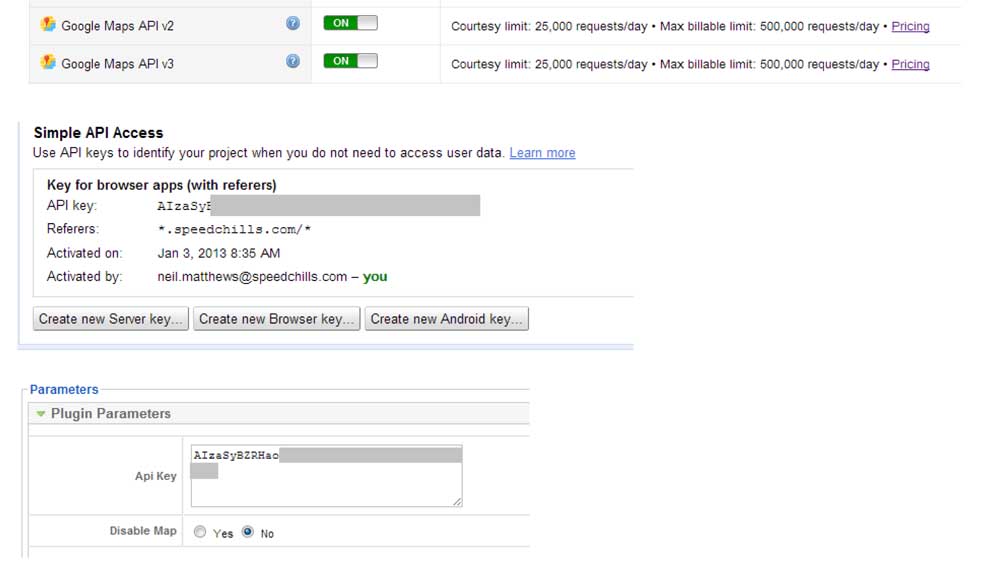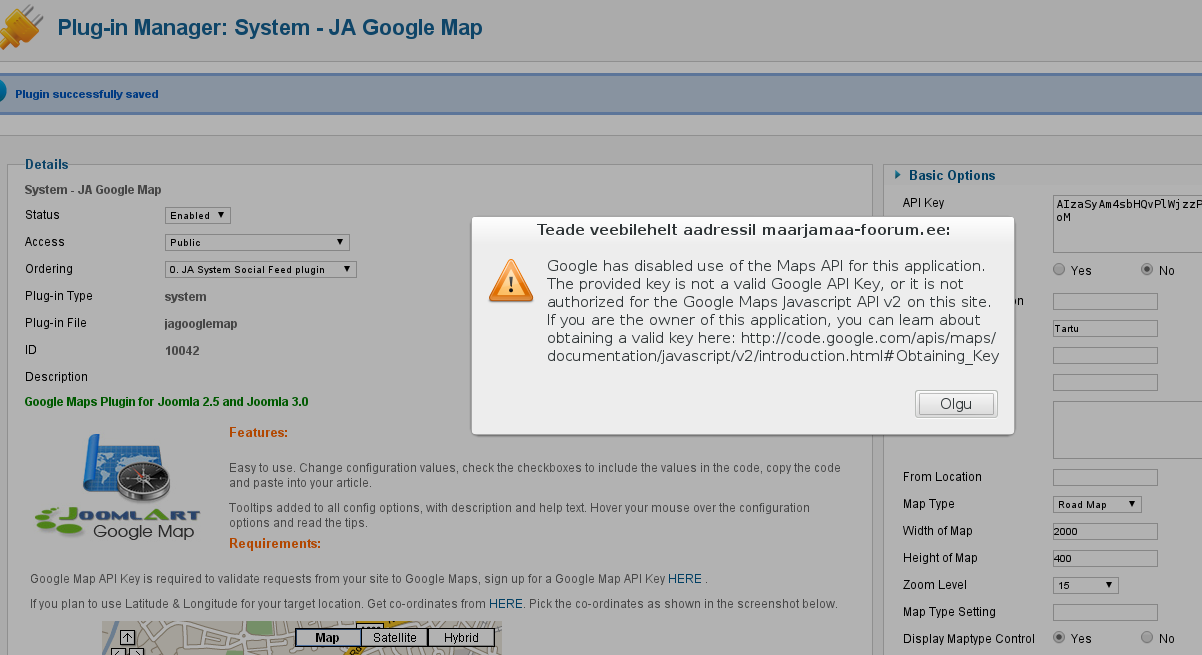-
AuthorPosts
-
georgios Friend
georgios
- Join date:
- June 2007
- Posts:
- 100
- Downloads:
- 6
- Uploads:
- 4
- Thanks:
- 8
- Thanked:
- 1 times in 1 posts
November 18, 2012 at 12:10 pm #182361Hello,
After activating my account on google V3 API, I created “Client ID for web applications” then “Simple API Access” indicating the URL of the site and pages using the key to display a map.
Every time I get the message as an attachment. I despair a little I spent hours trying but I do not understand what goes wrong …
Do you have any idea?
HeR0 Friend
HeR0
- Join date:
- August 2011
- Posts:
- 3626
- Downloads:
- 0
- Uploads:
- 61
- Thanks:
- 33
- Thanked:
- 588 times in 549 posts
November 19, 2012 at 4:29 am #473371Hi Geogios,
It is the Googla Map V2 API, please look at http://wiki.joomlart.com/wiki/JA_Job_Board_2.5/Get_Google_API for more details.
Regards.
January 3, 2013 at 4:39 pm #478302Hi
I’m encountering the same error as Georgios reported above. I’ve followed the instructions from the wiki artlice above to no avail. Any help greatly appreciated.
Test page is at http://www.speedchills.com/skunkworks (map should appear under Hello)…
Regards
HeR0 Friend
HeR0
- Join date:
- August 2011
- Posts:
- 3626
- Downloads:
- 0
- Uploads:
- 61
- Thanks:
- 33
- Thanked:
- 588 times in 549 posts
January 4, 2013 at 2:41 am #478363Hi Neilchills
Did you get Google Map API key and insert it into plugin setting ?
Regards
January 5, 2013 at 8:45 am #478505Hi HeR0
Yes, I did. It’s not clear if I need the V2 or V3 API so I have both on. API key created and copied into the Plugin properties. See attached
Map works in preview but not on the article.
HeR0 Friend
HeR0
- Join date:
- August 2011
- Posts:
- 3626
- Downloads:
- 0
- Uploads:
- 61
- Thanks:
- 33
- Thanked:
- 588 times in 549 posts
January 7, 2013 at 2:22 am #478627Hi Neilchills,
On the latest version of JA Jobboard, is using both version of google map API :
– Map module is using google map V3 ( display map on homepage)
– Map plugin is using google map V2 ( display map on profile page )
Therefore, please add api key v2 for pluin and api key v3 for module. Hope this help.Regards
January 10, 2013 at 8:02 am #479218Hi
I’ve followed every tutorial on generating a V2 key, but always get the following error when pasting a new key into the plugin config –
HeR0 Friend
HeR0
- Join date:
- August 2011
- Posts:
- 3626
- Downloads:
- 0
- Uploads:
- 61
- Thanks:
- 33
- Thanked:
- 588 times in 549 posts
January 10, 2013 at 10:00 am #479239Oh, sorry for this confusion, But JA Map plugin work base on V2.
We are improving this plugin to use Gmap V3 API, so wait for update please.Regards
January 10, 2013 at 1:42 pm #479271Not sure I understand. Are you saying that the plugin does not work?
HeR0 Friend
HeR0
- Join date:
- August 2011
- Posts:
- 3626
- Downloads:
- 0
- Uploads:
- 61
- Thanks:
- 33
- Thanked:
- 588 times in 549 posts
January 11, 2013 at 3:04 am #479345Yes, you must insert Google MAP API key V2 in the Gmap plugin .
Regards
zorroh Friend
zorroh
- Join date:
- November 2006
- Posts:
- 422
- Downloads:
- 20
- Uploads:
- 43
- Thanks:
- 88
- Thanked:
- 80 times in 1 posts
February 18, 2013 at 4:38 pm #483810Stork11 Friend
Stork11
- Join date:
- March 2011
- Posts:
- 2273
- Downloads:
- 0
- Uploads:
- 142
- Thanks:
- 55
- Thanked:
- 431 times in 393 posts
February 19, 2013 at 7:03 am #483887<em>@zorroh 360707 wrote:</em><blockquote>i have also same problem..:((
i have right api key from https://code.google.com/apis/console
</blockquote>
Hello zorroh,You Google Map API is version 1.0. It’s expired. You must use version 2 of the one follow the Google Map link in alert dialog.
Regards.
zorroh Friend
zorroh
- Join date:
- November 2006
- Posts:
- 422
- Downloads:
- 20
- Uploads:
- 43
- Thanks:
- 88
- Thanked:
- 80 times in 1 posts
February 21, 2013 at 2:39 pm #484166i installed quickstart of Ja Zine and it comes with a ja-google map 2.5.1 – so i updated it with Ja extensions manager, but it dosnt update it to 2.5.2, so i did it now manually.. now is right version and same error with Google Map javascript Api v3
zorroh Friend
zorroh
- Join date:
- November 2006
- Posts:
- 422
- Downloads:
- 20
- Uploads:
- 43
- Thanks:
- 88
- Thanked:
- 80 times in 1 posts
February 21, 2013 at 3:30 pm #484171ok, i got things work now.
i purged cache from Joomla! 😀
<em>@zorroh 361206 wrote:</em><blockquote>i installed quickstart of Ja Zine and it comes with a ja-google map 2.5.1 – so i updated it with Ja extensions manager, but it dosnt update it to 2.5.2, so i did it now manually.. now is right version and same error with Google Map javascript Api v3
</blockquote>
1 user says Thank You to zorroh for this useful post
gemac Friend
gemac
- Join date:
- March 2007
- Posts:
- 43
- Downloads:
- 236
- Uploads:
- 3
- Thanks:
- 16
- Thanked:
- 1 times in 1 posts
March 12, 2014 at 8:05 am #526428Same problem here.Even i got Google MAp API ver 3 . IS any workaround ?
AuthorPostsThis topic contains 18 replies, has 7 voices, and was last updated by
Saguaros 10 years, 9 months ago.
We moved to new unified forum. Please post all new support queries in our New Forum
Jump to forum