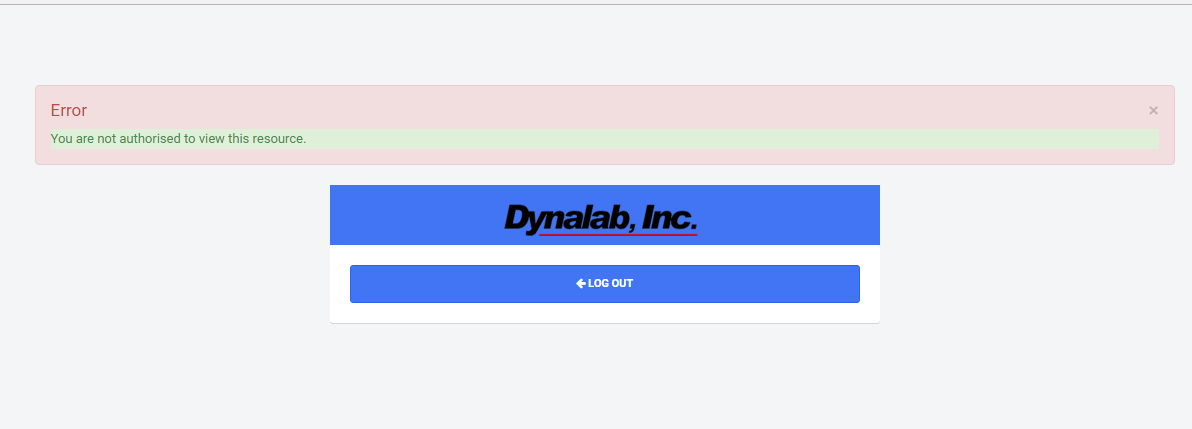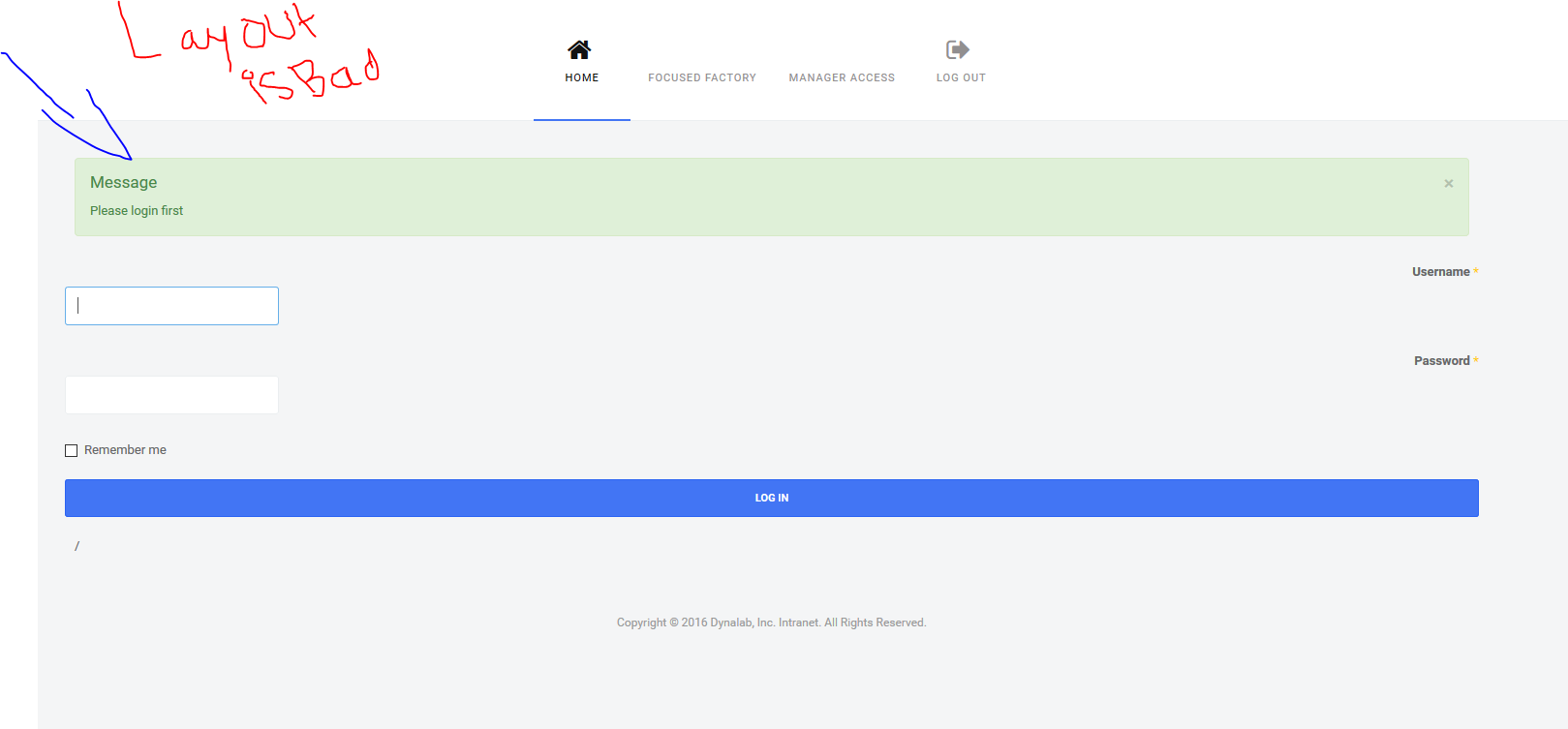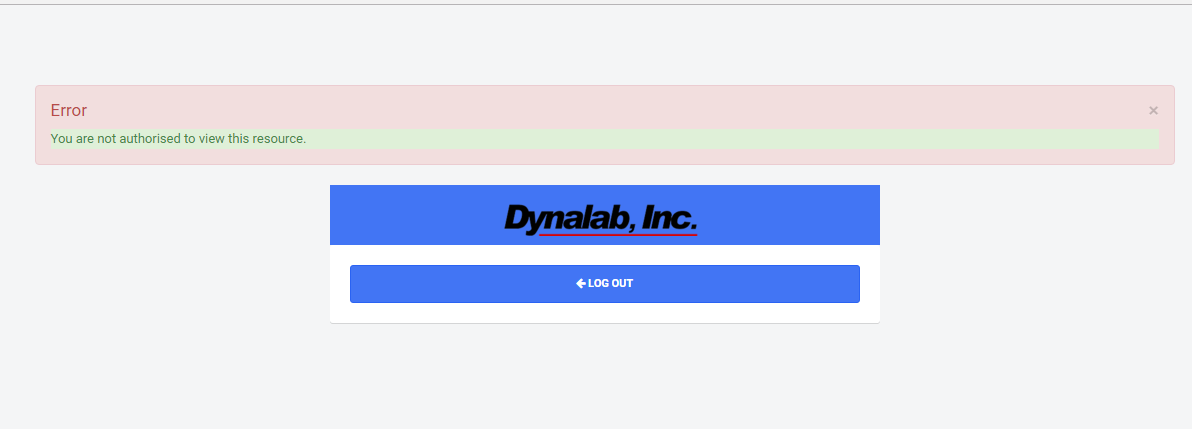Tagged: Error Page, JA Intranet
-
AuthorPosts
-
October 19, 2016 at 12:22 am #977838
I’ve tried for several days to figure this out and have not been able to. When a user clicks on a link that they do not have access to, they are getting a brief message of "You are not athorised to view this page" then underneath it asks to logout. I am needing an error page with our production menu showing so they can navigate back to the main page. Please see the attached screenshot. I have the "Login Page" set to HOME and JA Intranet – Default set to default template. Please see the template structure I have in the screenshots below. I’d like the error page to use the JA_Intranet – Production template if possible.
Please note that our site is internal and I do not have public access. A team viewer session would need to be done if you are needing to access the site.-
 Pankaj Sharma
Moderator
Pankaj Sharma
Moderator
Pankaj Sharma
- Join date:
- February 2015
- Posts:
- 24589
- Downloads:
- 144
- Uploads:
- 202
- Thanks:
- 127
- Thanked:
- 4196 times in 4019 posts
October 19, 2016 at 1:04 am #977854Hi
Kindly send me site temp. super user details via Private reply , this seems to be an issue of the access level of the menu item. I will check and update you .October 19, 2016 at 6:54 pm #978230I’m not sure what you mean by site temp. Do you mean the template folder and database?
 Pankaj Sharma
Moderator
Pankaj Sharma
Moderator
Pankaj Sharma
- Join date:
- February 2015
- Posts:
- 24589
- Downloads:
- 144
- Uploads:
- 202
- Thanks:
- 127
- Thanked:
- 4196 times in 4019 posts
October 19, 2016 at 10:33 pm #978276This reply has been marked as private.October 20, 2016 at 1:14 am #978303The site is not available to the public. It is used on our internal domain only. You will not be able to access it from the Internet. If you would like, we can do a team viewer session. I can private message you the details for that.
 Pankaj Sharma
Moderator
Pankaj Sharma
Moderator
Pankaj Sharma
- Join date:
- February 2015
- Posts:
- 24589
- Downloads:
- 144
- Uploads:
- 202
- Thanks:
- 127
- Thanked:
- 4196 times in 4019 posts
October 20, 2016 at 2:51 am #978338Hi
In this case i need to check this problem directly on your site , kindly put the site on live server , so that i can take a look on your site .Regards
October 20, 2016 at 6:33 pm #978730This reply has been marked as private. Pankaj Sharma
Moderator
Pankaj Sharma
Moderator
Pankaj Sharma
- Join date:
- February 2015
- Posts:
- 24589
- Downloads:
- 144
- Uploads:
- 202
- Thanks:
- 127
- Thanked:
- 4196 times in 4019 posts
October 21, 2016 at 2:21 am #978844So, am I understanding that I should use the ACL vs creating templates for each department?
 Pankaj Sharma
Moderator
Pankaj Sharma
Moderator
Pankaj Sharma
- Join date:
- February 2015
- Posts:
- 24589
- Downloads:
- 144
- Uploads:
- 202
- Thanks:
- 127
- Thanked:
- 4196 times in 4019 posts
October 21, 2016 at 3:06 am #978854Hi
ACL is used to give different access for users , for Menu and Modules . Joomla does not have ACL for template styles if you want to have different template style for the public and registered user you have to create different menu items .October 23, 2016 at 4:19 pm #979414Although the solution has yet to be discovered, I’ve changed the default page from login to a main production page. What I am really needing is to set the login form as default, but when a user clicks on a link they are not allowed to use, they are notified of this, but then they are forced to logout which they should not be. They should however have a menu displayed that they can click on a different link.
 Pankaj Sharma
Moderator
Pankaj Sharma
Moderator
Pankaj Sharma
- Join date:
- February 2015
- Posts:
- 24589
- Downloads:
- 144
- Uploads:
- 202
- Thanks:
- 127
- Thanked:
- 4196 times in 4019 posts
October 24, 2016 at 12:10 am #979488Hi
I am still not able to understand what exactly you needed to apply on site .they are notified of this, but then they are forced to logout which they should not be.
You can given me mockup and describe description inside it , it will help me to check what u want to achieve .
October 24, 2016 at 8:46 pm #979821In the attached screenshot, you will see that the layout styling is off for the login form. This is the biggest issue. Ideally what I’d like is to go back and set the default home page to the login form however, I cannot as the error message shown forces the user to logout.
When a user attempts to access a page that he/she is not allowed to access the site-error-page.png file below shows what it looks like. There is not a menu or a way for the user to go back to the main page and are forced to logout. So, I set the main page to be our "Main Production" page and put the login form in sidebar-2 which is ok but the styling is out of place compared to a default login page.-
 Pankaj Sharma
Moderator
Pankaj Sharma
Moderator
Pankaj Sharma
- Join date:
- February 2015
- Posts:
- 24589
- Downloads:
- 144
- Uploads:
- 202
- Thanks:
- 127
- Thanked:
- 4196 times in 4019 posts
October 25, 2016 at 2:46 am #979923Hi
To create a login page , you have to create a menu > type> user > login form .
Save the menu , assign a template style (depends on your needs) . save and check .
I am not able to check logout page because the login details you sent me are not working now . -
AuthorPosts
This topic contains 21 replies, has 2 voices, and was last updated by
 Pankaj Sharma 8 years, 1 month ago.
Pankaj Sharma 8 years, 1 month ago.We moved to new unified forum. Please post all new support queries in our New Forum
Jump to forum
-