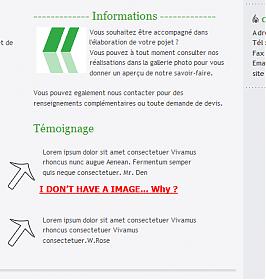-
AuthorPosts
-
August 10, 2007 at 10:45 pm #121957
hello
I’m yougos. I like your site and it’s very good job.
Excuse me for my english, i’m french and i speak a little english;)I have installed ja nerine in french. I don’t have use a package ja-quick start because the interface frontend and backend is in english.
I would like improved my contents by using the typographies.
I enter well the variables in HTML or in wisizing but it never pparaisse.
The css is well taken into account but the images does not appear.
Here an example

Can you explain me why that does not function.
I also tested with code HTML of the package quik-start
here the code:
<div class=”clearfix”> <blockquote><span class=”open-quote”>Lorem</span> ipsum dolor sit amet consectetuer Vivamus rhoncus nunc augue Aenean. Fermentum semper quis neque <span class=”close-quote”>consectetuer.</span> <span class=”author”><a href=”http://www.joomlart.com” target=”_blank” title=”JoomlArt”>Mr. Den</a></span></blockquote> <br /> <blockquote><span class=”open-quote”>Lorem</span> ipsum dolor sit amet consectetuer Vivamus rhoncus consectetuer Vivamus <span class=”close-quote”>consectetuer.</span><span class=”author”><a href=”http://www.joomlart.com” target=”_blank” title=”JoomlArt”>W.Rose</a></span></blockquote> </div>
but that did not function
I thank you in advance
yougos
PS : I added in enclosure my file template_css.css.
I have zip the file.
kallan Friend
kallan
- Join date:
- August 2006
- Posts:
- 349
- Downloads:
- 0
- Uploads:
- 5
- Thanks:
- 22
- Thanked:
- 35 times in 1 posts
August 12, 2007 at 10:06 pm #226928To get the oepn quote marks try the following
<blockquote class=”small-quote”>
<span class=”open-quote”>quote</span>YOUR TEXT GOES HERE</blockquote>AuthorPostsViewing 2 posts - 1 through 2 (of 2 total)This topic contains 2 replies, has 2 voices, and was last updated by
kallan 17 years, 5 months ago.
We moved to new unified forum. Please post all new support queries in our New Forum
error Typography
Viewing 2 posts - 1 through 2 (of 2 total)