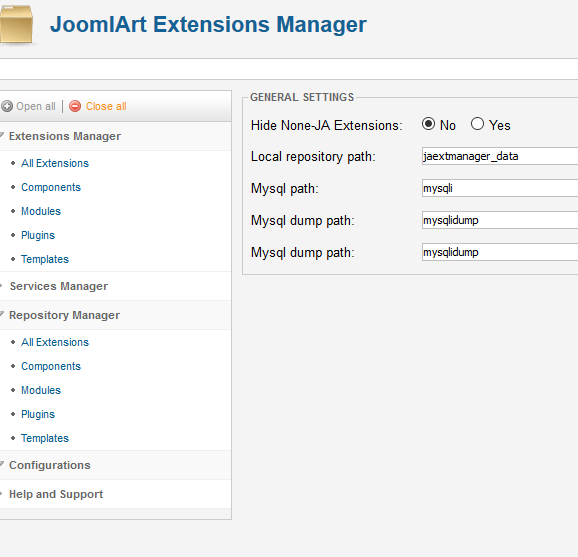-
AuthorPosts
-
 shemeam
Friend
shemeam
Friend
shemeam
- Join date:
- February 2015
- Posts:
- 259
- Downloads:
- 55
- Uploads:
- 67
- Thanks:
- 106
- Thanked:
- 16 times in 4 posts
February 12, 2016 at 12:41 pm #881895Hi
I keep getting this message when i try to upgrade extensions using JAEM
Errors occured during upgrading, please fix them fist
MySQL path is not configed
MySQL Dump path is not configed
Local repository path is not configedI have the ja_licencekey.txt in the root folder
can you help please?Shemeam
 Pankaj Sharma
Moderator
Pankaj Sharma
Moderator
Pankaj Sharma
- Join date:
- February 2015
- Posts:
- 24589
- Downloads:
- 144
- Uploads:
- 202
- Thanks:
- 127
- Thanked:
- 4196 times in 4019 posts
February 12, 2016 at 1:43 pm #881900Hi
Could u try again , it should not be there , or give me your site super user details via Private reply I will look into the issue . shemeam
Friend
shemeam
Friend
shemeam
- Join date:
- February 2015
- Posts:
- 259
- Downloads:
- 55
- Uploads:
- 67
- Thanks:
- 106
- Thanked:
- 16 times in 4 posts
February 12, 2016 at 1:59 pm #881904This reply has been marked as private.Shemeam
 Pankaj Sharma
Moderator
Pankaj Sharma
Moderator
Pankaj Sharma
- Join date:
- February 2015
- Posts:
- 24589
- Downloads:
- 144
- Uploads:
- 202
- Thanks:
- 127
- Thanked:
- 4196 times in 4019 posts
February 12, 2016 at 2:52 pm #881929Hi
I clicked on Configuration >Hide Non ja extension > Yes > Then save button .
Usually it solve the issue but on your site there seems to be permission issue as its not saving the setting in JAEM .
You should fix the permission /ownership of JAEM folders and upgrade PHP version to 5.4 or later .
Then try to update .ncvalkdude Friend
ncvalkdude
- Join date:
- January 2010
- Posts:
- 30
- Downloads:
- 72
- Uploads:
- 7
- Thanks:
- 14
- Thanked:
- 1 times in 1 posts
July 28, 2016 at 3:15 pm #954873AuthorPostsViewing 5 posts - 1 through 5 (of 5 total)This topic contains 4 replies, has 3 voices, and was last updated by
ncvalkdude 8 years, 4 months ago.
We moved to new unified forum. Please post all new support queries in our New Forum
errors during upgrading
Viewing 5 posts - 1 through 5 (of 5 total)