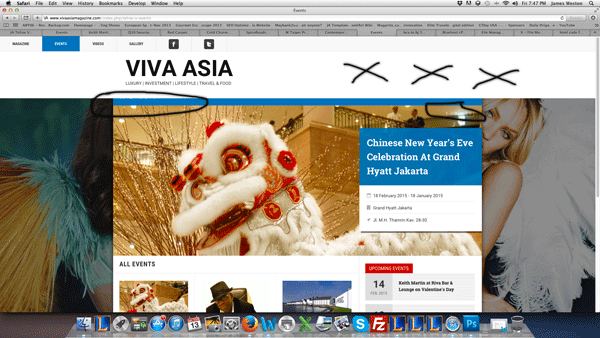-
AuthorPosts
-
James Weston Friend
James Weston
- Join date:
- September 2014
- Posts:
- 1030
- Downloads:
- 11
- Uploads:
- 70
- Thanks:
- 408
- Thanked:
- 16 times in 1 posts
February 15, 2015 at 2:36 am #203792Hi Guys,
I am having an issue with the header settings on my events pages. I have played around with the html and managed to get the logo to appear where I want it but now I have an issue with the blue box not displaying as it does in the demo.
Could someone point me in the right direction to fix the blue box issue that is circled and also advise me what code I need to place for the XXX part so that my banner module appears as per the rest of my pages at http://www.vivaasiamagazine.com
Many thanks Jim
sitemistic4746 Developer
sitemistic4746
- Join date:
- February 2015
- Posts:
- 26
- Downloads:
- 1
- Uploads:
- 1
- Thanks:
- 2
- Thanked:
- 8 times in 3 posts
February 15, 2015 at 11:42 am #559520The blue rectangle seems to be controlled from telline-v-events>Stylesheets>style.css.
The code is:
.magazine-featured.events-featured .magazine-section-heading {
background: #0077bb
color: #fff
left: 0;
position: absolute;
right: 0;
top: 0;
z-index: 2;
}I would put this in your custom.css file and play around with it.
1 user says Thank You to sitemistic4746 for this useful post
James Weston Friend
James Weston
- Join date:
- September 2014
- Posts:
- 1030
- Downloads:
- 11
- Uploads:
- 70
- Thanks:
- 408
- Thanked:
- 16 times in 1 posts
February 15, 2015 at 12:37 pm #559523Thanks Sitemistic,
I found what you suggested and put:
.magazine-section-heading {
font-family: “Roboto Condensed”,”Arial Narrow”,”Helvetica Neue”,Helvetica,Arial,sans-serif;
padding-bottom: 12px;
padding-left: 20px;
padding-right: 20px;
padding-top: 40px;
}Works well now aprt from the buttons that move the slide show are not where they should be but can work on that another time.
Many thanks Jim
 rikaryo
Friend
rikaryo
Friend
rikaryo
- Join date:
- June 2006
- Posts:
- 127
- Downloads:
- 143
- Uploads:
- 59
- Thanks:
- 107
- Thanked:
- 10 times in 4 posts
February 18, 2015 at 8:31 pm #559938@origomedia friend please help me is topic?
http://www.joomlart.com/forums/topic/modify-top-to-add-banner/
I saw that your site is to the top as I wanted!
you had passed me the solution another day, but the forum was JA problem and deleted the post!
hug
Rikáryo Mourão
CEO - HeróiNerd - InventtiveAuthorPostsViewing 4 posts - 1 through 4 (of 4 total)This topic contains 4 replies, has 3 voices, and was last updated by
 rikaryo 9 years, 10 months ago.
rikaryo 9 years, 10 months ago.We moved to new unified forum. Please post all new support queries in our New Forum
Events Page Header Settings
Viewing 4 posts - 1 through 4 (of 4 total)