-
AuthorPosts
-
giusti2 Friend
giusti2
- Join date:
- August 2012
- Posts:
- 117
- Downloads:
- 8
- Uploads:
- 8
- Thanks:
- 4
- Thanked:
- 1 times in 1 posts
September 7, 2013 at 3:58 pm #190373Since a week, when I do import datas with social feed from facebook, I have a bad quality of the images. I guess facebook has changed something, because social feed takes NOW the images from a thumb site of facebook (small) and not more from the image in the article in facebook (big).
Till Now (but changed to small) : http://photos-b.ak.fbcdn.net/hphotos-ak-ash4
New Link since a Week for big pictures (big) : https://fbcdn-sphotos-b-a.akamaihd.net/hphotos-ak-ash4
Does somebody know what to do?
Thank
Joephong nam Friend
phong nam
- Join date:
- May 2015
- Posts:
- 3779
- Downloads:
- 1
- Uploads:
- 587
- Thanks:
- 499
- Thanked:
- 974 times in 888 posts
September 9, 2013 at 9:06 am #505066Hi giusti2,
There are no announcements of changing the image size on shared posts from Facebook when i saw the FB Developer blog.
Anyways, If possible, can you put your website’ur here or send me PM including the FB source that the JA Social Feed plugin is getting from ? Since I has already tested our JA Social Feed plugin on JA Wall template, it still gets and displays the big image from shared articles on Facebook page.
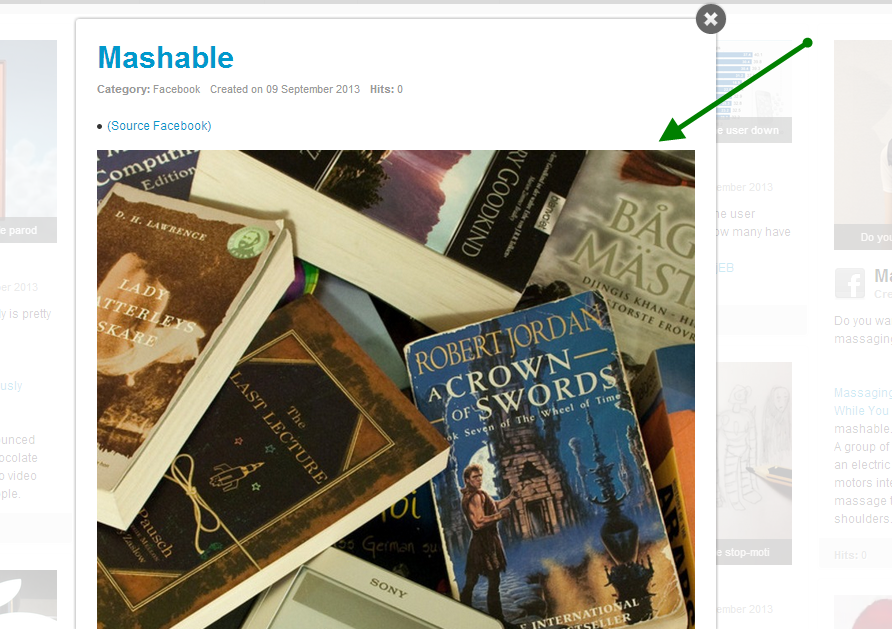
giusti2 Friend
giusti2
- Join date:
- August 2012
- Posts:
- 117
- Downloads:
- 8
- Uploads:
- 8
- Thanks:
- 4
- Thanked:
- 1 times in 1 posts
September 11, 2013 at 6:45 am #505299Hi Leo.
I send you a PM
Thanks
phong nam Friend
phong nam
- Join date:
- May 2015
- Posts:
- 3779
- Downloads:
- 1
- Uploads:
- 587
- Thanks:
- 499
- Thanked:
- 974 times in 888 posts
September 11, 2013 at 10:39 am #505354Hi giusti2,
Thank you for send me PM with the detailed info. Well, in my test result on the JA Wall demo site the JA Social System Feed plugin still got the full image of shared posts on UFC Facebook page (ID: 46299886275), and the imported data displayed the full image too on the front-end.
In this case, I suggest you to check out template layout and com_content/article/default.php file again since I saw that your customization causes the items not to be opened when users click on them to see full article content with full images.
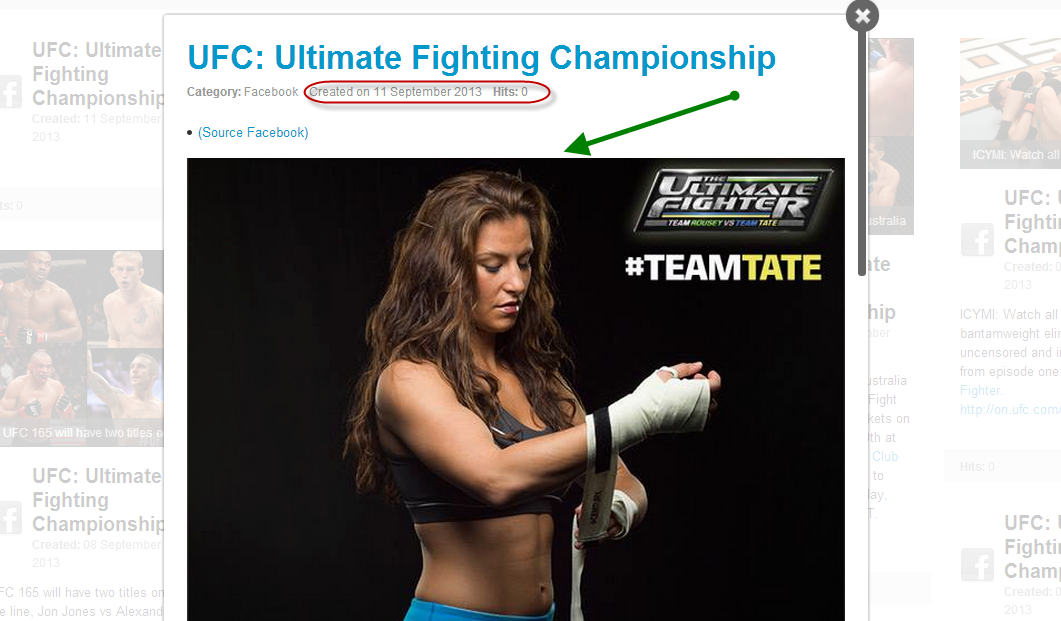
giusti2 Friend
giusti2
- Join date:
- August 2012
- Posts:
- 117
- Downloads:
- 8
- Uploads:
- 8
- Thanks:
- 4
- Thanked:
- 1 times in 1 posts
September 15, 2013 at 12:07 pm #505860I deleted all articles, reinstalled the template and imported the articles again. Does not work, nut now you can also see the popup with the little photos. Can you please check again my site?
phong nam Friend
phong nam
- Join date:
- May 2015
- Posts:
- 3779
- Downloads:
- 1
- Uploads:
- 587
- Thanks:
- 499
- Thanked:
- 974 times in 888 posts
September 16, 2013 at 1:48 am #505874Hi giusti2,
I saw the wall is displaying the small images in the item content now. Well, can you try to back up your settings and re-install our JA Social System Feed plugin again with latest version since there may be wrong with this plugin when you update it via our JAEM ?. Then configure the profile settings again, Crone social data and clear System Cache. Please send me PM with your website’s credentials if the items still display small images. I will back to check this issue for you.
-
AuthorPosts
This topic contains 7 replies, has 2 voices, and was last updated by giusti2 10 years, 10 months ago.
We moved to new unified forum. Please post all new support queries in our New Forum

