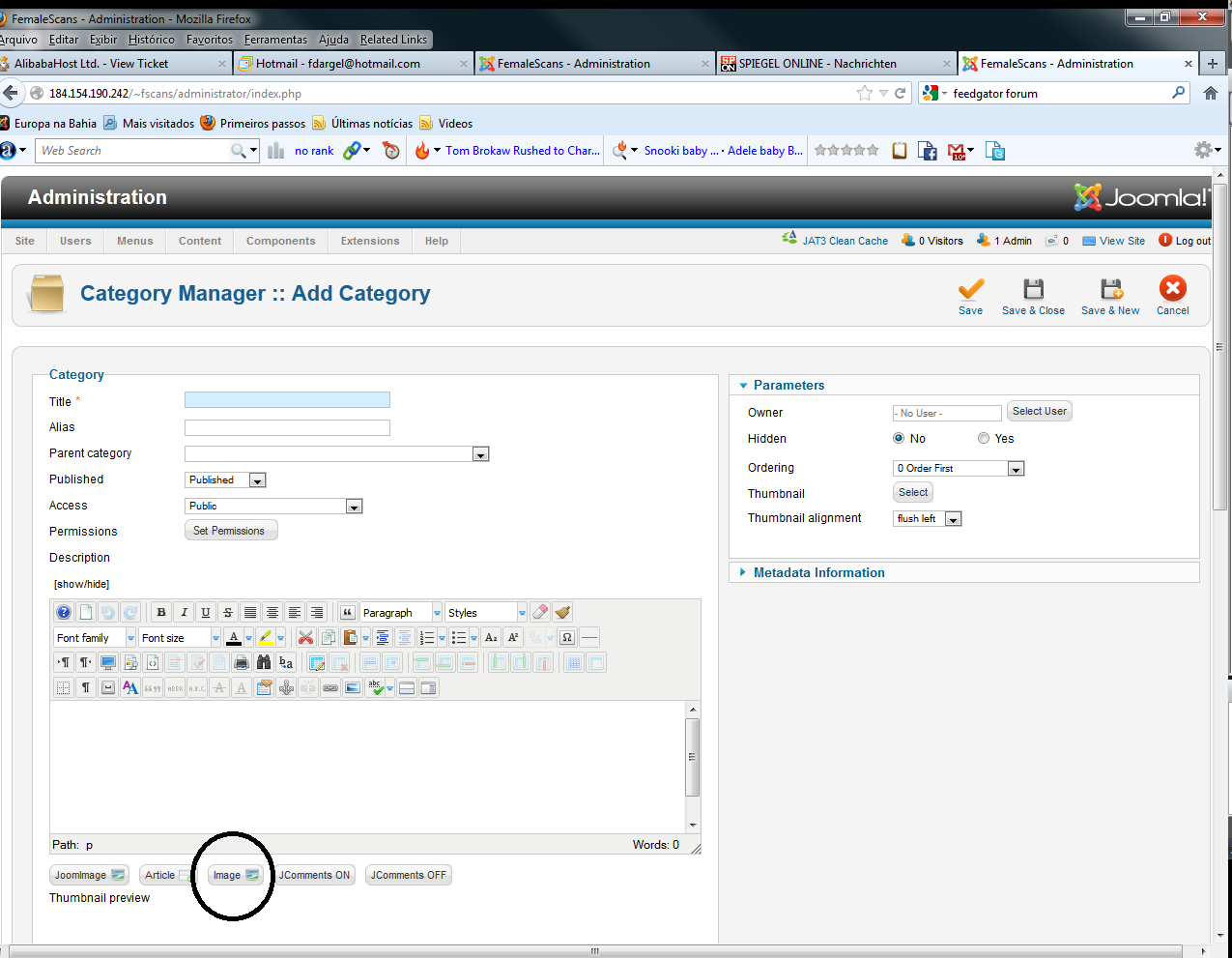-
AuthorPosts
-
teutobahiano Friend
teutobahiano
- Join date:
- February 2011
- Posts:
- 284
- Downloads:
- 16
- Uploads:
- 26
- Thanks:
- 109
- Thanked:
- 9 times in 1 posts
September 7, 2012 at 8:07 am #180529There are a lot of threads about this problem but, nevertheless, I did not find a real solution. The error message occurs when using a third party extension called JOOMGALLERY. JoomGallery has its own image categories and I get the message when trying to add an image to the category.
Before saying that the problem is with JoomGallery please note that everything was running perfectly before moving the site from one host to another. Here the .htaccess and php.ini files:
[.HTACCESS]
# -FrontPage-<Limit GET POST>
order deny,allow
deny from all
allow from all
</Limit>
<Limit PUT DELETE>
order deny,allow
deny from all
</Limit>
AuthUserFile /home/fscans/public_html/_vti_pvt/service.pwd
AuthGroupFile /home/fscans/public_html/_vti_pvt/service.grp
Options +FollowSymLinks
RewriteEngine on
RewriteCond %{HTTP_HOST} ^femalescans.com [NC]
RewriteRule ^(.*)$ http://www.femalescans.com/$1 [R=301,L]
# Displaying PHP errors
#php_flag display_errors on
#php_value error_reporting 6143AuthName femalescans.com
IndexIgnore .htaccess */.??* *~ *# */HEADER* */README* */_vti*PHP.INI
memory_limit=120Mhttp://89.248.174.2
Don’t go if you are not comfortable with erotic images!!!
Sherlock Friend
Sherlock
- Join date:
- September 2014
- Posts:
- 11453
- Downloads:
- 0
- Uploads:
- 88
- Thanks:
- 221
- Thanked:
- 2478 times in 2162 posts
September 10, 2012 at 8:28 am #466609Hi teutobahiano,
As you have mentioned that the problem occurred after you moved the site from a hosting to another so I think the problem is related to your new hosting’s settings, if possible you can contact your hosting provider to get assistance, beside that try to use this setting in php.ini file
memory_limit=-1Hope you got it solved !
1 user says Thank You to Sherlock for this useful post
teutobahiano Friend
teutobahiano
- Join date:
- February 2011
- Posts:
- 284
- Downloads:
- 16
- Uploads:
- 26
- Thanks:
- 109
- Thanked:
- 9 times in 1 posts
September 10, 2012 at 9:24 pm #466662<em>@Sherlock Holmes 337639 wrote:</em><blockquote>Hi teutobahiano,
As you have mentioned that the problem occurred after you moved the site from a hosting to another so I think the problem is related to your new hosting’s settings, if possible you can contact your hosting provider to get assistance, beside that try to use this setting in php.ini file
memory_limit=-1Hope you got it solved !</blockquote>
Thank you, Sherlock. In the meantime the host (in an offshore country) created a new account for me, deleted the old one and now new disasters are happening (404 error after successfully restoring Akeeba backup files). But please allow me do make another question: Comparing files and folders in the two hosts I noticed that my former host did not use frontpage extension while the offshore host did (in the first account). Is this relevant?
Sherlock Friend
Sherlock
- Join date:
- September 2014
- Posts:
- 11453
- Downloads:
- 0
- Uploads:
- 88
- Thanks:
- 221
- Thanked:
- 2478 times in 2162 posts
September 11, 2012 at 3:44 am #466687Hi teutobahiano,
I am not much sure what’s frontpage extension you mentioned, Is it a joomla extension ?
teutobahiano Friend
teutobahiano
- Join date:
- February 2011
- Posts:
- 284
- Downloads:
- 16
- Uploads:
- 26
- Thanks:
- 109
- Thanked:
- 9 times in 1 posts
September 20, 2012 at 12:08 pm #467651<em>@Sherlock Holmes 337742 wrote:</em><blockquote>Hi teutobahiano,
I am not much sure what’s frontpage extension you mentioned, Is it a joomla extension ?</blockquote>
No, it is something configured by cPanel.
Sherlock Friend
Sherlock
- Join date:
- September 2014
- Posts:
- 11453
- Downloads:
- 0
- Uploads:
- 88
- Thanks:
- 221
- Thanked:
- 2478 times in 2162 posts
September 21, 2012 at 3:23 am #467708Hi teutobahiano,
If that I think you should contact your hosting provider to get a hand on the matter 🙂
AuthorPostsViewing 6 posts - 1 through 6 (of 6 total)This topic contains 6 replies, has 2 voices, and was last updated by
Sherlock 12 years, 3 months ago.
We moved to new unified forum. Please post all new support queries in our New Forum
Fatal error: Allowed memory size of 50331648 bytes exhausted (tried to allocate 52436
Viewing 6 posts - 1 through 6 (of 6 total)