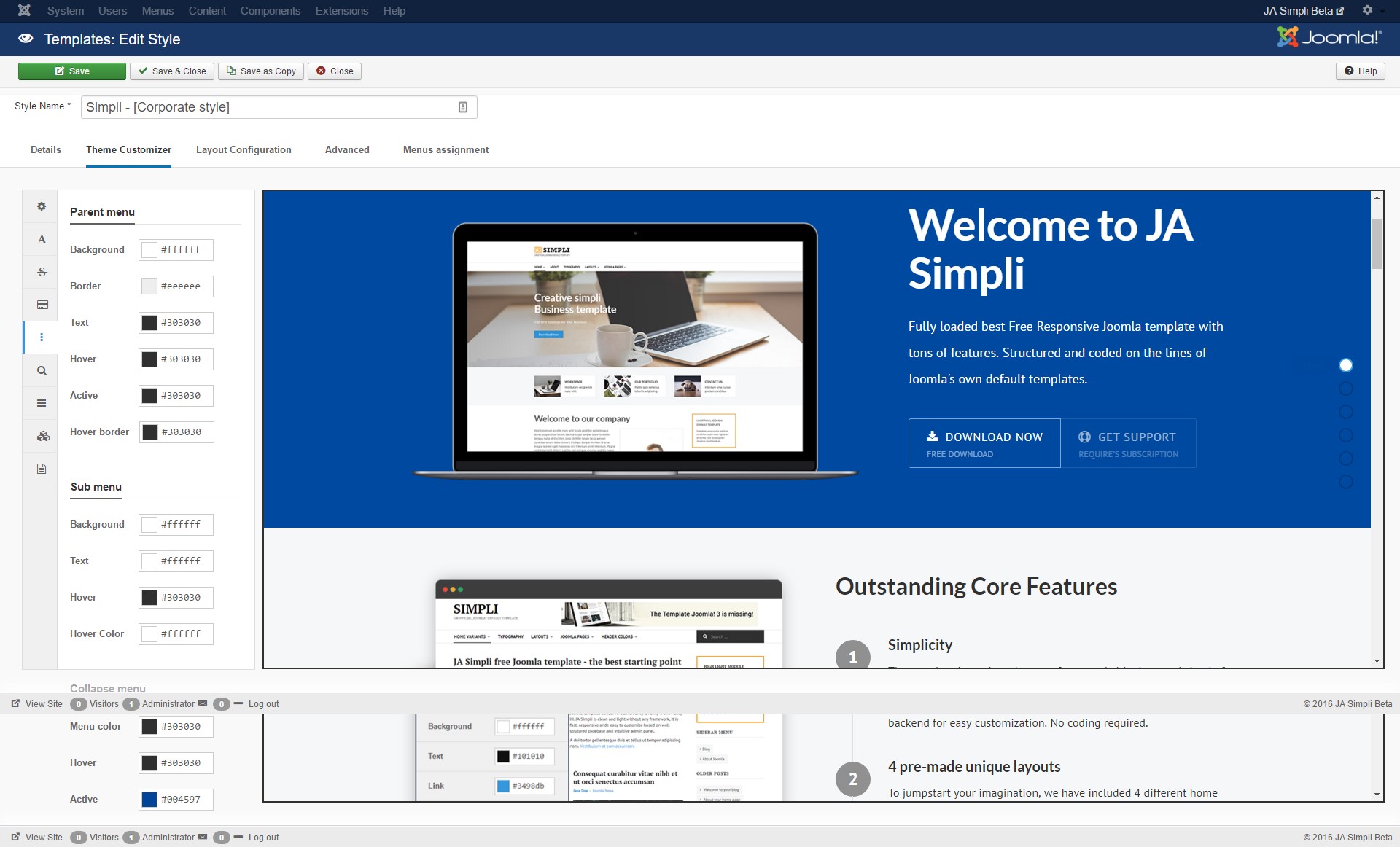-
AuthorPosts
-
Arvind Chauhan Moderator
Arvind Chauhan
- Join date:
- September 2014
- Posts:
- 3835
- Downloads:
- 74
- Uploads:
- 92
- Thanks:
- 1240
- Thanked:
- 1334 times in 848 posts
April 28, 2016 at 8:47 am #923887As the name implies Simplicity. JA Simpli is modeled around default Joomla templates in the current avatar. Yes, we know that more features would be needed to cater to various possible usage of this template.
So, let us know your requests and we will actively consider the same.
mijalis Friend
mijalis
- Join date:
- January 2008
- Posts:
- 9
- Downloads:
- 11
- Uploads:
- 6
- Thanked:
- 4 times in 3 posts
April 28, 2016 at 3:21 pm #923997It would be nice to have a simple and responsive frontpage slideshow
Thanks.
2 users say Thank You to mijalis for this useful post
Arvind Chauhan Moderator
Arvind Chauhan
- Join date:
- September 2014
- Posts:
- 3835
- Downloads:
- 74
- Uploads:
- 92
- Thanks:
- 1240
- Thanked:
- 1334 times in 848 posts
April 28, 2016 at 3:46 pm #924008Noted. This one many will agree is a must have option.
Thanks.gringo211985 Friend
gringo211985
- Join date:
- May 2012
- Posts:
- 678
- Downloads:
- 197
- Uploads:
- 121
- Thanks:
- 77
- Thanked:
- 123 times in 27 posts
April 28, 2016 at 7:31 pm #924148Hi there,
Can we have a "set main container width" option?
I want my site full width and there doesn’t seem to be an option. I can do with CSS of course, but would be handy to have.Can we also have "add local font" where we upload fontkits from FontSquirrel etc?
Simple upload and select in fonts section would be awesomeCan we have a visual layout for module positions like in t3?
It’s a little difficult to know exactly where all the positions are currently without the visual aidCan we have font-awesome updater?
It’s really annoying not being able to use the updated icons or having to do it manuallyCan "custom code" include custom.css file?
It would be so helpful if we could edit and save the custom.css file directly from template manager, no need for ftpApart from these and a few more bits I think you’ve done the first good thing since Uber. I love lightweight cores and this is definitely lighter than any t3 template. I just hope we can expand a little as right now it feels a little limited, but I’m sure with a few updates you will have one of the best templates available for Joomla.
Thanks, Richard
1 user says Thank You to gringo211985 for this useful post
Arvind Chauhan Moderator
Arvind Chauhan
- Join date:
- September 2014
- Posts:
- 3835
- Downloads:
- 74
- Uploads:
- 92
- Thanks:
- 1240
- Thanked:
- 1334 times in 848 posts
April 28, 2016 at 8:08 pm #924152All valid points Richard. Thanks for taking time for the feedback. I will get confirmation from the team in the next few hours and reply back with what all can be done in the next release.
For the module position stuff, I have been discussing with team for options to provide drag and drop to customize the positions, lets see.
Give me few hours and will get back with what of your requests can be done right in the next version.
Regards
Arvind
1 user says Thank You to Arvind Chauhan for this useful post
charles99 Friend
charles99
- Join date:
- December 2008
- Posts:
- 314
- Downloads:
- 207
- Uploads:
- 17
- Thanks:
- 8
- Thanked:
- 50 times in 6 posts
April 28, 2016 at 8:50 pm #924155I have been playing around with the template today and I have to say, I agree with gringo211985
when it comes to the visual layout for module positions! Trying to get things in the right order was a little to basic… Was hoping for a more flexible module placement system that would allow me to move things around without having to edit a xml or php file.But with everything I have seen I am wondering why all this couldn’t be placed in the T3 Framework like Helix3 has done! It would be nice to be able to play with the Header a bit more. Did not see an option in template manager to move things around. Wanted to place the menu in the header just to create a new look… But didn’t see an option….
I do like how you can edit the template colors and links… Again it would be nice to be able to create new module positions with a click or two… All in all I think it is a good first step, in the right direction. I look forward in playing around with the stable version when its released!
One more thing since this is a beta template should people be installing it on a live or production site?
Thanks….
1 user says Thank You to charles99 for this useful post
Arvind Chauhan Moderator
Arvind Chauhan
- Join date:
- September 2014
- Posts:
- 3835
- Downloads:
- 74
- Uploads:
- 92
- Thanks:
- 1240
- Thanked:
- 1334 times in 848 posts
April 28, 2016 at 9:10 pm #924170Well, the template is developed to be placed at part with the default templates of Joomla. Trust me the first version we planned to release had no backend features. I delayed the release by over a month to make sure that user does not have to hunt down the files to update or play around with basic settings.
The reason visual module placement option is not there is because the template is structured as the default templates are. I understand very well the need and ease of customizing module positions and as I said earlier, this would be worked upon, while making sure that it still remains simpli and not get bloated like the frameworks tend to.
I would not recommend putting on live site yet. Though there should not be much of issues with upgrades as our JA extension manager allows to compare the move the customized code around. But if we are going to add features, lot of code is gonna change and I would not want to worry about maintaining backward compatibility with this beta version. SO do it on your own risk.
gringo211985 Friend
gringo211985
- Join date:
- May 2012
- Posts:
- 678
- Downloads:
- 197
- Uploads:
- 121
- Thanks:
- 77
- Thanked:
- 123 times in 27 posts
April 28, 2016 at 9:24 pm #924172All valid points Richard. Thanks for taking time for the feedback. I will get confirmation from the team in the next few hours and reply back with what all can be done in the next release.
For the module position stuff, I have been discussing with team for options to provide drag and drop to customize the positions, lets see.
Give me few hours and will get back with what of your requests can be done right in the next version.
Regards
ArvindHi Arvind,
The visual as drag and drop would be awesome, may I make a few further suggestions to simplify for newbies.
- Ability to select colour, font, size for each container/row (padding and margins would also be good but not too important)
- Ability to add multiple module positions to main menu
- Off canvas left or right options + show "menu" text or hide "menu" text option
- Option to have full height sticky sidebar menu like on JA Techzone template + left or right position option
- Option to have no "main" or "component" position like blank page for Uber
The custom.css suggestion I made I think is a very important one as it will enable you guys to provide better support on forum to people that aren’t used to css. Asking them to click on "custom code tab and copy n paste in custom.css section" is easier than explaining about ftp and creating css. I would suggest to have some sort of syntax colour coding or highlight for code that has errors like notepad++ or something.
A further consideration which would make the css easier to style would be to have the template.css file navigation.css and all other files available in custom code section where we can edit/override directly the file. This would in some cases mean that we would not need !important classes and would also reduce the file size of custom.css
Finally the webfont kit upload would be very important because pagespeed says to avoid using Google webfonts as they are slower to load, so if we can upload webfont kits from fontsquirrel which is free for most part would be very good for seo and page loading times.
Hope my suggestions can help to make Simpli better as I think it’s a really good template.
Thanks, Richard
1 user says Thank You to gringo211985 for this useful post
magnytu2 Friend
magnytu2
- Join date:
- December 2015
- Posts:
- 40
- Downloads:
- 51
- Uploads:
- 17
- Thanks:
- 2
- Thanked:
- 1 times in 1 posts
April 29, 2016 at 8:17 am #924321Hello your work is beautiful, bravo! For me it lacks simple. A floating menu and home slide show, this is the minimum.
But I would add also good, gallery (for photos or videos or contacts) and event creation. Is it possible ?1 user says Thank You to magnytu2 for this useful post
funky112233 Friend
funky112233
- Join date:
- June 2014
- Posts:
- 2
- Downloads:
- 10
- Uploads:
- 3
- Thanked:
- 2 times in 2 posts
April 29, 2016 at 11:29 am #924432Maybee a Menu Center Tick Box ?
-
1 user says Thank You to funky112233 for this useful post
hvdmeer Friend
hvdmeer
- Join date:
- January 2012
- Posts:
- 8
- Downloads:
- 3
- Uploads:
- 1
- Thanked:
- 1 times in 1 posts
May 2, 2016 at 8:02 pm #925627Just a simple request. Is it possible to let the links on the template main page go to a new window instead of using the active window?
1 user says Thank You to hvdmeer for this useful post
alumnivv Friend
alumnivv
- Join date:
- February 2015
- Posts:
- 25
- Downloads:
- 71
- Uploads:
- 7
- Thanks:
- 4
- Thanked:
- 1 times in 1 posts
May 4, 2016 at 6:45 am #926342I tried this template and it is awesome. K2 support will be nice to have with this template.
1 user says Thank You to alumnivv for this useful post
May 5, 2016 at 9:32 am #927080Dear friends,
I apologize for my BAD and POOR ENGLISH.
I would like to have some more features in "Simpli" template, to make it ideal one.- Component or main area can be place at "Left" or "Right" position of sidebars, Why not at "Center"?
- Built in facility to merge and compress selective css and js files.
- Web page width can be set to maximum depending on browser and screen width.
- Mega menu features…
4A. My website may have many menu. I should able to place main menu horizontally and other menu vertically at any module position.
4B. Include some animations effects in menu. These animation effects can be selected one at a time automatically in rotation.
4C. Multiple menu can be displayed at one page.
5C. If the menu is placed in Left sidebar, then submenu should flyout in right side of the menu and vice-versa. (assuming main content area is place in center) . - Please go through template of smartaddons, they have builtin facility to generate website map. I want to implement same but further, if any change in menu structure is occurred then revised website map should be generated and automatically submitted to major search engines like Google, Bing, yahoo and others.
- Selection of module position. Generally there are many templates are installed in particular website. While selecting module position, it gives long list of module positions of all templates. therefore we should able to select template first, then only its module positions should be displayed to select.
- Easy steps to rearrange module position rows. Like i want navigation module just above main content area.
- Easy steps to add module rows with collapsible sub-sections.
Thanking you for reading my this post and bearing my poor English.
With best Regards
Anil V. Chaudharymani.singh Friend
mani.singh
- Join date:
- March 2016
- Posts:
- 38
- Downloads:
- 39
- Uploads:
- 7
- Thanks:
- 4
- Thanked:
- 3 times in 3 posts
May 8, 2016 at 11:15 pm #928084Would like to request integration of mijoshop with JAsimpli
Thanks
1 user says Thank You to mani.singh for this useful post
betteryouthanme Friend
betteryouthanme
- Join date:
- June 2014
- Posts:
- 53
- Downloads:
- 5
- Uploads:
- 16
- Thanks:
- 12
- Thanked:
- 5 times in 2 posts
May 14, 2016 at 12:31 pm #930541"Move to top" button would be nice appearing if you scrolled down a lot.
1 user says Thank You to betteryouthanme for this useful post
AuthorPostsThis topic contains 27 replies, has 20 voices, and was last updated by
krumz 7 years, 3 months ago.
We moved to new unified forum. Please post all new support queries in our New Forum
melih