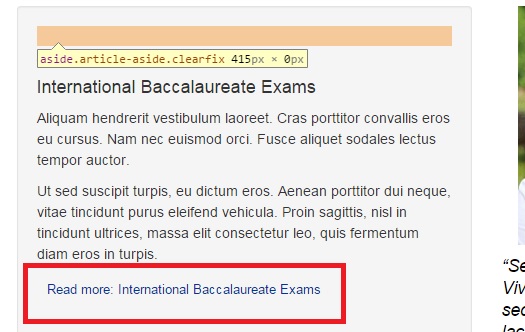-
AuthorPosts
-
May 5, 2015 at 4:33 pm #206109
For the “Read More: TItle of Featured Article 1” on the homepage, can someone please show me or tell me where I can edit this link to possibly just show “Read More” or “Read More: TItle of Featured…” if it is too long…
I have been looking into the template.css but I am not able to change the default settings.
In the backend setting, under Options tab then “Read More Text” , when I put “Read More”, it will display like so:
Read MoreTitle of Featured Article 1I am attaching two files as reference to what I am trying to do.
Please help.
Thanks,
Karla-
chavan Friend
chavan
- Join date:
- October 2014
- Posts:
- 4612
- Downloads:
- 0
- Uploads:
- 110
- Thanked:
- 1440 times in 1290 posts
May 6, 2015 at 12:30 am #569578please post your site Url
chavan Friend
chavan
- Join date:
- October 2014
- Posts:
- 4612
- Downloads:
- 0
- Uploads:
- 110
- Thanked:
- 1440 times in 1290 posts
May 6, 2015 at 12:30 am #734667please post your site Url
May 6, 2015 at 1:00 am #569581<em>@Chavan 472069 wrote:</em><blockquote>please post your site Url</blockquote>
Hi Chavan,
I sent you a pm with site access.May 6, 2015 at 1:00 am #734670<em>@Chavan 472069 wrote:</em><blockquote>please post your site Url</blockquote>
Hi Chavan,
I sent you a pm with site access. -
AuthorPosts
Viewing 6 posts - 1 through 6 (of 6 total)This topic contains 6 replies, has 2 voices, and was last updated by
mkfloresca 9 years, 8 months ago.
We moved to new unified forum. Please post all new support queries in our New Forum
Jump to forum
-