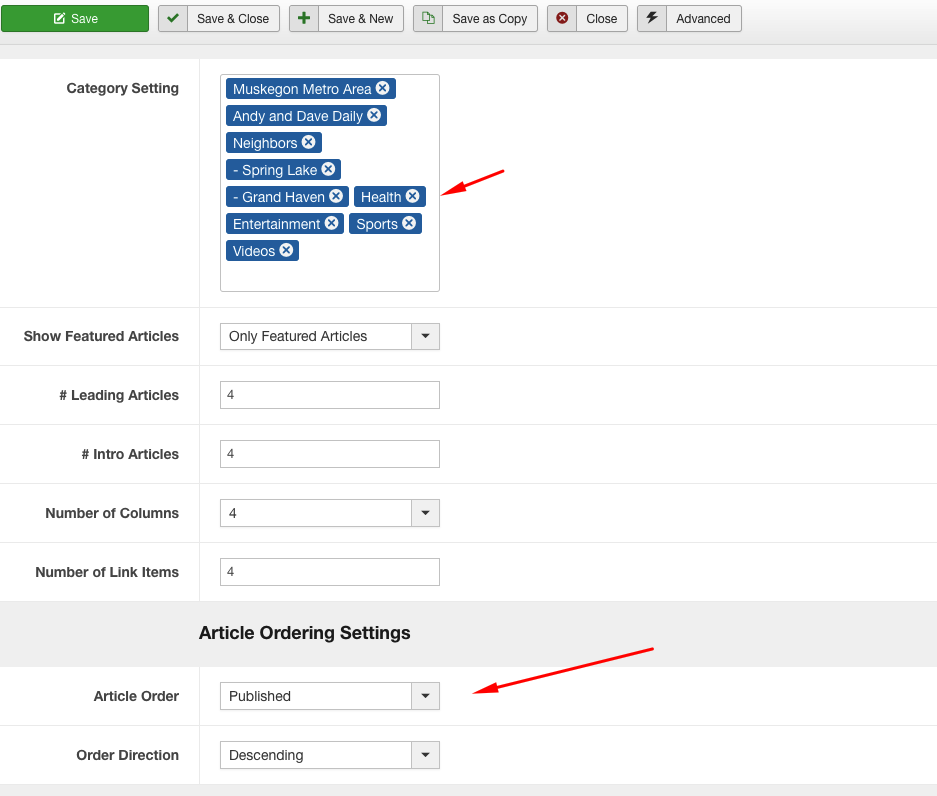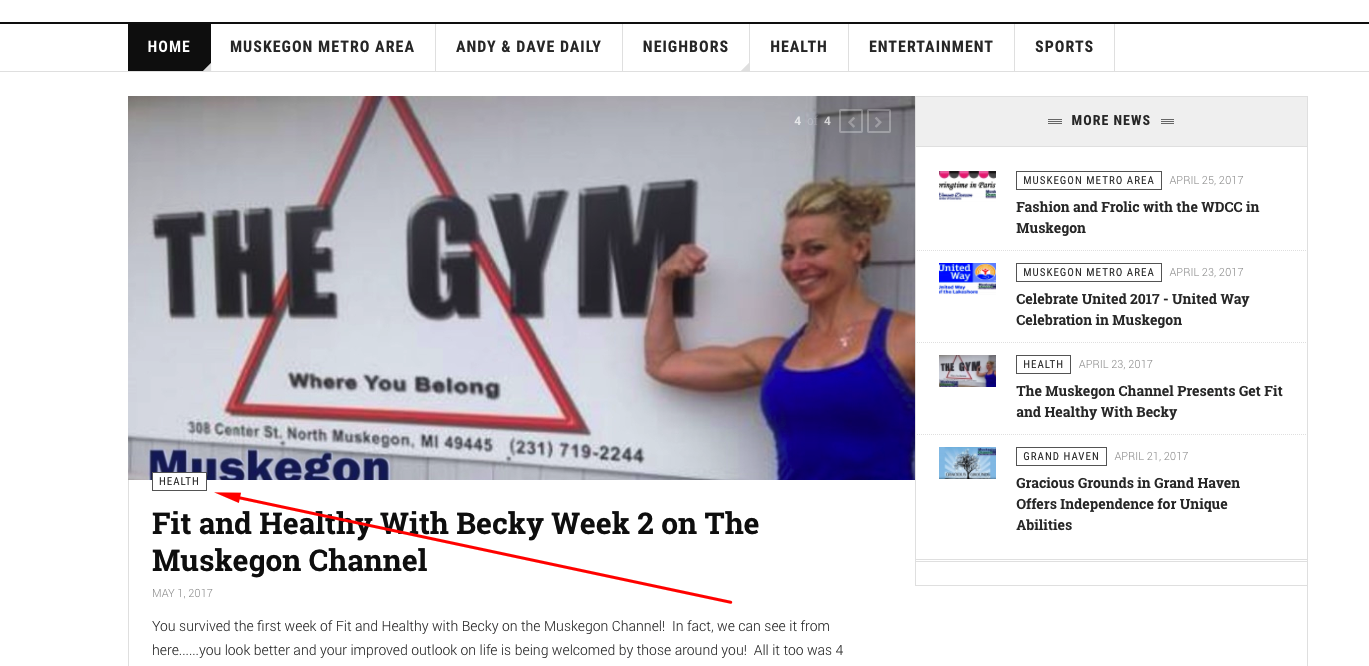-
AuthorPosts
-
May 4, 2017 at 6:16 pm #1031190
You have domain and log-in details.
The HEALTH category does not show ‘featured’ articles on the home page.
I tried to compare ALL setting for those that do work – couldn’t find the error.Please review – thanks.
pavit Moderator
pavit
- Join date:
- September 2007
- Posts:
- 15749
- Downloads:
- 199
- Uploads:
- 2274
- Thanks:
- 417
- Thanked:
- 4028 times in 3778 posts
May 4, 2017 at 6:52 pm #1031196Hello
I added Health category inside [Magazine – Home] – Featured News style-1 module and now articles are correctly showing.
Regards
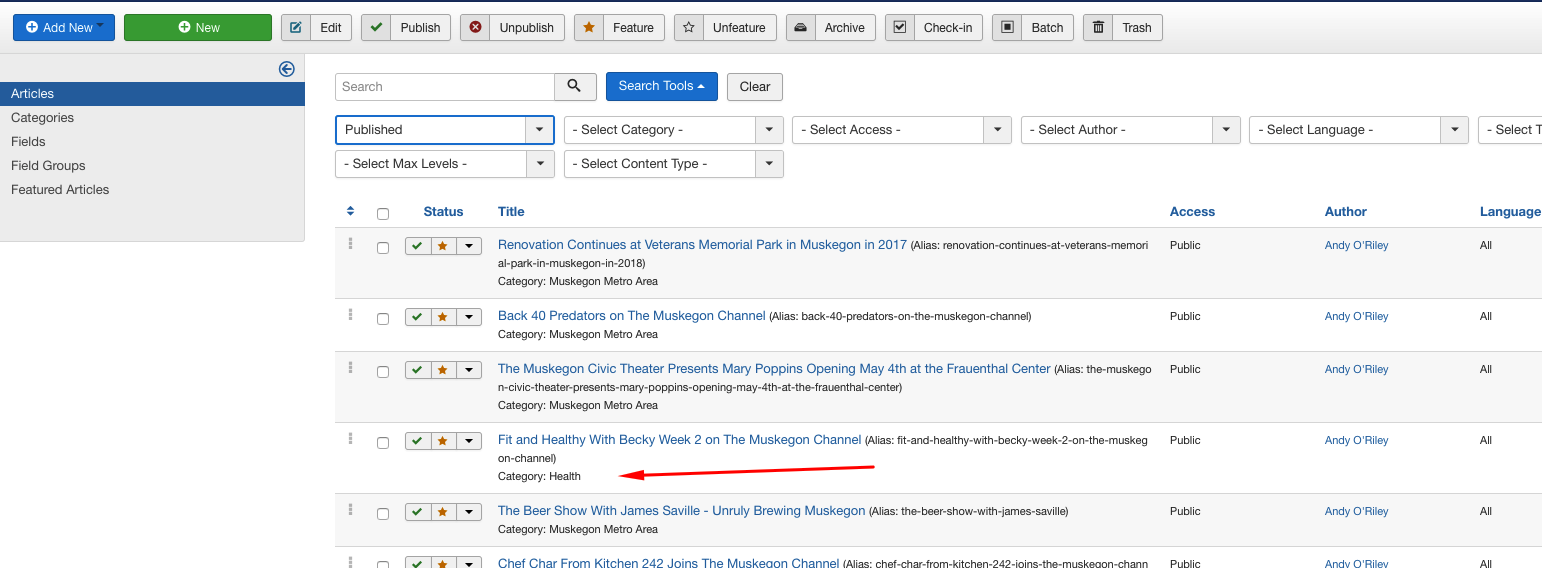 May 4, 2017 at 7:46 pm #1031213This reply has been marked as private.
May 4, 2017 at 7:46 pm #1031213This reply has been marked as private.pavit Moderator
pavit
- Join date:
- September 2007
- Posts:
- 15749
- Downloads:
- 199
- Uploads:
- 2274
- Thanks:
- 417
- Thanked:
- 4028 times in 3778 posts
May 4, 2017 at 7:52 pm #1031215I don’t want any home page content to show on the sub pages though.
Your question is not clear at all to me , could you provide more details ?
May 4, 2017 at 8:07 pm #1031219This reply has been marked as private.pavit Moderator
pavit
- Join date:
- September 2007
- Posts:
- 15749
- Downloads:
- 199
- Uploads:
- 2274
- Thanks:
- 417
- Thanked:
- 4028 times in 3778 posts
May 4, 2017 at 8:18 pm #1031222Your Magazine Health Featured module published in "news-health" position should be set to show only featured articles from health category , as i did now
May 4, 2017 at 8:29 pm #1031225This reply has been marked as private.pavit Moderator
pavit
- Join date:
- September 2007
- Posts:
- 15749
- Downloads:
- 199
- Uploads:
- 2274
- Thanks:
- 417
- Thanked:
- 4028 times in 3778 posts
May 4, 2017 at 9:19 pm #1031232Since users will be in the correct category – how can the blue box/arrow [ HEALTH -> ], below that, be turned off.
It cannot be turned off from module , you should apply a custom css code to hide it
add this code to your custom.css file ( if you do not have it already than create a new one in this folder /templates/ja_teline_v/css/
.magazine-category-title.cat-cyan a { display:none!important; }I am trying to make BANNER-1 show up. The weather module, as on the home page, expands to the full width. Maybe because there is nothing filling the pages past the top content.
I do not see in your health page the weather module, i can see indeed the banner module working correctly in banner-1 position
May 9, 2017 at 3:35 pm #1032470This reply has been marked as private.pavit Moderator
pavit
- Join date:
- September 2007
- Posts:
- 15749
- Downloads:
- 199
- Uploads:
- 2274
- Thanks:
- 417
- Thanked:
- 4028 times in 3778 posts
AuthorPostsViewing 10 posts - 1 through 10 (of 10 total)This topic contains 9 replies, has 2 voices, and was last updated by
pavit 7 years, 8 months ago.
We moved to new unified forum. Please post all new support queries in our New Forum
Jump to forum