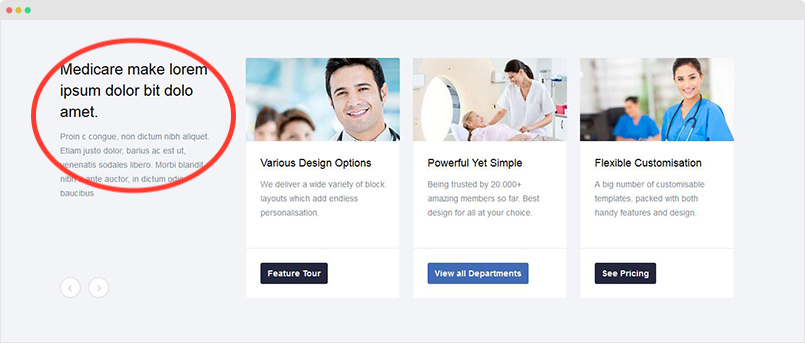-
AuthorPosts
-
timpennington Friend
timpennington
- Join date:
- May 2009
- Posts:
- 242
- Downloads:
- 33
- Uploads:
- 14
- Thanks:
- 12
- Thanked:
- 1 times in 1 posts
December 31, 2017 at 10:04 pm #1084018For the "Features Intro" module on the homepage, is there a way to remove the far left intro text and just have 3 boxes centered?
See photo; I want to remove the red circle area and make everything centered.
If I just leave the text blank, it doesn’t center it
Thanks
Saguaros Moderator
Saguaros
- Join date:
- September 2014
- Posts:
- 31405
- Downloads:
- 237
- Uploads:
- 471
- Thanks:
- 845
- Thanked:
- 5346 times in 4964 posts
January 1, 2018 at 3:19 am #1084031Hi,
It’s JA ACM Feature Intro: Style-1 module, you will need to customize it a bit by removing some Bootstrap classed of this module: http://prntscr.com/huoq7z
You can try with my tweak below:
1) Download attached file
2) Unzip and replace this file: root/templates/ja_healthcare/acm/features-intro/tmpl/style-1.php (backup old file first)Hope this helps.
Regards
timpennington Friend
timpennington
- Join date:
- May 2009
- Posts:
- 242
- Downloads:
- 33
- Uploads:
- 14
- Thanks:
- 12
- Thanked:
- 1 times in 1 posts
January 1, 2018 at 1:00 pm #1084095Perfect!
Thank you so much!
T
AuthorPostsViewing 3 posts - 1 through 3 (of 3 total)This topic contains 2 replies, has 2 voices, and was last updated by
timpennington 6 years, 11 months ago.
We moved to new unified forum. Please post all new support queries in our New Forum
Features Intro … Removing Left Intro Text
Viewing 3 posts - 1 through 3 (of 3 total)