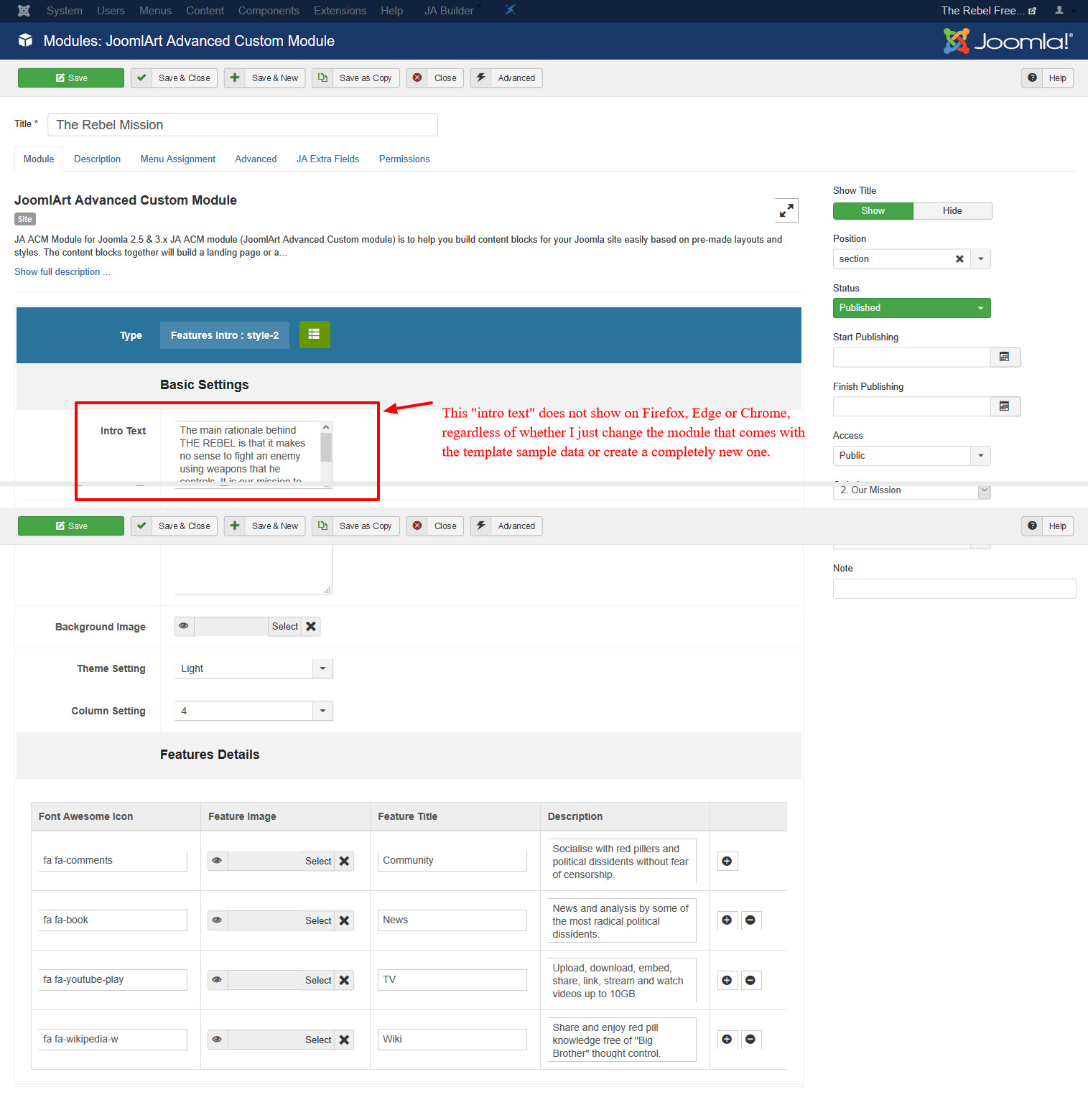-
AuthorPosts
-
Saguaros Moderator
Saguaros
- Join date:
- September 2014
- Posts:
- 31405
- Downloads:
- 237
- Uploads:
- 471
- Thanks:
- 845
- Thanked:
- 5346 times in 4964 posts
January 31, 2018 at 2:29 am #1089269Hi Andrew,
Kindly share the credentials of your site and tell me the module you’re trying to change the content, I will check for you.
Regards
Andrew Winkler Friend
Andrew Winkler
- Join date:
- September 2014
- Posts:
- 725
- Downloads:
- 206
- Uploads:
- 31
- Thanks:
- 291
- Thanked:
- 34 times in 2 posts
January 31, 2018 at 8:01 am #1089314This reply has been marked as private.Saguaros Moderator
Saguaros
- Join date:
- September 2014
- Posts:
- 31405
- Downloads:
- 237
- Uploads:
- 471
- Thanks:
- 845
- Thanked:
- 5346 times in 4964 posts
January 31, 2018 at 9:08 am #1089345Maybe due to the caches on your browser? as I can see the new text now: http://prntscr.com/i81w9d
Andrew Winkler Friend
Andrew Winkler
- Join date:
- September 2014
- Posts:
- 725
- Downloads:
- 206
- Uploads:
- 31
- Thanks:
- 291
- Thanked:
- 34 times in 2 posts
January 31, 2018 at 9:40 pm #1089462The "intro text" still does not show on my computer, Firefox, Edge or Chrome, regardless of whether I just change the module that comes with the template sample data or create a completely new one. I had a look at your screenshot and there the "intro text" is missing too.
-
This reply was modified 6 years, 9 months ago by
Andrew Winkler.
Saguaros Moderator
Saguaros
- Join date:
- September 2014
- Posts:
- 31405
- Downloads:
- 237
- Uploads:
- 471
- Thanks:
- 845
- Thanked:
- 5346 times in 4964 posts
February 1, 2018 at 2:48 am #1089495Hi,
For the text block under the module title, you should update the text via the Extra Fields tab of module: http://prntscr.com/i8glbe
I updated for you and it’s showing now.
Kindly check.
Regards
1 user says Thank You to Saguaros for this useful post
Andrew Winkler Friend
Andrew Winkler
- Join date:
- September 2014
- Posts:
- 725
- Downloads:
- 206
- Uploads:
- 31
- Thanks:
- 291
- Thanked:
- 34 times in 2 posts
February 5, 2018 at 7:17 am #1090066How do I close the ticket as solved?
AuthorPostsViewing 6 posts - 1 through 6 (of 6 total)This topic contains 6 replies, has 2 voices, and was last updated by
Andrew Winkler 6 years, 9 months ago.
The topic ‘Features Intro: Style-2 Introtext not changing’ is closed to new replies.
Features Intro: Style-2 Introtext not changing
Viewing 6 posts - 1 through 6 (of 6 total)