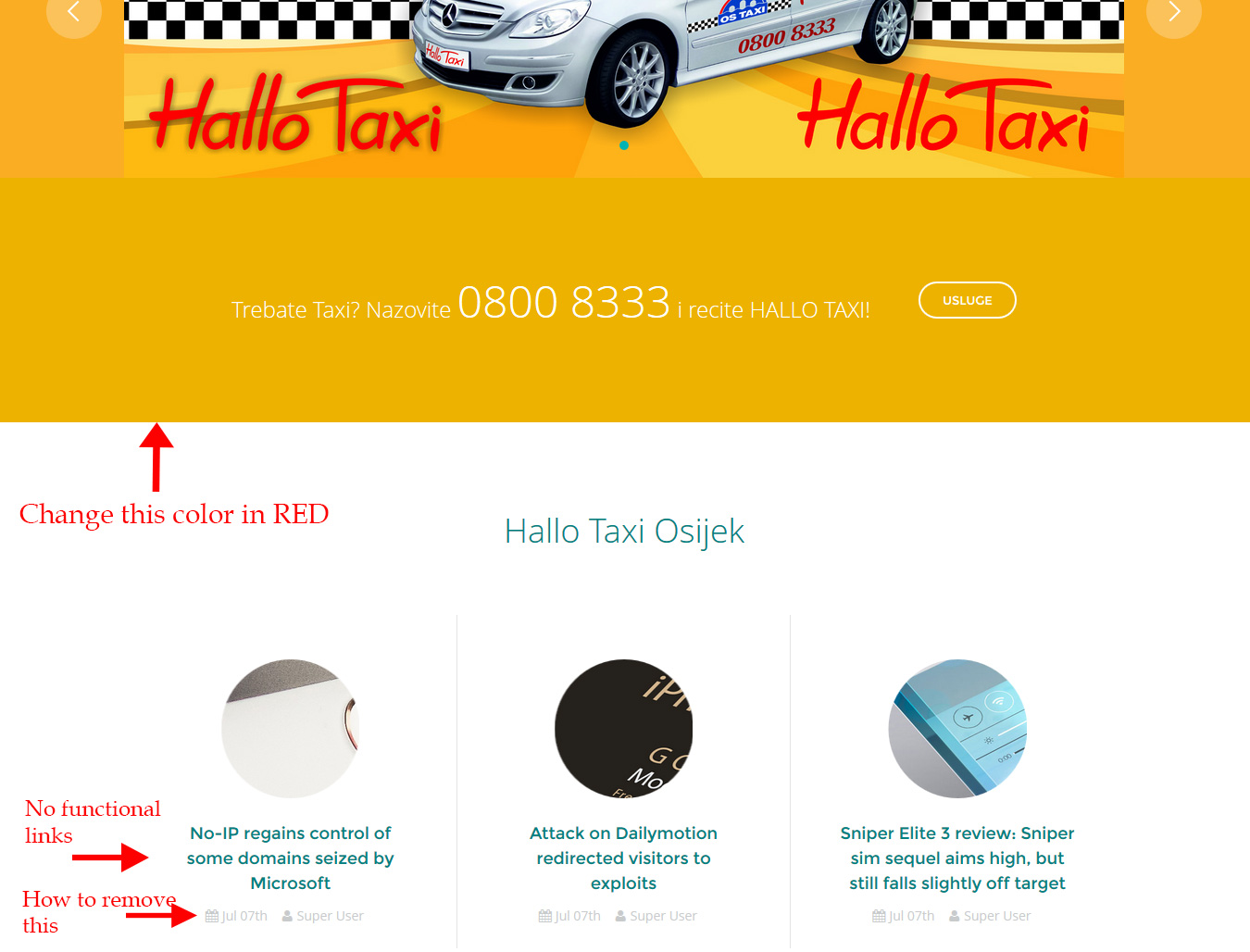-
AuthorPosts
-
msilac Friend
msilac
- Join date:
- October 2010
- Posts:
- 548
- Downloads:
- 2
- Uploads:
- 74
- Thanks:
- 115
- Thanked:
- 5 times in 1 posts
August 11, 2014 at 1:40 pm #200419Regards,
I have three short questions
1. How to change the background colour of the “Get starded” module
2. Links to articles do not work
3. How do I remove the author, and date below link of Articlehttp://www.hallo-taxi.com.hr/index.php
Thank you
 TomC
Moderator
TomC
Moderator
TomC
- Join date:
- October 2014
- Posts:
- 14077
- Downloads:
- 58
- Uploads:
- 137
- Thanks:
- 948
- Thanked:
- 3155 times in 2495 posts
August 11, 2014 at 4:16 pm #545502On your site, which is the “Get Started” module?
msilac Friend
msilac
- Join date:
- October 2010
- Posts:
- 548
- Downloads:
- 2
- Uploads:
- 74
- Thanks:
- 115
- Thanked:
- 5 times in 1 posts
August 11, 2014 at 6:46 pm #545528Trebate Taxi? Nazovite 0800 8333 i recite HALLO TAXI!
Look on attachment
 TomC
Moderator
TomC
Moderator
TomC
- Join date:
- October 2014
- Posts:
- 14077
- Downloads:
- 58
- Uploads:
- 137
- Thanks:
- 948
- Thanked:
- 3155 times in 2495 posts
August 11, 2014 at 6:52 pm #545529<em>@msilac 440697 wrote:</em><blockquote>Regards,
I have three short questions
1. How to change the background colour of the “Get starded” module
Thank you</blockquote>
First of all . . . if you haven’t already (or don’t already have one) . . .
create a new file called “custom.css” within file path —> /templates/ja_nuevo/css/Within that custom.css file, paste the following CSS rules:
.ja-slideshow {
background: url("/templates/ja_nuevo/images/slideshow-bg.jpg") repeat scroll 0 0 rgba(0, 0, 0, 0);}
.row-feature.row-feature-secondary {
background: none repeat scroll 0 0 #edb200
}Change/Modify the background image of the .ja-slideshow rule with either your own image or a new color code.
Likewise, change/modify the color code for the .row-feature.row-feature-secondary rule with a new color code.
Hope That Helps.
1 user says Thank You to TomC for this useful post
msilac Friend
msilac
- Join date:
- October 2010
- Posts:
- 548
- Downloads:
- 2
- Uploads:
- 74
- Thanks:
- 115
- Thanked:
- 5 times in 1 posts
August 11, 2014 at 7:03 pm #545531Yes, that helps. Thank you for your help.
Can you help me about 2. and 3. also?
2. Links to articles do not work
3. How do I remove the author, and date below link of Article? I was disabled date and author in article settings but there are enabled… TomC
Moderator
TomC
Moderator
TomC
- Join date:
- October 2014
- Posts:
- 14077
- Downloads:
- 58
- Uploads:
- 137
- Thanks:
- 948
- Thanked:
- 3155 times in 2495 posts
August 11, 2014 at 7:06 pm #545532Can you provide a temporary login for your backend site admin? – you can send it via private message
 TomC
Moderator
TomC
Moderator
TomC
- Join date:
- October 2014
- Posts:
- 14077
- Downloads:
- 58
- Uploads:
- 137
- Thanks:
- 948
- Thanked:
- 3155 times in 2495 posts
August 11, 2014 at 8:02 pm #545533<em>@msilac 440697 wrote:</em><blockquote>Regards,
3. How do I remove the author, and date below link of Article
</blockquote>FIXED THIS PART . . . . .
It was within the “Display Options” of your “Hallo Taxi Osijek” module (within your Module Manager).
I set the display property to “hide” for both date and author.1 user says Thank You to TomC for this useful post
msilac Friend
msilac
- Join date:
- October 2010
- Posts:
- 548
- Downloads:
- 2
- Uploads:
- 74
- Thanks:
- 115
- Thanked:
- 5 times in 1 posts
August 11, 2014 at 8:57 pm #545540Thank you… and what about links to the articles? Why that not working?
 Ninja Lead
Moderator
Ninja Lead
Moderator
Ninja Lead
- Join date:
- November 2014
- Posts:
- 16064
- Downloads:
- 310
- Uploads:
- 2864
- Thanks:
- 341
- Thanked:
- 3854 times in 3563 posts
August 12, 2014 at 10:19 am #545619<em>@msilac 440769 wrote:</em><blockquote>Thank you… and what about links to the articles? Why that not working?</blockquote>
In Joomla, if you want to view article individually, that article must be assigned to a menu item. Pls create a new menu item (or use an existing one) and assign article (or category that article belongs to) to this new menu item and also make sure that you don’t assign any module to this menu item.
1 user says Thank You to Ninja Lead for this useful post
msilac Friend
msilac
- Join date:
- October 2010
- Posts:
- 548
- Downloads:
- 2
- Uploads:
- 74
- Thanks:
- 115
- Thanked:
- 5 times in 1 posts
August 12, 2014 at 7:43 pm #545705Got it, thank you.
Solved all.
AuthorPostsViewing 10 posts - 1 through 10 (of 10 total)This topic contains 10 replies, has 3 voices, and was last updated by
msilac 10 years, 4 months ago.
We moved to new unified forum. Please post all new support queries in our New Forum
Few question about frontpage
Viewing 10 posts - 1 through 10 (of 10 total)