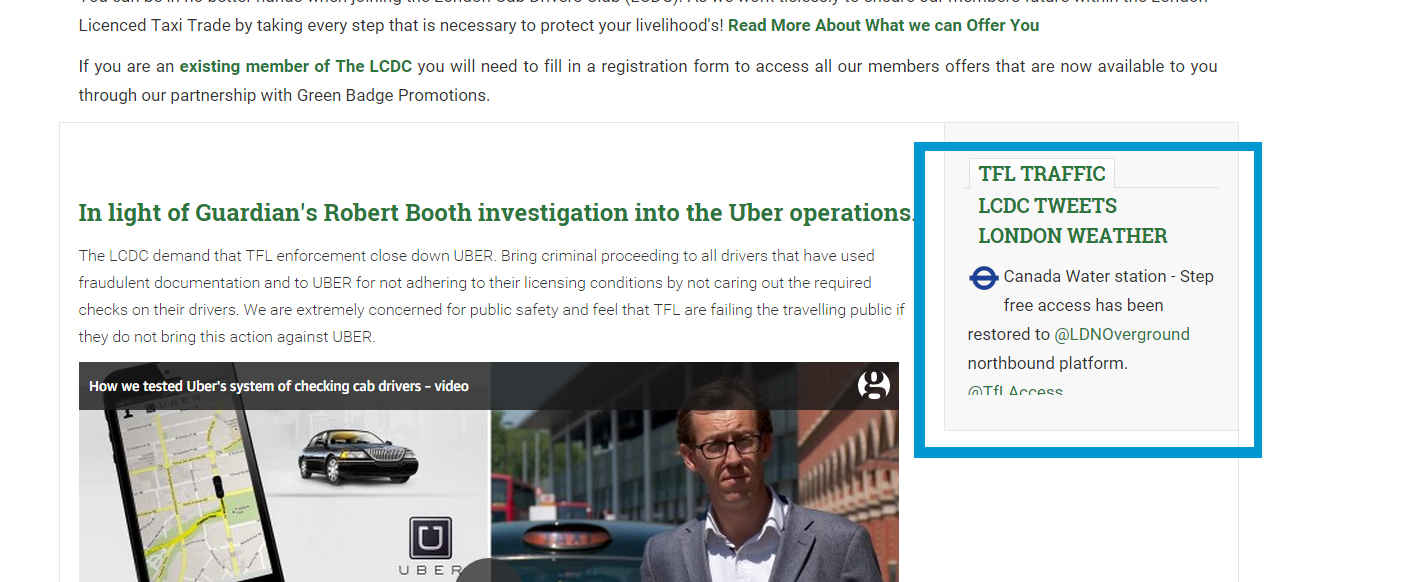-
AuthorPosts
-
global21 Friend
global21
- Join date:
- March 2011
- Posts:
- 134
- Downloads:
- 37
- Uploads:
- 43
- Thanks:
- 31
- Thanked:
- 5 times in 3 posts
June 24, 2015 at 11:49 am #207808Hi,
Every time our homepage is loaded my tabs section (in the sidebar) only shows the content at 137px high
I have set the css to show content with the height set to automatic but the element style is overriding it.
When i click on another tab it extends to show all the content.
Can someone point me to where i can change the element height of the tabs.
Many Thanks
Saguaros Moderator
Saguaros
- Join date:
- September 2014
- Posts:
- 31405
- Downloads:
- 237
- Uploads:
- 471
- Thanks:
- 845
- Thanked:
- 5346 times in 4964 posts
June 25, 2015 at 3:13 am #575424Hi
In which page can I see the tabs on your site?
global21 Friend
global21
- Join date:
- March 2011
- Posts:
- 134
- Downloads:
- 37
- Uploads:
- 43
- Thanks:
- 31
- Thanked:
- 5 times in 3 posts
June 25, 2015 at 8:06 am #575463Saguaros Moderator
Saguaros
- Join date:
- September 2014
- Posts:
- 31405
- Downloads:
- 237
- Uploads:
- 471
- Thanks:
- 845
- Thanked:
- 5346 times in 4964 posts
June 26, 2015 at 1:26 am #575549I see that URL but I can’t find the tab as you mentioned in the homepage, send me the URL where I can see the tabs
Saguaros Moderator
Saguaros
- Join date:
- September 2014
- Posts:
- 31405
- Downloads:
- 237
- Uploads:
- 471
- Thanks:
- 845
- Thanked:
- 5346 times in 4964 posts
June 26, 2015 at 1:26 am #641879I see that URL but I can’t find the tab as you mentioned in the homepage, send me the URL where I can see the tabs
Saguaros Moderator
Saguaros
- Join date:
- September 2014
- Posts:
- 31405
- Downloads:
- 237
- Uploads:
- 471
- Thanks:
- 845
- Thanked:
- 5346 times in 4964 posts
June 26, 2015 at 1:26 am #740540I see that URL but I can’t find the tab as you mentioned in the homepage, send me the URL where I can see the tabs
global21 Friend
global21
- Join date:
- March 2011
- Posts:
- 134
- Downloads:
- 37
- Uploads:
- 43
- Thanks:
- 31
- Thanked:
- 5 times in 3 posts
June 26, 2015 at 8:25 am #575601Saguaros Moderator
Saguaros
- Join date:
- September 2014
- Posts:
- 31405
- Downloads:
- 237
- Uploads:
- 471
- Thanks:
- 845
- Thanked:
- 5346 times in 4964 posts
June 26, 2015 at 9:18 am #575610Try opening the file: root/plugin/system/jatabs/jatabs/themes/blazes/style.css
Look for this css rule:
.blazes .ja-tabs-title-top {
height: 30px;
border-bottom: 1px solid #e1e1e1
position: relative;
width: 100%;
margin-bottom: 10px;
replace with:
.blazes .ja-tabs-title-top {
height: 894px !important;
border-bottom: 1px solid #e1e1e1
position: relative;
width: 100%;
margin-bottom: 10px;
global21 Friend
global21
- Join date:
- March 2011
- Posts:
- 134
- Downloads:
- 37
- Uploads:
- 43
- Thanks:
- 31
- Thanked:
- 5 times in 3 posts
June 26, 2015 at 11:22 am #575623I have done a quick fix by adding this css code to my custom css file
.ja-tab-panels-top {
height: 840px !important;
}AuthorPostsViewing 9 posts - 1 through 9 (of 9 total)This topic contains 9 replies, has 2 voices, and was last updated by
Saguaros 9 years, 5 months ago.
We moved to new unified forum. Please post all new support queries in our New Forum
First load height issues
Viewing 9 posts - 1 through 9 (of 9 total)