-
AuthorPosts
-
September 17, 2013 at 10:01 am #190679
On the homepage and just below ATF Zonal Updates, it is displaying 4 categories. However, I had selected only one category. Can you help me selecting only the follloiwng 3 categories:
Offical’s corner
Player’s Guide
Coach’s Sectionphong nam Friend
phong nam
- Join date:
- May 2015
- Posts:
- 3779
- Downloads:
- 1
- Uploads:
- 587
- Thanks:
- 499
- Thanked:
- 974 times in 888 posts
September 18, 2013 at 10:06 am #506210Hi pradeep_rs,
At this time, I see that your website is not available now. Anyways, if you want to select the categories to display on homepage in content area, you can select them Home menu backend >> Layouts options >> Select Categories. Save and clear JAT3 cache.
September 23, 2013 at 10:41 am #506729I tried to follow the steps but it is still not working.
Website link – http://fdlta.org/atf/
Issue is that I have selected the categories in Main Menu (Home) to select the articles from the categories (Player’s Guide and Coaches’s section). However, it still shows Official’s Corner Tab/Articles on home page.
Have attached the screenshot of configuration
phong nam Friend
phong nam
- Join date:
- May 2015
- Posts:
- 3779
- Downloads:
- 1
- Uploads:
- 587
- Thanks:
- 499
- Thanked:
- 974 times in 888 posts
September 23, 2013 at 11:26 am #506735Hi pradeep_rs,
The 3 modules you mentioned, comes from the JA News Pro! Module, not Home menu item because the content area is hidden on homepage. In this case, you can go to Extensions >> Module Manager >> Find JA News Pro! Module. Then remove the categories you don’t want to display. Click JAT3 clear cache (Button on the top right) to save the changes.
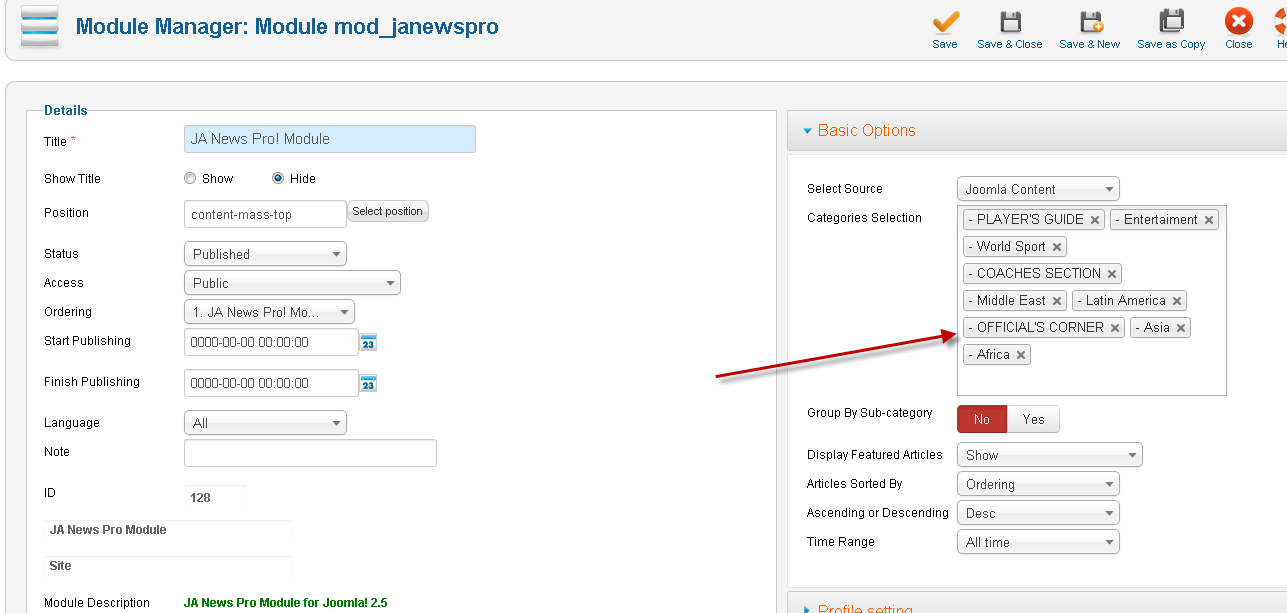
1 user says Thank You to phong nam for this useful post
September 25, 2013 at 9:53 am #507016It resolved my issue. Thanks
AuthorPostsViewing 5 posts - 1 through 5 (of 5 total)This topic contains 5 replies, has 2 voices, and was last updated by
pradeep_rs 11 years, 3 months ago.
We moved to new unified forum. Please post all new support queries in our New Forum
Fix for Home Page Categories
Viewing 5 posts - 1 through 5 (of 5 total)


