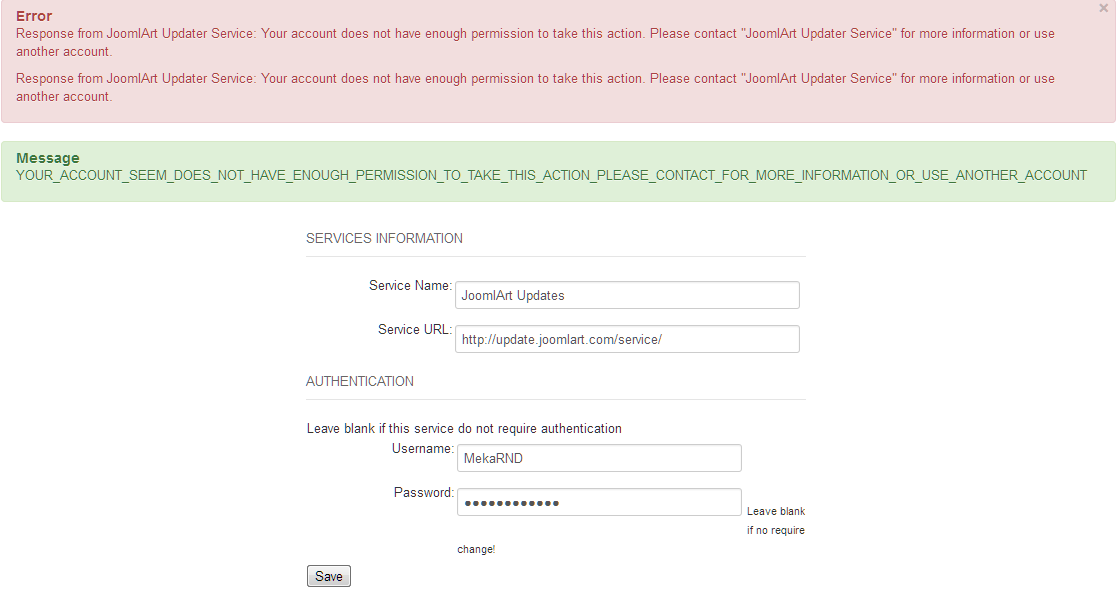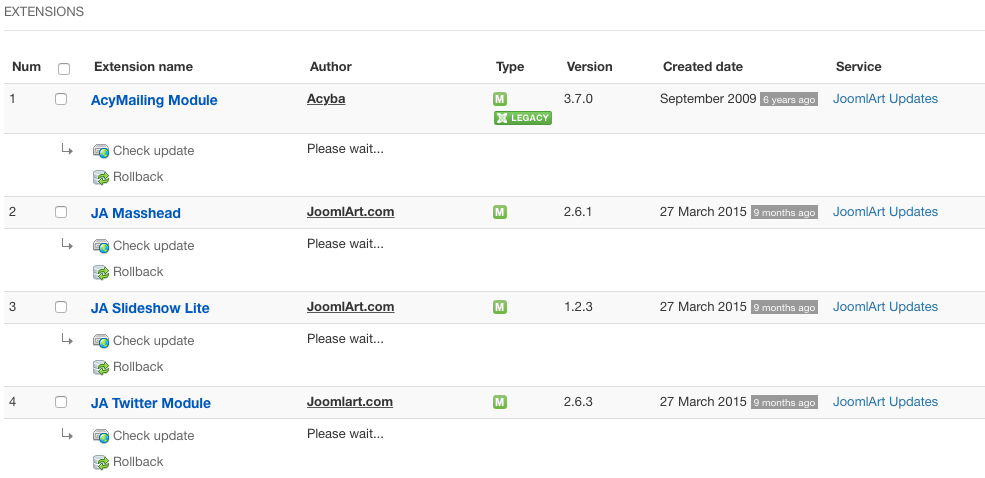-
AuthorPosts
-
relsig Friend
relsig
- Join date:
- October 2007
- Posts:
- 218
- Downloads:
- 22
- Uploads:
- 61
- Thanks:
- 16
- Thanked:
- 10 times in 3 posts
December 9, 2015 at 4:24 pm #786223Hello
This doesn’t help. I bought the two domains and registered them in the old webpage. So number 1 should be taken care of.
Click on the link you mention above, that’s exactely the error message I get.
2a: it is default.
2b user name and password are correct.Here the error message: Response from JoomlArt Updater Service: Your account does not have enough permission to take this action. Please contact "JoomlArt Updater Service" for more information or use another account.
Please advice
 Pankaj Sharma
Moderator
Pankaj Sharma
Moderator
Pankaj Sharma
- Join date:
- February 2015
- Posts:
- 24589
- Downloads:
- 144
- Uploads:
- 202
- Thanks:
- 127
- Thanked:
- 4196 times in 4019 posts
December 10, 2015 at 3:51 am #791180Hello relsig please wait for some time , There is issue going in the system , Concern Team is working on it , it will be fixed soon .
I will back to you once it fixed
Sorry for the inconvenience . woluweb
Friend
woluweb
Friend
woluweb
- Join date:
- October 2012
- Posts:
- 196
- Downloads:
- 18
- Uploads:
- 69
- Thanks:
- 68
- Thanked:
- 31 times in 3 posts
December 10, 2015 at 9:06 am #793499Hi,
Same problem for me for all sites using JA Extensions Manager : I haven’t changed anything.
A few weeks ago, it would work fine.
But I noticed a couple of days ago that it would not work anymore.Please keep us informed when issue is solved 🙂
(and if action is required on our part)Txs,
Marc
December 10, 2015 at 10:28 am #794038Hello,
Same problem for me for all sites using JA Extensions Manager. The error message is: "Response from JoomlArt Updater Service: Your account does not have enough permission to take this action. Please contact "JoomlArt Updater Service" for more information or use another account."palos Friend
palos
- Join date:
- January 2013
- Posts:
- 369
- Downloads:
- 37
- Uploads:
- 8
- Thanks:
- 125
- Thanked:
- 27 times in 7 posts
December 10, 2015 at 3:35 pm #795722Hard to keep the patience in the middle of a spam bot attack but hey Guys there in the machineroom, believe me! We are with you! Push harder! Thank you! palos
 Pankaj Sharma
Moderator
Pankaj Sharma
Moderator
Pankaj Sharma
- Join date:
- February 2015
- Posts:
- 24589
- Downloads:
- 144
- Uploads:
- 202
- Thanks:
- 127
- Thanked:
- 4196 times in 4019 posts
December 11, 2015 at 8:58 am #803047Hi
JA Extension manager problem is fixed now . Please check and confirm 🙂 woluweb
Friend
woluweb
Friend
woluweb
- Join date:
- October 2012
- Posts:
- 196
- Downloads:
- 18
- Uploads:
- 69
- Thanks:
- 68
- Thanked:
- 31 times in 3 posts
December 11, 2015 at 9:11 am #803128Txs guys : I do confirm, it now works 🙂
"Successfully upgraded to version 2.5.2. Please refresh this page to see the version update."
palos Friend
palos
- Join date:
- January 2013
- Posts:
- 369
- Downloads:
- 37
- Uploads:
- 8
- Thanks:
- 125
- Thanked:
- 27 times in 7 posts
December 11, 2015 at 1:01 pm #804194Thank you! 😉
December 15, 2015 at 5:25 pm #815496Trying to update T3 framework from 2.5.1 to 2.5.2 I have the free Purity 3 installed.
The error message is: "Response from JoomlArt Updater Service: Your account does not have enough permission to take this action. Please contact "JoomlArt Updater Service" for more information or use another account."
I have valid username and pw for the forums, and could login and load ver 2.5.2 from downloads -section, but updating via JA Extension Manager (2.6.0) gives abovementioned error. I have JoomlArt updater service is set as default and username and password is set
Only difference to the instructions above is that the site is domain is not verified, because it is not in production, but running on localhost under XAMPP. Is this causing the problem?
 Pankaj Sharma
Moderator
Pankaj Sharma
Moderator
Pankaj Sharma
- Join date:
- February 2015
- Posts:
- 24589
- Downloads:
- 144
- Uploads:
- 202
- Thanks:
- 127
- Thanked:
- 4196 times in 4019 posts
December 16, 2015 at 1:27 am #815982Hi
Make sure you have connected to internet first . if still you have issue kindly make site live and
post your site admin details via Private reply including your username/pass of JA account.
I will check it .
as i checked several time at my end but this issue is not coming at my end on fresh package .December 16, 2015 at 8:06 am #816337- Of course I’m connected to the net. How could I have managed to leave this message otherwise?
- Not possible to go live at the moment. No domain & hosting yet for the site, no free space in my other hosting service.
The site I’m working on is more like long term project. More or less waiting for Joomla 3.5 and it’s new routing engine (with decent URL’s) before even thinking to go live.
Updates have worked before. This seems clearly be a permission issue, pls. for an example check image for error message when trying to compare differences between current version and update in JA extension manager
Have you changed account permissions lately? I have only made username and password for the forum, and that was some time (years) ago. As far as I remember, JoomlArt never even checked credentials before when upgrading/updating free stuff
 Pankaj Sharma
Moderator
Pankaj Sharma
Moderator
Pankaj Sharma
- Join date:
- February 2015
- Posts:
- 24589
- Downloads:
- 144
- Uploads:
- 202
- Thanks:
- 127
- Thanked:
- 4196 times in 4019 posts
December 16, 2015 at 10:56 am #816603Hi @mekarnd
its hard to assume the things as u are on local system . Kindly make site live and update us here .
If you its urgent to update some extension , you can take full backup of site install the extension manually from Joomla extension manager (installer).Ivan Friend
Ivan
- Join date:
- March 2011
- Posts:
- 124
- Downloads:
- 234
- Uploads:
- 27
- Thanks:
- 14
- Thanked:
- 1 times in 1 posts
December 28, 2015 at 6:42 am #832898 Pankaj Sharma
Moderator
Pankaj Sharma
Moderator
Pankaj Sharma
- Join date:
- February 2015
- Posts:
- 24589
- Downloads:
- 144
- Uploads:
- 202
- Thanks:
- 127
- Thanked:
- 4196 times in 4019 posts
December 28, 2015 at 8:11 am #832921Hi
Sorry for the inconvenience JA Extension manager have some problems at this time , Team is working on it to fix the problem .
Stay Tuned . -
AuthorPosts
This topic contains 14 replies, has 8 voices, and was last updated by ![]() Pankaj Sharma 9 years, 1 month ago.
Pankaj Sharma 9 years, 1 month ago.
The topic ‘Fixing "Please update the service setting or contact with service provider." error’ is closed to new replies.