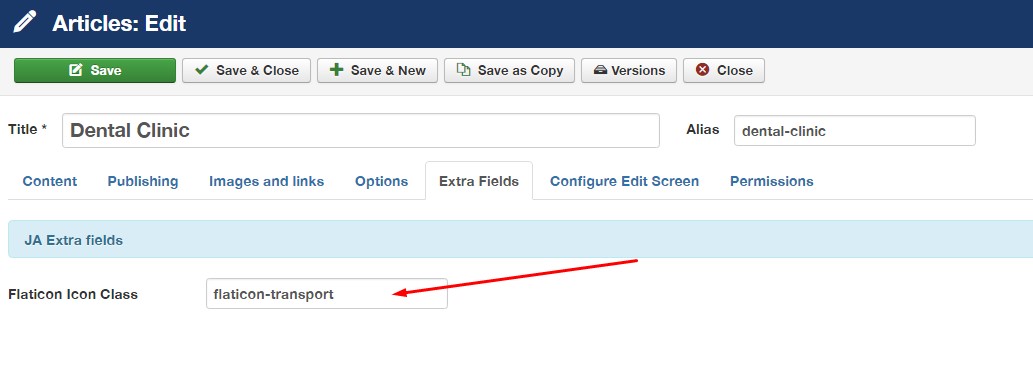-
AuthorPosts
-
pavit Moderator
pavit
- Join date:
- September 2007
- Posts:
- 15749
- Downloads:
- 199
- Uploads:
- 2274
- Thanks:
- 417
- Thanked:
- 4028 times in 3778 posts
April 9, 2016 at 8:55 pm #911559Hi there
If you open the flaticon.html file inside this folder /templates/ja_healthcare/fonts/flaticon/font/
You can read instructions and replicate for your website
Essentially you can simply build your own series of icons going to http://www.flaticon.com/ create your own collection , after you added all the necessary icons into the collection download it on your local as iconfont
extract the zipped collection and upload the files into your /templates/yourtemplate/fonts/flaticon/ folder the resulting css will have all settings already for your new icons.
so if you choosed to show a taxi icon then you will need to add at your article "flaticon-transport" into extra-fields tab .
Hope was clear
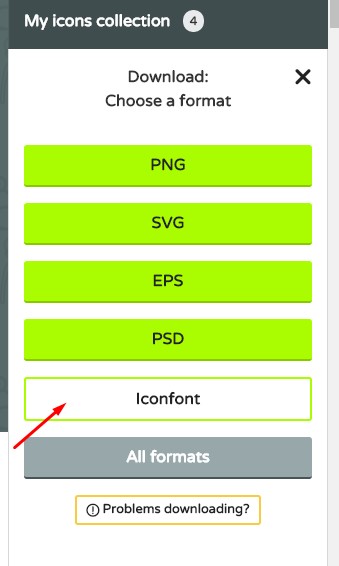
 paxx
Friend
paxx
Friend
paxx
- Join date:
- December 2015
- Posts:
- 17
- Downloads:
- 436
- Uploads:
- 3
- Thanks:
- 3
- Thanked:
- 1 times in 1 posts
AuthorPostsViewing 3 posts - 1 through 3 (of 3 total)This topic contains 3 replies, has 4 voices, and was last updated by
bhmhrex 8 years, 6 months ago.
The topic ‘flaticons – can\'t change’ is closed to new replies.
Jump to forum