-
AuthorPosts
-
simplesite Friend
simplesite
- Join date:
- August 2013
- Posts:
- 155
- Downloads:
- 0
- Uploads:
- 57
- Thanks:
- 20
- Thanked:
- 4 times in 1 posts
September 16, 2013 at 3:49 am #190640Hello,
I noticed a inconsistency in global setting for the blog layout and I wonder if it’s a flaw.
When you click to view a blog layout from an all category page you will see the standard layout view from joomla: 1 featured article and 2 column intro articles and looks like this:
http://going-natural.com/jfixel/index.php/categories/natural-hairstyles/137-head-wrapsWhen you click to view a blog layout from the menu you get the standard fixel layout I personally prefer:
http://going-natural.com/jfixel/index.php/categories/natural-hairstyles/good-hairstyles
To get the standard view for all my blogs to have the fixel view, I need to create menus for all the categories. Is there another way or a setting that I missed?
Thank you.
phong nam Friend
phong nam
- Join date:
- May 2015
- Posts:
- 3779
- Downloads:
- 1
- Uploads:
- 587
- Thanks:
- 499
- Thanked:
- 974 times in 888 posts
September 17, 2013 at 7:24 am #506035Hi simplesite,
As I mentioned in the support ticket, the correct page link of Head Wraps menu item is http://going-natural.com/jfixel/index.php/categories/natural-hairstyles/headwraps . In addition, the almost articles of Head Wraps are missing the intro images so that the category view is showing the full article content. You need to upload the intro images to these articles to make the category layout look similar on both 2 menu items.
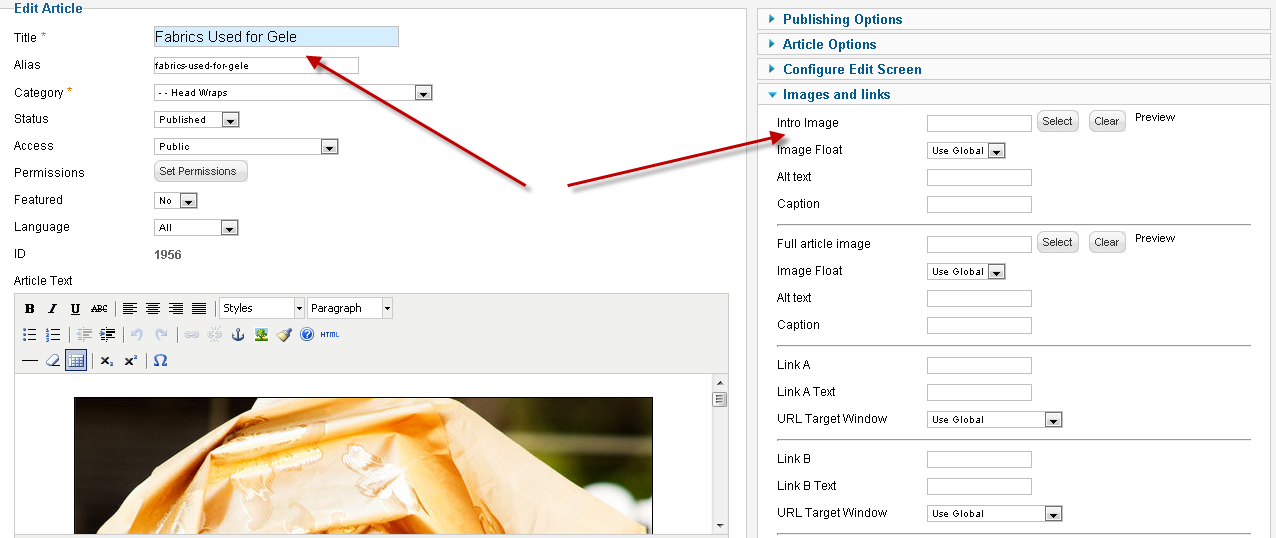
simplesite Friend
simplesite
- Join date:
- August 2013
- Posts:
- 155
- Downloads:
- 0
- Uploads:
- 57
- Thanks:
- 20
- Thanked:
- 4 times in 1 posts
September 17, 2013 at 7:54 am #506040Hello Leo,
I am afraid you don’t understand. The link came from the “All Categories Layout”:
http://going-natural.com/jfixel/index.php/categories/natural-hairstyles.I created a menu link now for Headwraps so it’s fixed but click on the item: Hairstyles for Men and you will see again this layout:
http://prntscr.com/1rs02u. This seems to be the standard layout but I don’t want this layout. See my global settings in the attachment.It seems that only if I create a menu item this changes but I don’t want to create a menu item for every single category. I hope you understand.
phong nam Friend
phong nam
- Join date:
- May 2015
- Posts:
- 3779
- Downloads:
- 1
- Uploads:
- 587
- Thanks:
- 499
- Thanked:
- 974 times in 888 posts
September 18, 2013 at 2:40 pm #506238Hi simplesite,
Thank you for your detailed descriptions again. On JA Fixel template, we don’t include our overridden alternative category layout (Blog and List from Joomla default) so that you still need to create a Fixel Category blog menu item for the category you want to display the articles on our customized layout. i.e Hairstyles for Men
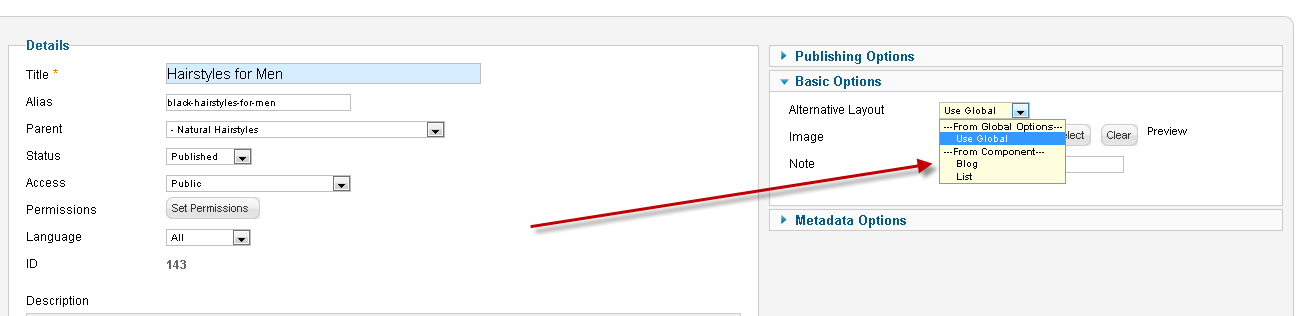
simplesite Friend
simplesite
- Join date:
- August 2013
- Posts:
- 155
- Downloads:
- 0
- Uploads:
- 57
- Thanks:
- 20
- Thanked:
- 4 times in 1 posts
September 18, 2013 at 4:18 pm #506260Hello,
I noticed that even if I don’t want to use the fixel layout, but the blog layout the standard I set doesn’t apply. Somehow it always returns to this layout: http://prntscr.com/1rs02u
So is there a way to change this standard layout somewhere?
phong nam Friend
phong nam
- Join date:
- May 2015
- Posts:
- 3779
- Downloads:
- 1
- Uploads:
- 587
- Thanks:
- 499
- Thanked:
- 974 times in 888 posts
September 19, 2013 at 9:50 am #506343Hi simplesite,
It seems that there is css style missing of Category blog layout in displaying the leading articles on your website, that is why the menu item doesn’t look correctly. Well, you can solve this issue by creating a custom.css file at templates/ja_fubix/css/ path, then put below codes into:
@media (min-width: 980px) {
.leading .span4 {
width: 40%;
}.leading .span8 {
width: 58%;
}div.img_caption.none {
width: 320px !important;
}
}AuthorPostsViewing 6 posts - 1 through 6 (of 6 total)This topic contains 6 replies, has 2 voices, and was last updated by
phong nam 11 years, 3 months ago.
We moved to new unified forum. Please post all new support queries in our New Forum
Flaw or setting in Menu/Blog Layout?
Viewing 6 posts - 1 through 6 (of 6 total)


