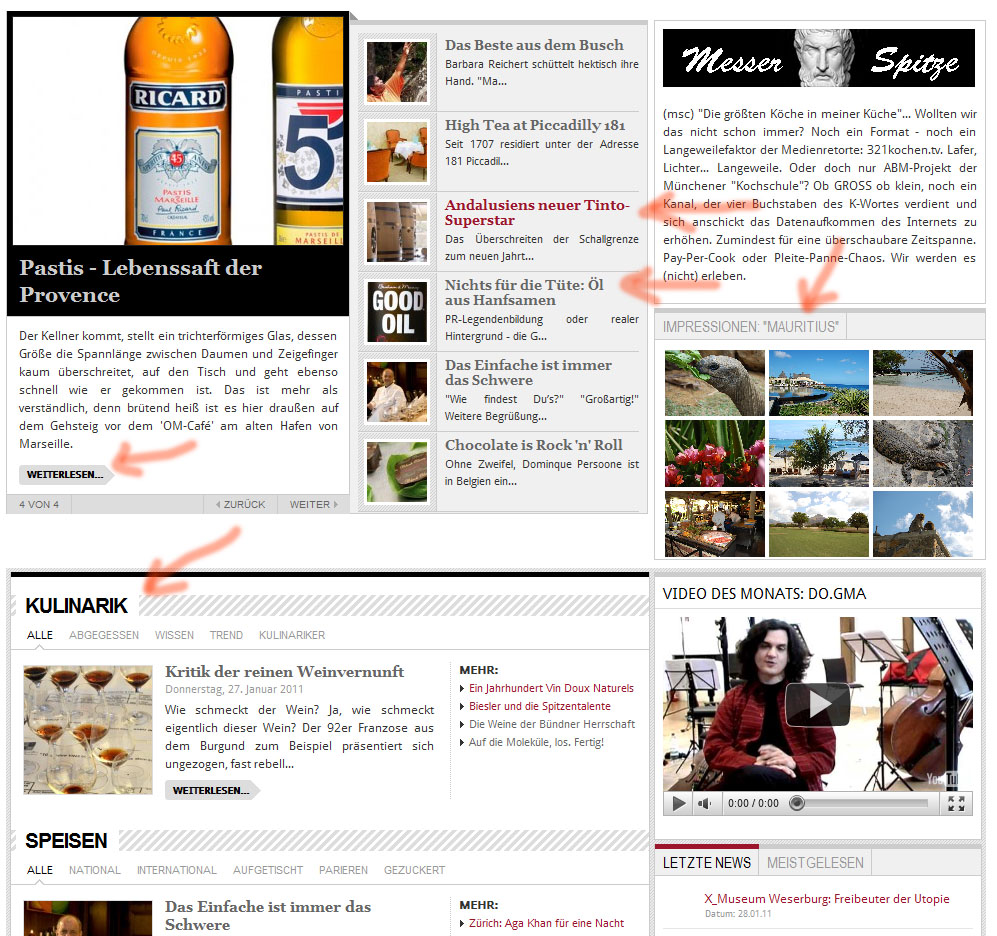-
AuthorPosts
-
micflic Friend
micflic
- Join date:
- December 2010
- Posts:
- 27
- Downloads:
- 0
- Uploads:
- 5
- Thanks:
- 6
- Thanked:
- 8 times in 1 posts
January 28, 2011 at 7:12 am #159433I’m testing Ja Teline IV for a few weeks, but there are still some little problems (for me). I changed the font in the template to “Droid Sans” (google api). I tried to change in the template.css to the same family, but the articles and headlines (and some modules: poll .. ) have still another font. Is it possible to change to “Droid Sans”, so that everything will have the same font? Is it possible with “Droid Sans”? Or must I use another font? And of course: where do I have to change? See attached files.. Thx – Mic
-
micflic Friend
micflic
- Join date:
- December 2010
- Posts:
- 27
- Downloads:
- 0
- Uploads:
- 5
- Thanks:
- 6
- Thanked:
- 8 times in 1 posts
January 28, 2011 at 5:34 pm #374279push – no idea?
micflic Friend
micflic
- Join date:
- December 2010
- Posts:
- 27
- Downloads:
- 0
- Uploads:
- 5
- Thanks:
- 6
- Thanked:
- 8 times in 1 posts
January 29, 2011 at 7:35 pm #374407pusher… whats going on? still no idea? hmmm
splico123 Friend
splico123
- Join date:
- January 2007
- Posts:
- 339
- Downloads:
- 80
- Uploads:
- 7
- Thanks:
- 24
- Thanked:
- 93 times in 16 posts
January 29, 2011 at 8:44 pm #374418Have you tried to change them in template.css and all corresponding files?
Also best way to find out where to change them is by using firebug with your site. Just remember to turn off css compression so you fet the exact place of css.Css Magician Friend
Css Magician
- Join date:
- October 2014
- Posts:
- 741
- Downloads:
- 43
- Uploads:
- 53
- Thanks:
- 114
- Thanked:
- 366 times in 263 posts
January 31, 2011 at 3:57 am #374540Dear Micflic,
Open you css and add
font-family: 'Droid Sans';
into your class need change font. Example , in order to change readmore font, edit css as follow:
p.readmore a {
font-family: ‘Droid Sans’;
}1 user says Thank You to Css Magician for this useful post
-
AuthorPosts
Viewing 5 posts - 1 through 5 (of 5 total)This topic contains 5 replies, has 3 voices, and was last updated by
Css Magician 13 years, 9 months ago.
We moved to new unified forum. Please post all new support queries in our New Forum
Jump to forum