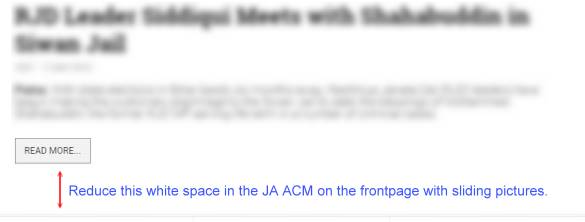-
AuthorPosts
-
ssinha Friend
ssinha
- Join date:
- July 2014
- Posts:
- 183
- Downloads:
- 57
- Uploads:
- 11
- Thanks:
- 68
- Thanked:
- 12 times in 1 posts
May 11, 2015 at 6:45 pm #206270Not sure what happened but the font size and line spacing in the Joomlart Advanced Module on the homepage (the one on the top of the page with sliding images) has become smaller. As a result there is too much white space below the text before ReadMore break.
Also, the font color on main menu items (any menu item), when in active state, instead of remaining white as before, changes to black (or grey?). If you click on any menu item, you’ll see the menu font color changes from white to black.
How can I get them back to normal as before?
Thanks for your help.
 TomC
Moderator
TomC
Moderator
TomC
- Join date:
- October 2014
- Posts:
- 14077
- Downloads:
- 58
- Uploads:
- 137
- Thanks:
- 948
- Thanked:
- 3155 times in 2495 posts
May 11, 2015 at 7:32 pm #570189login info you provided is not working . . .
Login denied! Your account has either been blocked or you have not activated it yet.
 TomC
Moderator
TomC
Moderator
TomC
- Join date:
- October 2014
- Posts:
- 14077
- Downloads:
- 58
- Uploads:
- 137
- Thanks:
- 948
- Thanked:
- 3155 times in 2495 posts
May 11, 2015 at 7:32 pm #735261login info you provided is not working . . .
Login denied! Your account has either been blocked or you have not activated it yet.
ssinha Friend
ssinha
- Join date:
- July 2014
- Posts:
- 183
- Downloads:
- 57
- Uploads:
- 11
- Thanks:
- 68
- Thanked:
- 12 times in 1 posts
May 11, 2015 at 9:27 pm #570207Sorry about that Tom. My sincerest apologies. Please try again. Thanks.
ssinha Friend
ssinha
- Join date:
- July 2014
- Posts:
- 183
- Downloads:
- 57
- Uploads:
- 11
- Thanks:
- 68
- Thanked:
- 12 times in 1 posts
May 11, 2015 at 9:27 pm #735279Sorry about that Tom. My sincerest apologies. Please try again. Thanks.
 TomC
Moderator
TomC
Moderator
TomC
- Join date:
- October 2014
- Posts:
- 14077
- Downloads:
- 58
- Uploads:
- 137
- Thanks:
- 948
- Thanked:
- 3155 times in 2495 posts
May 11, 2015 at 9:45 pm #570211You can try this . . .
Within file path –> /templates/ja_teline_v/css/bootstrap.css
at line 7215, modify to something like this:
.magazine-leading .magazine-item-main .magazine-item-ct {
font-size: 24px;
}Of course, you can use whatever pixel value you wish until you are happy with the result.
SAVE CHANGES – CLEAR CACHE – REFRESH PAGE
Better?
1 user says Thank You to TomC for this useful post
 TomC
Moderator
TomC
Moderator
TomC
- Join date:
- October 2014
- Posts:
- 14077
- Downloads:
- 58
- Uploads:
- 137
- Thanks:
- 948
- Thanked:
- 3155 times in 2495 posts
May 11, 2015 at 9:45 pm #735283You can try this . . .
Within file path –> /templates/ja_teline_v/css/bootstrap.css
at line 7215, modify to something like this:
.magazine-leading .magazine-item-main .magazine-item-ct {
font-size: 24px;
}Of course, you can use whatever pixel value you wish until you are happy with the result.
SAVE CHANGES – CLEAR CACHE – REFRESH PAGE
Better?
1 user says Thank You to TomC for this useful post
ssinha Friend
ssinha
- Join date:
- July 2014
- Posts:
- 183
- Downloads:
- 57
- Uploads:
- 11
- Thanks:
- 68
- Thanked:
- 12 times in 1 posts
May 12, 2015 at 12:08 am #570219Definitely better, Tom. Thanks for a quick response. Any idea why the menu items (in the mainmenu) changes the font color from white to black when in active state?
Also, in the same Joomlart ACM above, is there a way to reduce the extra white space after the intro text by maybe 20 pixel? See the attached image.
Thanks Tom.
ssinha Friend
ssinha
- Join date:
- July 2014
- Posts:
- 183
- Downloads:
- 57
- Uploads:
- 11
- Thanks:
- 68
- Thanked:
- 12 times in 1 posts
May 12, 2015 at 12:08 am #735291Definitely better, Tom. Thanks for a quick response. Any idea why the menu items (in the mainmenu) changes the font color from white to black when in active state?
Also, in the same Joomlart ACM above, is there a way to reduce the extra white space after the intro text by maybe 20 pixel? See the attached image.
Thanks Tom.
Adam M Moderator
Adam M
- Join date:
- May 2014
- Posts:
- 5159
- Downloads:
- 33
- Uploads:
- 66
- Thanks:
- 95
- Thanked:
- 1271 times in 1235 posts
May 14, 2015 at 5:36 pm #570578Hi @ssinha,
Please open file /templates/ja_teline_v/css/custom.css then add this code :
.navbar .nav > li > a {
text-shadow: none;
}
.navbar .nav li.dropdown.open > .dropdown-toggle,
.navbar .nav li.dropdown.active > .dropdown-toggle,
.navbar .nav li.dropdown.open.active > .dropdown-toggle {
color: #fff;
}
.magazine-carousel {
margin: 0;
}1 user says Thank You to Adam M for this useful post
ssinha Friend
ssinha
- Join date:
- July 2014
- Posts:
- 183
- Downloads:
- 57
- Uploads:
- 11
- Thanks:
- 68
- Thanked:
- 12 times in 1 posts
May 15, 2015 at 1:59 am #570606Adam, you’re the man! It worked perfectly. Honestly, I thought you guys forgot about it so I was pleasantly surprised when I just saw your reply. Changed the custom.css and it took care of the problem. Thanks again.
I have just a few more things to do on the site and after that I am not touching it for a long time because it seems things get screwed up quite easily in this template. Without you and other good guys at Joomlart, I could have never been able to handle it by myself. Thank you very much for sticking with me all this time.
Edit/PS:
Hi again Adam, your above solution also automatically took care of one other problem that I noticed a few days ago and I guess both problems were somehow related. I noticed a white gap between the slider in the bottom of the front-page and the bottom logo/footer1/footer2 etc and I was about to post this in a new thread of its own but the above solution of yours got rid of that white space automatically. So one more time, thank you.
ssinha Friend
ssinha
- Join date:
- July 2014
- Posts:
- 183
- Downloads:
- 57
- Uploads:
- 11
- Thanks:
- 68
- Thanked:
- 12 times in 1 posts
May 15, 2015 at 1:59 am #735669Adam, you’re the man! It worked perfectly. Honestly, I thought you guys forgot about it so I was pleasantly surprised when I just saw your reply. Changed the custom.css and it took care of the problem. Thanks again.
I have just a few more things to do on the site and after that I am not touching it for a long time because it seems things get screwed up quite easily in this template. Without you and other good guys at Joomlart, I could have never been able to handle it by myself. Thank you very much for sticking with me all this time.
Edit/PS:
Hi again Adam, your above solution also automatically took care of one other problem that I noticed a few days ago and I guess both problems were somehow related. I noticed a white gap between the slider in the bottom of the front-page and the bottom logo/footer1/footer2 etc and I was about to post this in a new thread of its own but the above solution of yours got rid of that white space automatically. So one more time, thank you.
AuthorPostsViewing 12 posts - 1 through 12 (of 12 total)This topic contains 12 replies, has 3 voices, and was last updated by
ssinha 9 years, 6 months ago.
We moved to new unified forum. Please post all new support queries in our New Forum
Font size issue in Joomlart Advanced Custom Module
Viewing 12 posts - 1 through 12 (of 12 total)