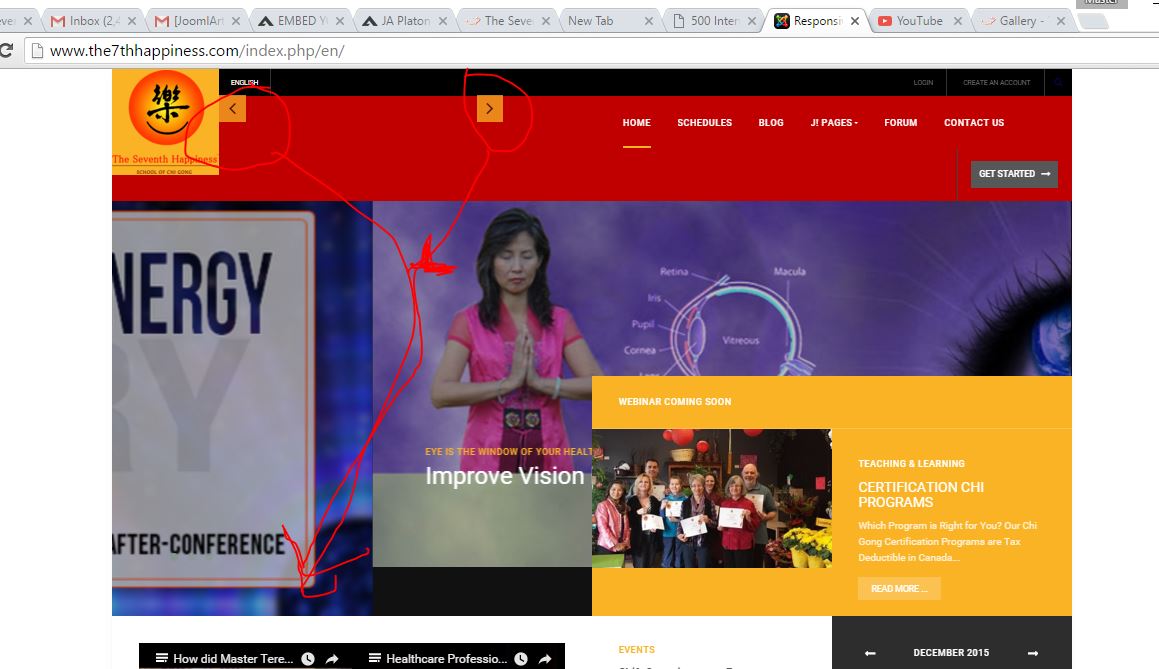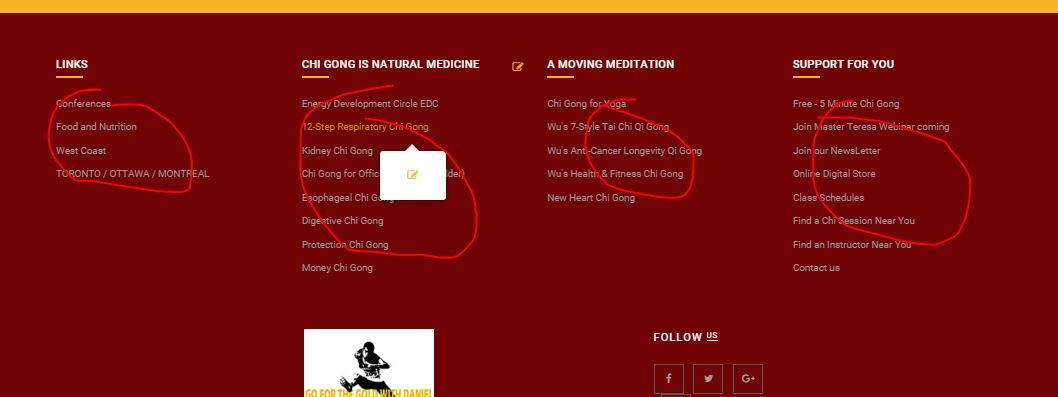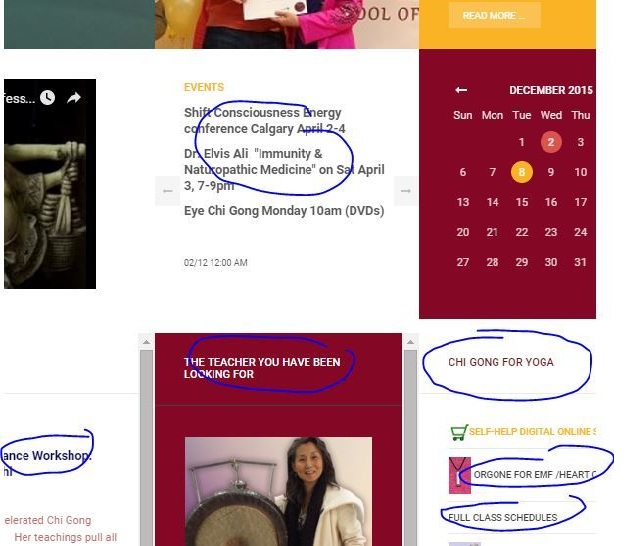-
AuthorPosts
-
teresa yeung Friend
teresa yeung
- Join date:
- December 2015
- Posts:
- 220
- Downloads:
- 16
- Uploads:
- 115
- Thanks:
- 46
February 5, 2016 at 7:17 am #876896Can you tell me how to change size of fonts, I like them to be a bit bigger
Also
please tell me how to find the screen short area down to their original positions
 Pankaj Sharma
Moderator
Pankaj Sharma
Moderator
Pankaj Sharma
- Join date:
- February 2015
- Posts:
- 24589
- Downloads:
- 144
- Uploads:
- 202
- Thanks:
- 127
- Thanked:
- 4196 times in 4019 posts
February 6, 2016 at 3:34 am #877757Hi
The screenshot does not refer to any area for font size . Could u add a neat and clean screenshot and illustrate the details inside screenshot on which part u want to change the font size , so i assist you better in this case .teresa yeung Friend
teresa yeung
- Join date:
- December 2015
- Posts:
- 220
- Downloads:
- 16
- Uploads:
- 115
- Thanks:
- 46
February 6, 2016 at 4:04 am #877760 Pankaj Sharma
Moderator
Pankaj Sharma
Moderator
Pankaj Sharma
- Join date:
- February 2015
- Posts:
- 24589
- Downloads:
- 144
- Uploads:
- 202
- Thanks:
- 127
- Thanked:
- 4196 times in 4019 posts
February 6, 2016 at 5:45 am #877792Hi
Add this code in custom.css file.t3-spotlight-4 .t3-module ul > li > a { font-size: 10px; }increase the font-size 10px as per needs .
teresa yeung Friend
teresa yeung
- Join date:
- December 2015
- Posts:
- 220
- Downloads:
- 16
- Uploads:
- 115
- Thanks:
- 46
February 17, 2016 at 10:46 am #885178Hi,
Need to increase font site as per screenshot. Kindly provide me css and also provide css if I want to change font size of whole site.
Regards
 Pankaj Sharma
Moderator
Pankaj Sharma
Moderator
Pankaj Sharma
- Join date:
- February 2015
- Posts:
- 24589
- Downloads:
- 144
- Uploads:
- 202
- Thanks:
- 127
- Thanked:
- 4196 times in 4019 posts
February 17, 2016 at 2:54 pm #885517Hi
I suggest you to use Firebug or inspect element if you have to do different cusotmization , You can easily check the css class and override them via custom.css file .
Like here : http://prntscr.com/a4gbcjAuthorPostsViewing 6 posts - 1 through 6 (of 6 total)This topic contains 5 replies, has 2 voices, and was last updated by
 Pankaj Sharma 8 years, 10 months ago.
Pankaj Sharma 8 years, 10 months ago.We moved to new unified forum. Please post all new support queries in our New Forum
Jump to forum