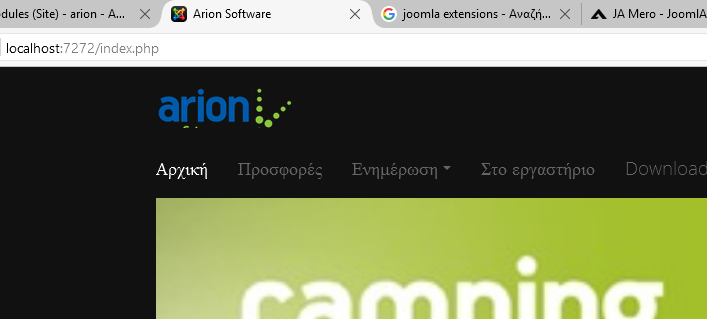-
AuthorPosts
-
December 31, 2016 at 4:33 pm #998710
Hello,
I have problem with logo which is cropped and not showing at the left top of the template. Also there is no way to display any modules in the footer positions.
Can you help?
 Pankaj Sharma
Moderator
Pankaj Sharma
Moderator
Pankaj Sharma
- Join date:
- February 2015
- Posts:
- 24589
- Downloads:
- 144
- Uploads:
- 202
- Thanks:
- 127
- Thanked:
- 4196 times in 4019 posts
January 2, 2017 at 2:14 am #998822Hi
Kindly check you have published the modules on footer positions: http://prntscr.com/dq9655
For the logo i have to check it directly on your site, kindly post your working site URL here.Regards
January 3, 2017 at 1:19 pm #999253This reply has been marked as private. Pankaj Sharma
Moderator
Pankaj Sharma
Moderator
Pankaj Sharma
- Join date:
- February 2015
- Posts:
- 24589
- Downloads:
- 144
- Uploads:
- 202
- Thanks:
- 127
- Thanked:
- 4196 times in 4019 posts
January 4, 2017 at 3:22 am #999408This reply has been marked as private.January 4, 2017 at 2:23 pm #999554Fixed it. Can you check?
 Pankaj Sharma
Moderator
Pankaj Sharma
Moderator
Pankaj Sharma
- Join date:
- February 2015
- Posts:
- 24589
- Downloads:
- 144
- Uploads:
- 202
- Thanks:
- 127
- Thanked:
- 4196 times in 4019 posts
January 5, 2017 at 2:43 am #999727Hi
Kindly check i configured the module again now its visible on Footer-1
http://prntscr.com/drnnxoJanuary 5, 2017 at 7:03 am #999777What you show me on the screenshot is the position-9 and not footer. Footer positions are not showing at all. Also the logo on the top is cropped and not showing in full.
 Pankaj Sharma
Moderator
Pankaj Sharma
Moderator
Pankaj Sharma
- Join date:
- February 2015
- Posts:
- 24589
- Downloads:
- 144
- Uploads:
- 202
- Thanks:
- 127
- Thanked:
- 4196 times in 4019 posts
January 5, 2017 at 7:38 am #999781Hi
I fixed both the problems directly on your site.
You can see the logo is big and footer positions are working.Regards
January 5, 2017 at 8:36 am #999795Thank you very much but the thing now is that I get 2 times the position footer-1,2,3,4 on the template before and after the navhelper position. The module is shown at the first lot of footer positions and not the second.
January 5, 2017 at 8:38 am #999796And I also lost the footer at the very bottom
 Pankaj Sharma
Moderator
Pankaj Sharma
Moderator
Pankaj Sharma
- Join date:
- February 2015
- Posts:
- 24589
- Downloads:
- 144
- Uploads:
- 202
- Thanks:
- 127
- Thanked:
- 4196 times in 4019 posts
January 5, 2017 at 8:45 am #999800Hi
Please check there is only one footer module: http://prntscr.com/drq2h7
If you want the Copyright in footer you have to publish footer module in the footer position.January 5, 2017 at 8:50 am #999802Check the positions of the template and see what i mean. Go Exteansions->Templates->Jamero->Preview and you will see what I mean.
January 5, 2017 at 8:53 am #999803Check the positions of the template and see what i mean. Go Extensions->Templates->Jamero->Preview and you will see what I mean.
 Pankaj Sharma
Moderator
Pankaj Sharma
Moderator
Pankaj Sharma
- Join date:
- February 2015
- Posts:
- 24589
- Downloads:
- 144
- Uploads:
- 202
- Thanks:
- 127
- Thanked:
- 4196 times in 4019 posts
January 5, 2017 at 9:20 am #999809Hi
Kindly clean your browser cache and check it again,
I already fixed it.
RegardsAuthorPostsViewing 14 posts - 1 through 14 (of 14 total)This topic contains 13 replies, has 2 voices, and was last updated by
 Pankaj Sharma 7 years, 11 months ago.
Pankaj Sharma 7 years, 11 months ago.We moved to new unified forum. Please post all new support queries in our New Forum
Footer positions and logo on the top problems
Viewing 14 posts - 1 through 14 (of 14 total)