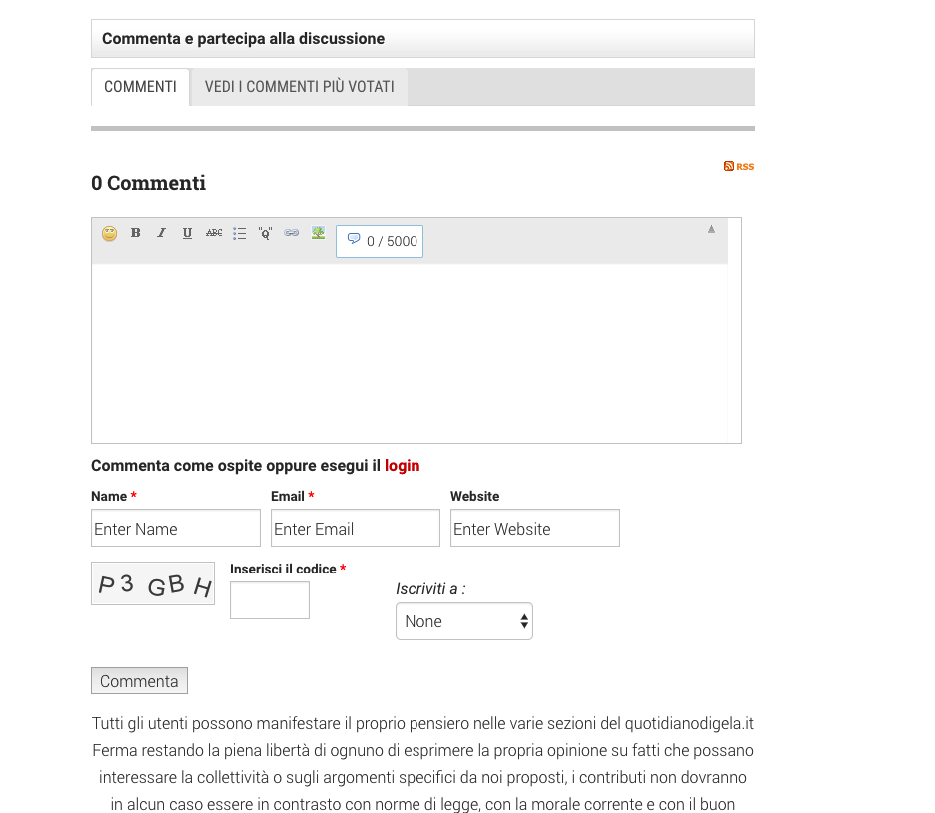-
AuthorPosts
-
lg21 Friend
lg21
- Join date:
- July 2012
- Posts:
- 335
- Downloads:
- 109
- Uploads:
- 100
- Thanks:
- 36
- Thanked:
- 9 times in 1 posts
February 8, 2017 at 11:21 am #1009048I changed the line 1453 of the file ja.comments.css
fromJac-copyright {
text-center: left! important
}to
Jac-copyright {
text-align: left! important
}but the text is always aligned to the center
pavit Moderator
pavit
- Join date:
- September 2007
- Posts:
- 15749
- Downloads:
- 199
- Uploads:
- 2274
- Thanks:
- 417
- Thanked:
- 4028 times in 3778 posts
February 8, 2017 at 11:23 am #1009049Hello
Please share your website url so we can look at it
text-align: left! important }It seems also that you missed the semicolon it should be
text-align: left! important; }lg21 Friend
lg21
- Join date:
- July 2012
- Posts:
- 335
- Downloads:
- 109
- Uploads:
- 100
- Thanks:
- 36
- Thanked:
- 9 times in 1 posts
February 8, 2017 at 3:08 pm #1009105This reply has been marked as private.pavit Moderator
pavit
- Join date:
- September 2007
- Posts:
- 15749
- Downloads:
- 199
- Uploads:
- 2274
- Thanks:
- 417
- Thanked:
- 4028 times in 3778 posts
February 8, 2017 at 4:11 pm #1009111Add to your custom.css file this code
.copyright { text-align:center; }lg21 Friend
lg21
- Join date:
- July 2012
- Posts:
- 335
- Downloads:
- 109
- Uploads:
- 100
- Thanks:
- 36
- Thanked:
- 9 times in 1 posts
February 8, 2017 at 4:49 pm #1009143This reply has been marked as private.pavit Moderator
pavit
- Join date:
- September 2007
- Posts:
- 15749
- Downloads:
- 199
- Uploads:
- 2274
- Thanks:
- 417
- Thanked:
- 4028 times in 3778 posts
February 8, 2017 at 5:09 pm #1009147Ciao
è più facile di quanto si possa immaginare tradurre il componente , io ho usato la feature language override come puoi vedere dal tuo backend ( lingua -> Override ) e ho aggiunto tutte le traduzioni alle stringhr di testo in inglese , come puoi vedere dal front-end il componente ora è tradotto in italiano.
Riguardo agli altri problemi riscontrati cortesemente apri nuovi topic
Saluti
lg21 Friend
lg21
- Join date:
- July 2012
- Posts:
- 335
- Downloads:
- 109
- Uploads:
- 100
- Thanks:
- 36
- Thanked:
- 9 times in 1 posts
February 8, 2017 at 5:20 pm #1009149This reply has been marked as private.pavit Moderator
pavit
- Join date:
- September 2007
- Posts:
- 15749
- Downloads:
- 199
- Uploads:
- 2274
- Thanks:
- 417
- Thanked:
- 4028 times in 3778 posts
AuthorPostsViewing 8 posts - 1 through 8 (of 8 total)This topic contains 7 replies, has 2 voices, and was last updated by
pavit 7 years, 10 months ago.
We moved to new unified forum. Please post all new support queries in our New Forum
Footer text
Viewing 8 posts - 1 through 8 (of 8 total)