-
AuthorPosts
-
July 24, 2010 at 1:53 pm #350617
hi guys
sorry for my english, i am an italian user and i like this template but i have the same problem as
marcodelucai quote the post about the problem
thanks<em>@marcodeluca 152334 wrote:</em><blockquote>Right module collapse doesnt work so well when set to collapse all. Edit the template and set:
“Right Modules to Collapse Function” to –> “Collapse All”
You have to click on them twice to expand – not double click, like the first click does nothing.
Also, the slow expand and contract function, some moo or js thing, isn’t happening on the collapse either.
On that note, it would be nice if the template remembered what modules were expanded and collapsed as the user browsed to different pages, regardless the expand / collapse all setting.
Cheers:)
– m</blockquote>
July 28, 2010 at 2:12 pm #351081bug with megamenu (safari 5.0, opera 10.60 and firefox 3.66) on joomla 1.5.20 after enabling mtupgrade plugin
sublinks have no onclick function no more…
however, surprisingly no problem using ie7/8
url: http://yourlife.de
ps: i really love ja_purity_ii… thnx so much for this great template!
July 29, 2010 at 8:59 am #351150solved.
if someone is interested in a fix:
main problem is ln 124 to ln 138 of mega.js:if (li.childcontent && this.options.bgopacity) {
//Make transparent background
...
}July 31, 2010 at 4:28 am #351312Hi,
I am using JA Purity II as a template for my website based on Joomla 1.5.20.
Sometimes I find this bug in the template, that the TITLE of the article or the Kunena Forums’ main menu, partially hides behind the MegaMenu of the template.
Is there any solution for this problem? Please help.
Thanks and best wishes!
NiladriJuly 31, 2010 at 11:19 am #351323August 1, 2010 at 2:09 pm #351382Hi everybody
I have a problem with MegaMenu on JA Ores:
when I go on the submenus and stay there, the submenus will disappear in the delay time mentioned for it, but the logic is that it should only disappear if I move out of the submenu.
Please look at this link: http://paad.athenagroup.ir/ and test it. I have set the delay to 2000 ms, and it disappears even I am still on the menu!!
Please let me know how to solve this problem.
Regards,
ShahramAugust 5, 2010 at 8:30 pm #351807When opening sites from a mobile browser, there is no Logo text displayed and “SITE SLOGAN” is displayed instead of the actual slogan text. The site is configured to use text for the slogan and title.
http://www.gikeyclub.org/
http://www.gikeyclub.org/?ui=mobileAugust 9, 2010 at 2:02 pm #352164You guys are aware that there is a huge problem with images going 404 because T3V2 adds component name to their paths if the site has sh404SEF installed, don’t you?
You ought to take a second look at those greatest SEO features.
August 27, 2010 at 7:00 am #353832<em>@gucky 188136 wrote:</em><blockquote>solved.
if someone is interested in a fix:
main problem is ln 124 to ln 138 of mega.js:if (li.childcontent && this.options.bgopacity) {
//Make transparent background
...
}
</blockquote>please tell us
August 28, 2010 at 8:27 pm #354005<em>@gucky 188136 wrote:</em><blockquote>solved.
if someone is interested in a fix:
main problem is ln 124 to ln 138 of mega.js:if (li.childcontent && this.options.bgopacity) {
//Make transparent background
...
}
</blockquote>and to quote malachi…
please tell us
I’m definitely interested in a fix gucky, so come on mate… give it up…
PLEASE PLEASE tell us.
how about PRETTY PLEASE?l.
August 29, 2010 at 3:41 pm #354039ok a bit more formally…
I’m testing # JA Purity II with joomla .1.5.2
using mootools 1.2.4 via the joomla mtupgrade module. This has the 1.1 -> 1.2 compat layer inc.
using SOBI2 extension. not too much else, nothing with jquery
testing on local dev server: centos 5.5 apache 2.2.3 php 5.2There are a few JS errors that stop MegaMenu:
‘Drag.Base is not a function’ – line 451 ja.ddmod.js
I guess a 1.1 -> 1.2 compat error cos changing line 451 from…
Drag.Resize = Drag.Base.extend({
to be…
Drag.Resize = Drag.extend({
clears the errorbut then these errors…
‘this.tooltips.disableTip is not a function’
‘this.tooltips.enableTip is not a function’from lines 498/503 mega.js
So changing the call to Drag.Base.extend and commenting out those 2 lines in mega.js lets the menu show.
But then the sub menu links arent clickable in Firefox 3.5.9 on fedora or vista.
They do work OK in IE8. This same problem as already reported.
I dont get gucky’s solution. He says ‘main problem’ so maybe there are others?I’d like to use the MegaMenu so any suggestions to fix errors would be appreciated
l.
1 user says Thank You to londoh for this useful post
September 1, 2010 at 9:27 am #354346Dear All,
I have use this template, but when I enter some new article then the layout was shown not correct.
1. The frontend
2. And from the module position: User 6, 7,8,…Pls see the attached pictures.
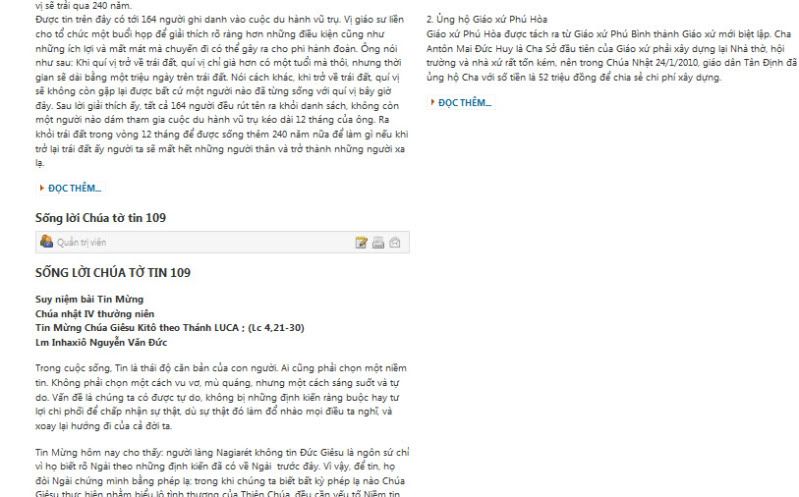

Le Van Duyet
September 2, 2010 at 2:11 am #354402Hello,
I installed JA Purity ii and everything seemed to work properly in the admin. (T3 framework) I liked this template and wanted to try the “Blank Template”.
Tech:
Joomla 1.5.18 (I also tried installing on a different joomla installation Joomla 1.5.20 with the same issue)
Problem:
I installed the Blank Template and all associated plugins along with JA extension manager. Whether the Blank Template is enabled as default or not I CANNOT apply any changes via the admin panel. The “preview” and “cancel” buttons work, however. The “apply” button seems to be non active.
I tried the DEMO admin and your installation works perfect. However, I noticed another problem; the admin on Joomlart looks different than my admin. I looked at your plugin configuration and mine seems to be configured the same. I have also uninstalled and reinstalled all files in different orders and also re-downloaded the T3 package and re-installed. I am assuming I have something configured wrong.
I really enjoy developing with all these goodies and hope I can find a solution here. Let me know if I have left any details out.
Image attached: (admin layout is stacked vertical rather than side by side)
Thanks in advance for any help and good job to your team!!
JF
masoud Friend
masoud
- Join date:
- December 2009
- Posts:
- 9
- Downloads:
- 0
- Uploads:
- 0
- Thanks:
- 2
- Thanked:
- 2 times in 1 posts
September 4, 2010 at 6:37 pm #354627<em>@londoh 192069 wrote:</em><blockquote>ok a bit more formally…
I’m testing # JA Purity II with joomla .1.5.2
using mootools 1.2.4 via the joomla mtupgrade module. This has the 1.1 -> 1.2 compat layer inc.
using SOBI2 extension. not too much else, nothing with jquery
testing on local dev server: centos 5.5 apache 2.2.3 php 5.2There are a few JS errors that stop MegaMenu:
‘Drag.Base is not a function’ – line 451 ja.ddmod.js
I guess a 1.1 -> 1.2 compat error cos changing line 451 from…
Drag.Resize = Drag.Base.extend({
to be…
Drag.Resize = Drag.extend({
clears the errorbut then these errors…
‘this.tooltips.disableTip is not a function’
‘this.tooltips.enableTip is not a function’from lines 498/503 mega.js
So changing the call to Drag.Base.extend and commenting out those 2 lines in mega.js lets the menu show.
But then the sub menu links arent clickable in Firefox 3.5.9 on fedora or vista.
They do work OK in IE8. This same problem as already reported.
I dont get gucky’s solution. He says ‘main problem’ so maybe there are others?I’d like to use the MegaMenu so any suggestions to fix errors would be appreciated
l.</blockquote>
I have exactrly same problem
steinar Friend
steinar
- Join date:
- July 2007
- Posts:
- 319
- Downloads:
- 0
- Uploads:
- 7
- Thanks:
- 11
- Thanked:
- 98 times in 84 posts
September 4, 2010 at 8:01 pm #354636@ jaxson, post 163
Read the text you have submitted: Joomla will most likely need your ftp account details.
I suggest the following:
1) Enter your ftp details. Click *apply*, then *close*.
2) Go back to edit the template again. Now you will most likely find your horisontal layout converted to a working vertical one.I don’t give any guarantees. But it certainly did work for me.
AuthorPostsThis topic contains 241 replies, has 90 voices, and was last updated by
Hung Dinh 10 years, 3 months ago.
We moved to new unified forum. Please post all new support queries in our New Forum
Jump to forum


