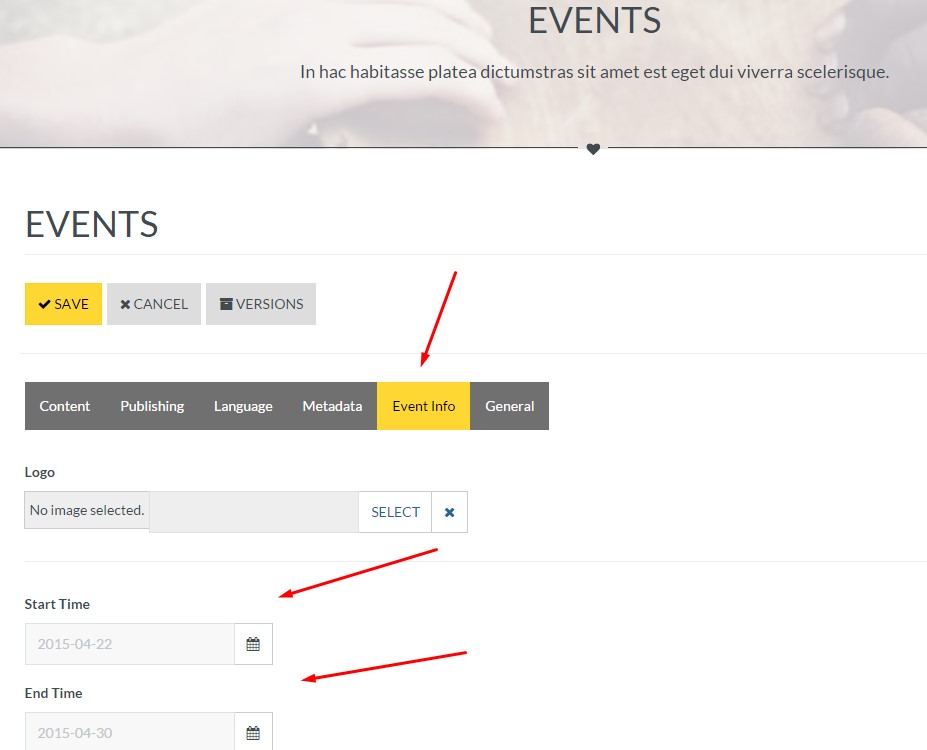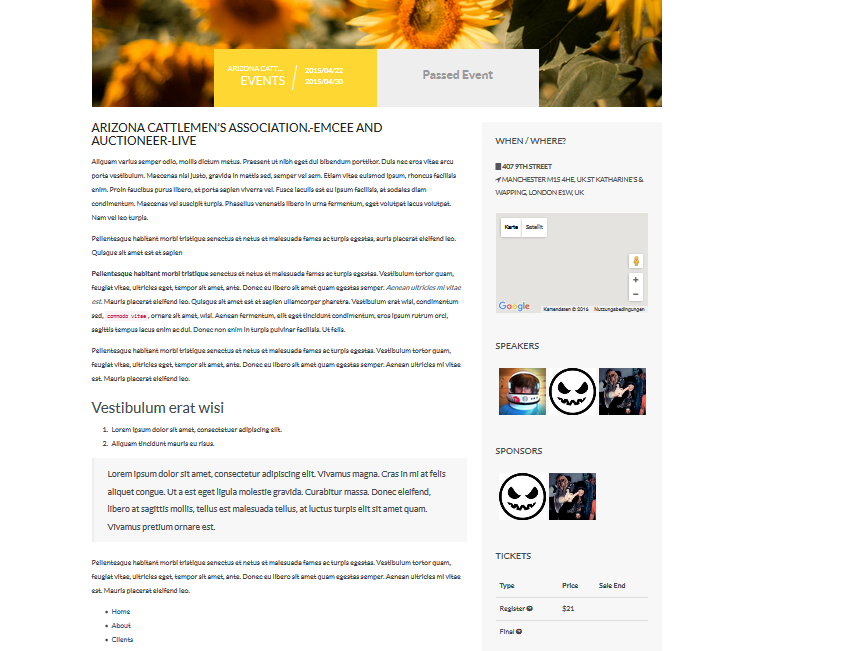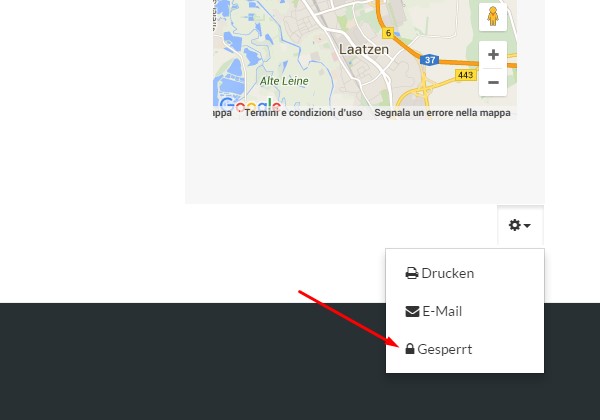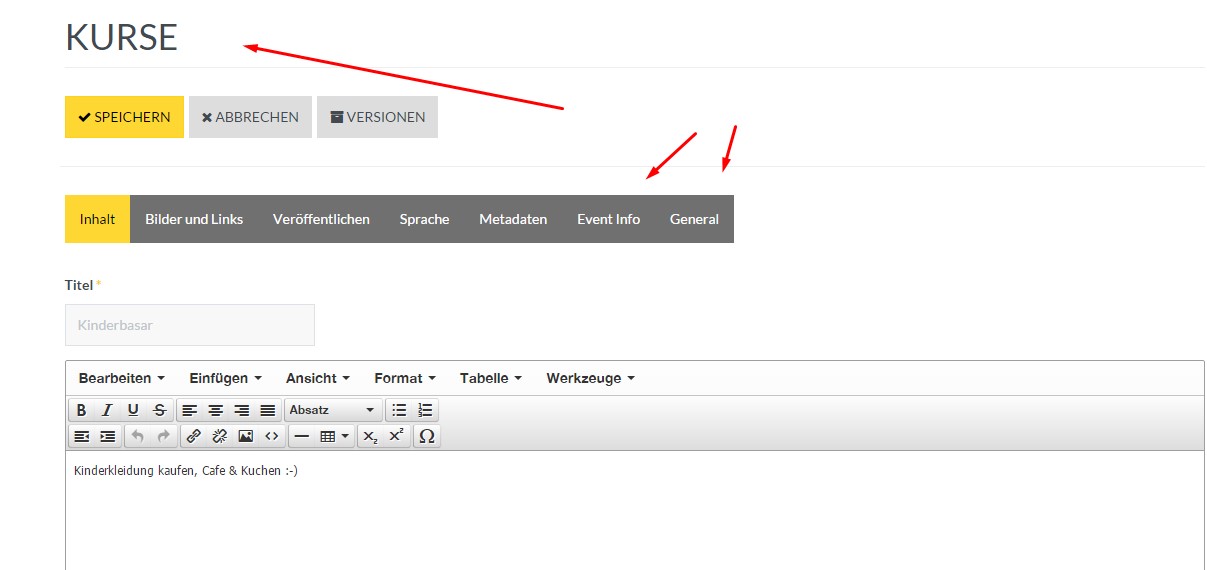-
AuthorPosts
-
February 14, 2016 at 10:33 am #882639
Is there a way to edit content of type "event" in the frontend (like regular content)?
pavit Moderator
pavit
- Join date:
- September 2007
- Posts:
- 15749
- Downloads:
- 199
- Uploads:
- 2274
- Thanks:
- 417
- Thanked:
- 4028 times in 3778 posts
February 14, 2016 at 5:31 pm #882730February 14, 2016 at 5:58 pm #882743The little "edit" button is missing like the regular articles have (and the masshead in the screenshot).
I have the default "event list" acm and from there I opened an event. Template layout is salmon with sub-layout default-content-left. I assume it has something to do with the "html" override from charity template for joomla content.
pavit Moderator
pavit
- Join date:
- September 2007
- Posts:
- 15749
- Downloads:
- 199
- Uploads:
- 2274
- Thanks:
- 417
- Thanked:
- 4028 times in 3778 posts
February 14, 2016 at 6:08 pm #882745HI
did you checked user permissions ?
is your user logged in authorized to edit articles ?
February 14, 2016 at 6:58 pm #882767Yes, because the user is able to edit regular content. The "edit" button is also not available in event list acm module, which is used to list all events. Regular content lists like the blog listing have the edit button.
pavit Moderator
pavit
- Join date:
- September 2007
- Posts:
- 15749
- Downloads:
- 199
- Uploads:
- 2274
- Thanks:
- 417
- Thanked:
- 4028 times in 3778 posts
February 14, 2016 at 7:04 pm #882783I cannot replicate your problem as i showed in my previous screenshot-
I logged in with a super user account from frontend and everything works fine so it is not a template issue.
February 14, 2016 at 7:09 pm #882784I opened the some article with a different template and it gives the the edit link for editing the content. So it’s definetely something with the template.
February 14, 2016 at 7:14 pm #882788If I delete /templates/ja_charity/html/com_content/article/default.php, the edit button is displayed (of course layout changes, which I don’t want). Maybe this gives a hint.
February 14, 2016 at 7:26 pm #882821Maybe something like
<?php echo JLayoutHelper::render('joomla.content.icons', array('params' => $params, 'item' => $this->item, 'print' => false)); ?>is missing?pavit Moderator
pavit
- Join date:
- September 2007
- Posts:
- 15749
- Downloads:
- 199
- Uploads:
- 2274
- Thanks:
- 417
- Thanked:
- 4028 times in 3778 posts
February 15, 2016 at 7:08 am #883176Hi
As i showed above in my screenshot , i tested frontend editing with a local installation of the quickstart version of the template and the everything works fine, template style layout included . so since i cannot replicate the issue i don’t think something is missing. you can try yourself installing a quickstart version of the template and test the editing with a super user account .
or maybe you will need to update your template version or JAT3 Framework version to the latest released.February 19, 2016 at 9:09 am #886729Coming back to the issue, I installed the quickstart package. I still do not get edit icon to open frontend editor. Your screenshot already shows the editor, but not how you got there. I attached screenshot of an event article, even though logged in as admin, no edit button shows up.
pavit Moderator
pavit
- Join date:
- September 2007
- Posts:
- 15749
- Downloads:
- 199
- Uploads:
- 2274
- Thanks:
- 417
- Thanked:
- 4028 times in 3778 posts
February 19, 2016 at 11:09 am #886803Ok reply to this topic as private and provide your backend credentials and i will have a look at it
February 19, 2016 at 11:30 am #886811This reply has been marked as private.pavit Moderator
pavit
- Join date:
- September 2007
- Posts:
- 15749
- Downloads:
- 199
- Uploads:
- 2274
- Thanks:
- 417
- Thanked:
- 4028 times in 3778 posts
February 19, 2016 at 4:21 pm #886902Hi
I logged in from front end and edited your event article, if articles are blocked in backend you cannot edit them on frontend
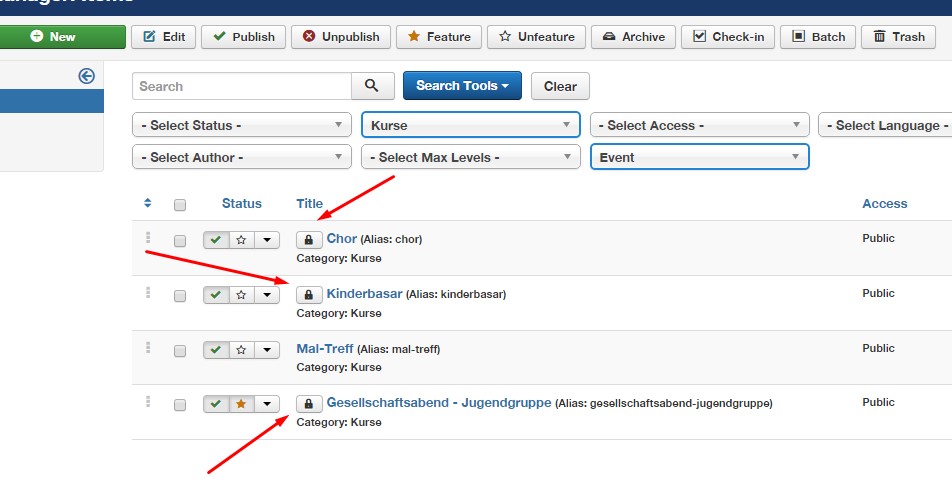 February 19, 2016 at 7:46 pm #887012
February 19, 2016 at 7:46 pm #887012Thanks for logging in, but I hacked the default.php template content file so that the edit links were displayed again:
<?php if ($canEdit || $params->get(‘show_print_icon’) || $params->get(‘show_email_icon’)) : ?>
<?php echo JLayoutHelper::render(‘joomla.content.icons’, array(‘params’ => $params, ‘item’ => $this->item, ‘print’ => false)); ?>
<?php endif; ?>Added that in /templates/ja_charity/html/com_content/article/default.php (I feel this should be added to the template)
But I didn’t get to manage to have the editing icons in the event list (when you click on "Kurse" or "Veranstaltungen").
AuthorPostsThis topic contains 15 replies, has 2 voices, and was last updated by
pavit 8 years, 9 months ago.
We moved to new unified forum. Please post all new support queries in our New Forum
Jump to forum