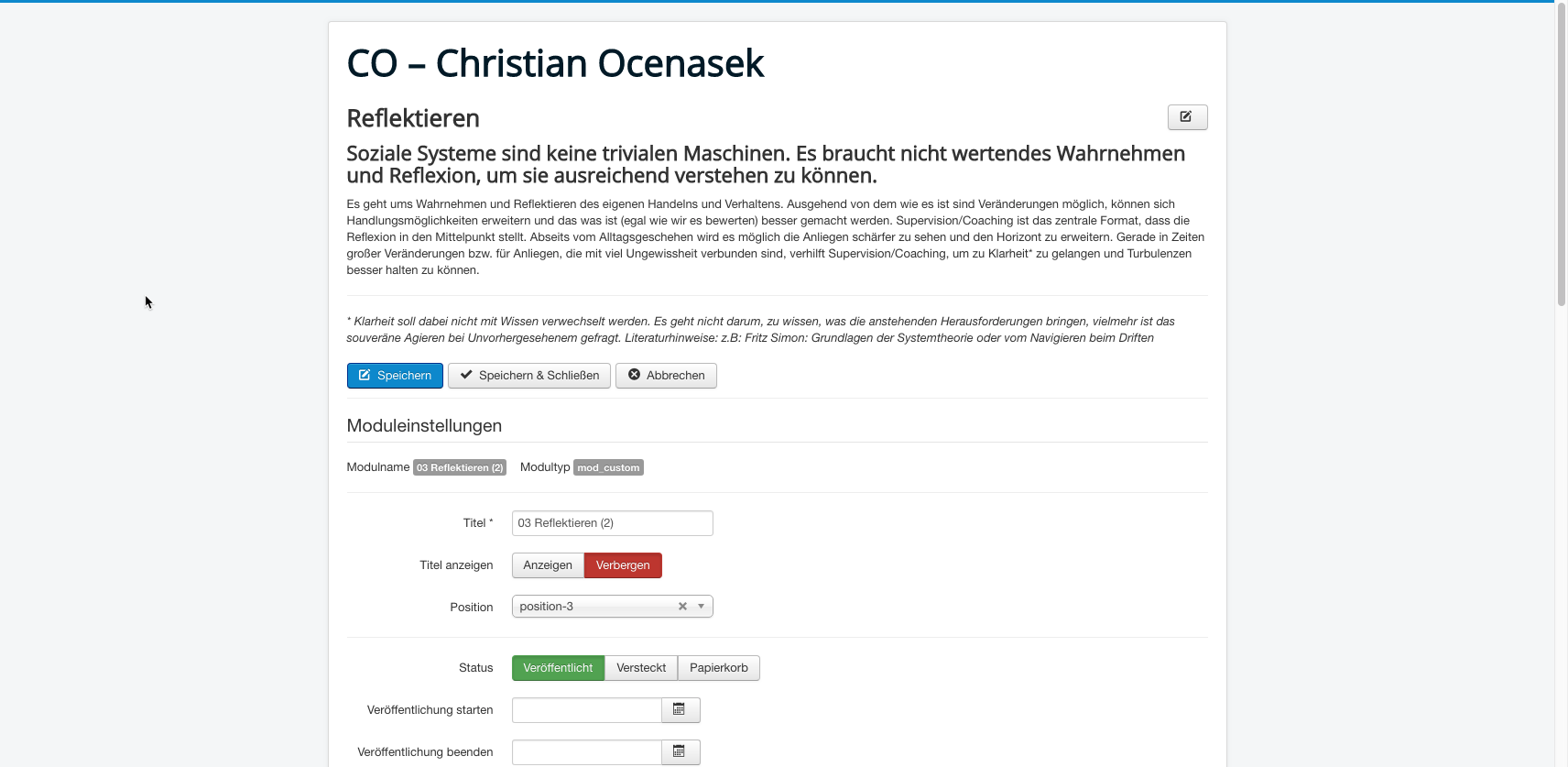-
AuthorPosts
-
Saguaros Moderator
Saguaros
- Join date:
- September 2014
- Posts:
- 31405
- Downloads:
- 237
- Uploads:
- 471
- Thanks:
- 845
- Thanked:
- 5346 times in 4964 posts
January 22, 2018 at 2:28 pm #1088077Hi,
Does the account you use to login from frontend have permission to edit module?
Pls also try to switch default template to a standard template of Joomla like Beez/Protostar then see how it goes.
Regards
January 22, 2018 at 8:41 pm #1088100Hi,
I tried it with protostar and the user is able to edit the modules. See attached screenshot.
And as i mentioned: yes I enabled the permissions for publisher to edit modules.So it’s the problem of JA onepager.
When the users clicks on the icon which is supposed to open the edit window, the website even stucks for some seconds. So if it would load something but couldn’t.
Would be very fine if you could check this out. My client needs to edit the modules from the frontend.
Thank you very much for your afforts.
Saguaros Moderator
Saguaros
- Join date:
- September 2014
- Posts:
- 31405
- Downloads:
- 237
- Uploads:
- 471
- Thanks:
- 845
- Thanked:
- 5346 times in 4964 posts
January 23, 2018 at 4:19 am #1088137Hi,
Kindly share the credentials of your site: URL, Admin + FTP account, I will take a look.
Regards
January 23, 2018 at 8:17 am #1088161This reply has been marked as private.Saguaros Moderator
Saguaros
- Join date:
- September 2014
- Posts:
- 31405
- Downloads:
- 237
- Uploads:
- 471
- Thanks:
- 845
- Thanked:
- 5346 times in 4964 posts
January 24, 2018 at 4:00 am #1088258Hi,
I realize that the homepage on JA Onepage uses special layout ‘onepapge’ layout which doesn’t contain the ‘component’ block (which shows the main content of a page), so when you click to edit from homepage, the edit form shows in ‘component’ block doesn’t display there.
I just edited this ‘onepage’ block on your site: root/templates/ja_onepage/tpls/blocks/onepage.php
defined('_JEXEC') or die; function isSuperAdmin() { $user = JFactory::getUser(); return $user->get('isRoot'); } ?> <jdoc:include type="message" /> <jdoc:include type="modules" name="onepage" style="onepage" /> <?php if (isSuperAdmin()) : ?> <div id="ja-content" class="ja-content container"> <jdoc:include type="component" /> </div> <?php endif ?>and update this custom CSS;
.com_config.view-modules .modal { position: inherit;}You can check it now.
Regards
January 24, 2018 at 7:28 am #1088289Hi, thank you for your affords. But still it won’t work 🙁
After login I see the icons, but after clicking it justs jumps to the top of the page.Please I urgently need this to be working on SATURDAY!
My client will come to get to know how to edit this page.
Thank you.Saguaros Moderator
Saguaros
- Join date:
- September 2014
- Posts:
- 31405
- Downloads:
- 237
- Uploads:
- 471
- Thanks:
- 845
- Thanked:
- 5346 times in 4964 posts
January 25, 2018 at 7:36 am #1088443Hi,
Which module you can’t edit? Maybe the status of that module is still in ‘Check out’ so you can’t click to edit. I just go to Admin Panel > System > Global Checkin and check in all there, you can edit module now.
January 25, 2018 at 8:59 am #1088459they are all checked in
Saguaros Moderator
Saguaros
- Join date:
- September 2014
- Posts:
- 31405
- Downloads:
- 237
- Uploads:
- 471
- Thanks:
- 845
- Thanked:
- 5346 times in 4964 posts
January 26, 2018 at 7:59 am #1088609Yes, I always checked before posting here: http://prntscr.com/i5s8v5
1 user says Thank You to Saguaros for this useful post
January 26, 2018 at 9:27 am #1088634Oh, I see, it opened the editor on the very bottom, but never saw it because it jumped always on the top of the page.
Thank you so much for your help!AuthorPostsViewing 11 posts - 1 through 11 (of 11 total)This topic contains 11 replies, has 2 voices, and was last updated by
belex24 6 years, 11 months ago.
The topic ‘Frontend module editing not working’ is closed to new replies.
Frontend module editing not working
Viewing 11 posts - 1 through 11 (of 11 total)