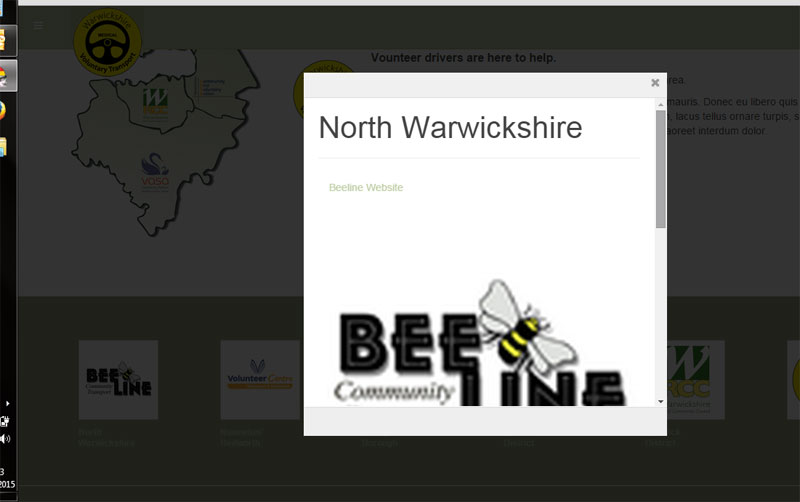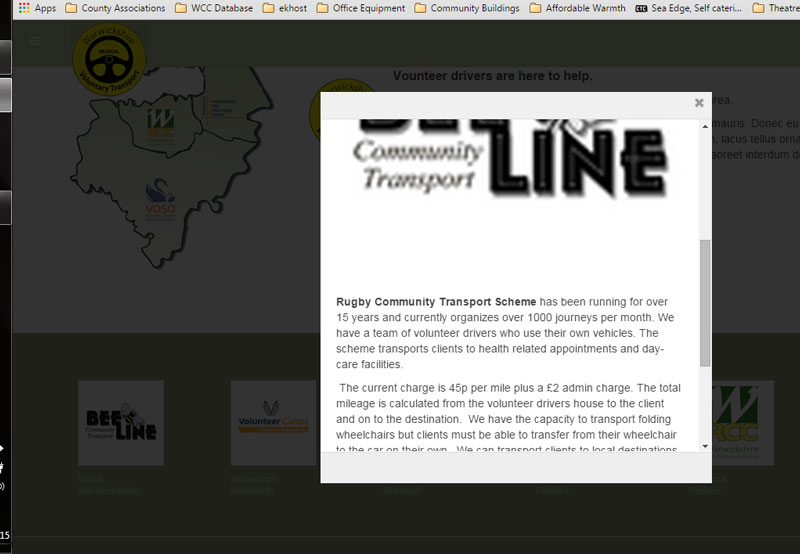Viewing 5 posts - 1 through 5 (of 5 total)
-
AuthorPosts
-
 shemeam
Friend
shemeam
Friend
shemeam
- Join date:
- February 2015
- Posts:
- 259
- Downloads:
- 55
- Uploads:
- 67
- Thanks:
- 106
- Thanked:
- 16 times in 4 posts
March 24, 2015 at 6:48 pm #204983is it possible to stop the ‘Full Article Image’ showing in the pop up window?
The image spans the whole top of the popup window (actually enlarging the image from it’s original size).I have checked the settings and cannot see anywhere to change the way the images display in the window.
These images show the problem i am having
Any help please.
many thanks
Alison-
chavan Friend
chavan
- Join date:
- October 2014
- Posts:
- 4612
- Downloads:
- 0
- Uploads:
- 110
- Thanked:
- 1440 times in 1290 posts
March 25, 2015 at 3:26 am #564485can you please post the exact Url of this page.
 shemeam
Friend
shemeam
Friend
shemeam
- Join date:
- February 2015
- Posts:
- 259
- Downloads:
- 55
- Uploads:
- 67
- Thanks:
- 106
- Thanked:
- 16 times in 4 posts
March 25, 2015 at 3:11 pm #564577The site is http://wvt.org.uk/ but it is offline at the moment, I will PM you a user login.
Thank you for your support.
Shemeam
chavan Friend
chavan
- Join date:
- October 2014
- Posts:
- 4612
- Downloads:
- 0
- Uploads:
- 110
- Thanked:
- 1440 times in 1290 posts
-
AuthorPosts
Viewing 5 posts - 1 through 5 (of 5 total)This topic contains 5 replies, has 2 voices, and was last updated by
 shemeam 9 years, 9 months ago.
shemeam 9 years, 9 months ago.We moved to new unified forum. Please post all new support queries in our New Forum
Jump to forum