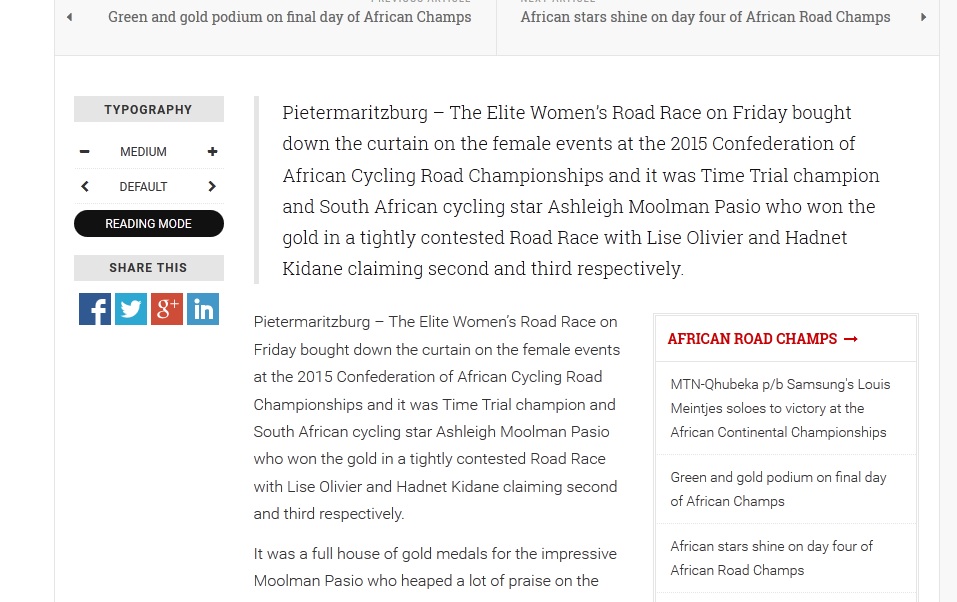-
AuthorPosts
-
kverfla Friend
kverfla
- Join date:
- October 2008
- Posts:
- 31
- Downloads:
- 0
- Uploads:
- 6
- Thanks:
- 2
- Thanked:
- 1 times in 1 posts
February 16, 2015 at 7:12 pm #203848Article content in block is showing both the intro and full article. the full content minus the intro is then showed again below it.
I assume that in the block area, only the intro should display.
Thanks
Carlos
eagledk Friend
eagledk
- Join date:
- October 2013
- Posts:
- 159
- Downloads:
- 62
- Uploads:
- 35
- Thanks:
- 8
- Thanked:
- 7 times in 1 posts
February 16, 2015 at 11:38 pm #559665Hi Carlos,
This template is build up on intro text and read more lines/buttons.
So try to set a read more line after the first section or line of text.
Regards
Morten
kverfla Friend
kverfla
- Join date:
- October 2008
- Posts:
- 31
- Downloads:
- 0
- Uploads:
- 6
- Thanks:
- 2
- Thanked:
- 1 times in 1 posts
February 16, 2015 at 11:44 pm #559666There is a read more line after the intro text, but the block displays both intro and read more content in block and then displays read more content below it again.
eagledk Friend
eagledk
- Join date:
- October 2013
- Posts:
- 159
- Downloads:
- 62
- Uploads:
- 35
- Thanks:
- 8
- Thanked:
- 7 times in 1 posts
February 16, 2015 at 11:50 pm #559667Try to set the read more line at the top after just a few words, just to see if it makes any difference.
kverfla Friend
kverfla
- Join date:
- October 2008
- Posts:
- 31
- Downloads:
- 0
- Uploads:
- 6
- Thanks:
- 2
- Thanked:
- 1 times in 1 posts
February 16, 2015 at 11:58 pm #559668when I place the readmore at the top no content appears in the block area, but if I place a word before the read more line then all content appears. For example I placed the word “test” before the read more line and all content appears.
feel free to login to backend with login provided.
Thanks
eagledk Friend
eagledk
- Join date:
- October 2013
- Posts:
- 159
- Downloads:
- 62
- Uploads:
- 35
- Thanks:
- 8
- Thanked:
- 7 times in 1 posts
February 17, 2015 at 12:08 am #559669I can see the “test”, but it is not for me to logon to your site.
But I can see that you have some kinde of image viewer above the text and the read more line.
Can you try to paste it in below the read more line, or disable it?And if that don’t Work I can’t think of more right now
eagledk Friend
eagledk
- Join date:
- October 2013
- Posts:
- 159
- Downloads:
- 62
- Uploads:
- 35
- Thanks:
- 8
- Thanked:
- 7 times in 1 posts
February 17, 2015 at 12:17 am #559670By the way,
Maybe you should allso read this thread:
http://www.joomlart.com/forums/topic/no-3rd-party-plugins-are-working/
kverfla Friend
kverfla
- Join date:
- October 2008
- Posts:
- 31
- Downloads:
- 0
- Uploads:
- 6
- Thanks:
- 2
- Thanked:
- 1 times in 1 posts
February 17, 2015 at 12:23 am #559671I found what is happening but not how to solve it.
If I add an image or a video link, to the content, it will add both intro and full article to the intro area.
for example if I add <img src=”images/11_1.jpg” alt=”image” /> to the article content, it will make both intro and full to show up on top.eagledk Friend
eagledk
- Join date:
- October 2013
- Posts:
- 159
- Downloads:
- 62
- Uploads:
- 35
- Thanks:
- 8
- Thanked:
- 7 times in 1 posts
February 17, 2015 at 12:31 am #559672<em>@kverfla 458953 wrote:</em><blockquote> <img src=”images/11_1.jpg” alt=”image” /> </blockquote>
Is that line above the read more?
If so, please try to set it below.
I can stille see that you have some images above all the text
Can you try to remove it or put it below the read more?
kverfla Friend
kverfla
- Join date:
- October 2008
- Posts:
- 31
- Downloads:
- 0
- Uploads:
- 6
- Thanks:
- 2
- Thanked:
- 1 times in 1 posts
February 17, 2015 at 12:40 am #559673the image was below the readmore. I removed the image just to show that it works without it.
if I add an image or a video link to the bottom all content will show on the top block.I tried modifying the code as recommended in the post you submitted ( http://www.joomlart.com/forums/showt…ns-are-working) but this only removed the intro text and block from the top, which is not the right solution to this issue.
Please note that the image that now appears in the article, is the image that is entered via the image field and not the content.
eagledk Friend
eagledk
- Join date:
- October 2013
- Posts:
- 159
- Downloads:
- 62
- Uploads:
- 35
- Thanks:
- 8
- Thanked:
- 7 times in 1 posts
February 17, 2015 at 12:51 am #559674Then I’m out of ideas.
I just tried to set at full article image on one of my articles, and that did not show up even if i removed the intro image.
So I allso have a problem here, but i can live with it for now because I don’t use the full image.Regards
Morten
kverfla Friend
kverfla
- Join date:
- October 2008
- Posts:
- 31
- Downloads:
- 0
- Uploads:
- 6
- Thanks:
- 2
- Thanked:
- 1 times in 1 posts
February 17, 2015 at 12:53 am #559675ok I found 2 plugins that are causing this issue.
1. Content – easy embed (for video display)
2. Content – JA Thumbnailis there a solution to the JA Thumbnail conflict ?
eagledk Friend
eagledk
- Join date:
- October 2013
- Posts:
- 159
- Downloads:
- 62
- Uploads:
- 35
- Thanks:
- 8
- Thanked:
- 7 times in 1 posts
February 17, 2015 at 12:57 am #559676I don’t know about the JA Thumbnail, I never liked it.
So I have used the Slimbox or DJ MediaTools to show images insted
February 17, 2015 at 6:35 am #559699This problem you are describing, is it the same as I am experiencing where my intro text before my “readmore” is repeated in the main article?
See my attachment:
kverfla Friend
kverfla
- Join date:
- October 2008
- Posts:
- 31
- Downloads:
- 0
- Uploads:
- 6
- Thanks:
- 2
- Thanked:
- 1 times in 1 posts
February 17, 2015 at 4:48 pm #559773a little different… my intro is not repeated on the bottom. The full text is on top and only the full text minus the intro is repeated on the bottom. I was able to fix it by disabling the plugins for easyembed and ja thumbnails. I will install new plugins and see if the resolves the issue.
1 user says Thank You to kverfla for this useful post
AuthorPostsViewing 15 posts - 1 through 15 (of 15 total)This topic contains 15 replies, has 3 voices, and was last updated by
kverfla 9 years, 9 months ago.
We moved to new unified forum. Please post all new support queries in our New Forum
Jump to forum