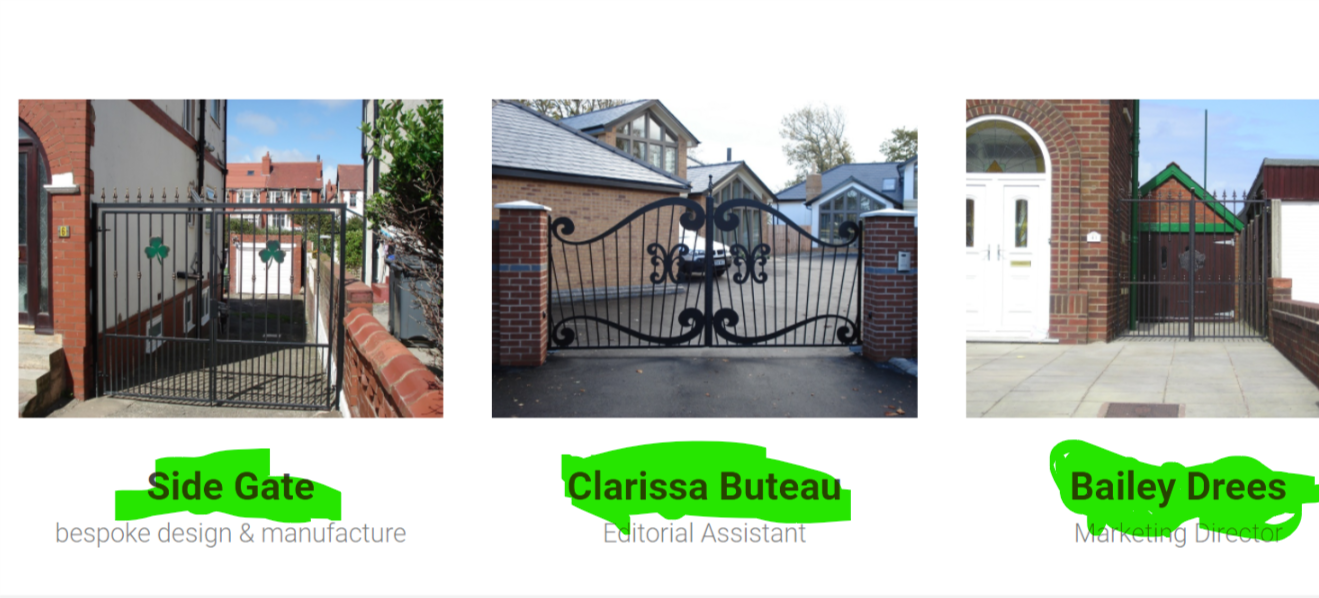-
AuthorPosts
-
gringo211985 Friend
gringo211985
- Join date:
- May 2012
- Posts:
- 678
- Downloads:
- 197
- Uploads:
- 121
- Thanks:
- 77
- Thanked:
- 123 times in 27 posts
April 24, 2017 at 5:10 pm #1028518Hi there,
Using gallery style 1.1 + 1.3 and I don’t want any links on my image titles, I have deleted the link from the settings for each image but it returns to a "#" when publishing.
If we don’t set a url then please can we remove the link from the title of the image?
Thanks,
Richard
 Pankaj Sharma
Moderator
Pankaj Sharma
Moderator
Pankaj Sharma
- Join date:
- February 2015
- Posts:
- 24589
- Downloads:
- 144
- Uploads:
- 202
- Thanks:
- 127
- Thanked:
- 4196 times in 4019 posts
April 25, 2017 at 1:28 am #1028562Hi
hash means there is no link on it, if you will click on it, the page does not change.
For the title, you can select the title and remove the link on it. http://prntscr.com/f0gkjb Also from the block options, you can choose lightbox option to remove the link and open the image in a lightbox. Here : http://prntscr.com/f0gkqa
gringo211985 Friend
gringo211985
- Join date:
- May 2012
- Posts:
- 678
- Downloads:
- 197
- Uploads:
- 121
- Thanks:
- 77
- Thanked:
- 123 times in 27 posts
April 25, 2017 at 12:44 pm #1028732Hi Pankaj Sharma,
Thanks for the quick reply but the method you said doesn’t work. If I set lightbox and set "#" for the link then it does not open the lightbox and instead acts like an anchored link and scrolls to the top.
Please can you take a look for me on my site?
I just want the title under the image to not be a link and just a title for the image.
Thanks,
Richard Pankaj Sharma
Moderator
Pankaj Sharma
Moderator
Pankaj Sharma
- Join date:
- February 2015
- Posts:
- 24589
- Downloads:
- 144
- Uploads:
- 202
- Thanks:
- 127
- Thanked:
- 4196 times in 4019 posts
April 26, 2017 at 2:25 am #1028874Hi
Kindly share the Admin URL of site using Private reply. At this moment the submitted admin URL redirect me to the Homepage of site.Regards
AuthorPostsViewing 4 posts - 1 through 4 (of 4 total)This topic contains 3 replies, has 2 voices, and was last updated by
 Pankaj Sharma 7 years, 8 months ago.
Pankaj Sharma 7 years, 8 months ago.We moved to new unified forum. Please post all new support queries in our New Forum
Gallery 1.1 + 1.3 No Links = No Links
Viewing 4 posts - 1 through 4 (of 4 total)